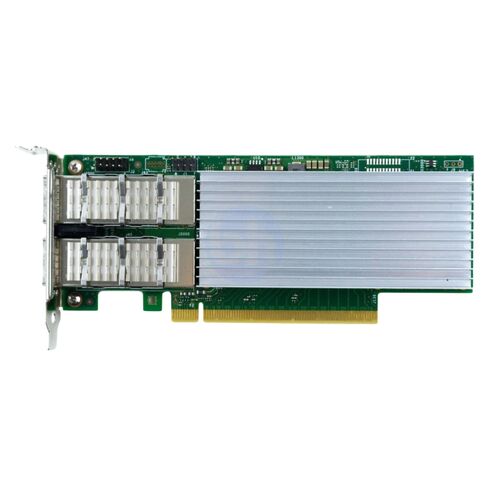540-BCZI Dell Intel E810 DP 100GBE QSFP28 PCI-E LP Network Adapter
- — Free Ground Shipping
- — Min. 6-month Replacement Warranty
- — Genuine/Authentic Products
- — Easy Return and Exchange
- — Different Payment Methods
- — Best Price
- — We Guarantee Price Matching
- — Tax-Exempt Facilities
- — 24/7 Live Chat, Phone Support
- — Visa, MasterCard, Discover, and Amex
- — JCB, Diners Club, UnionPay
- — PayPal, ACH/Bank Transfer (11% Off)
- — Apple Pay, Amazon Pay, Google Pay
- — Buy Now, Pay Later - Affirm, Afterpay
- — GOV/EDU/Institutions PO's Accepted
- — Invoices
- — Deliver Anywhere
- — Express Delivery in the USA and Worldwide
- — Ship to -APO -FPO
- — For USA - Free Ground Shipping
- — Worldwide - from $30
Product Specifications
Discover the advanced features and specifications of the 540-BCZI Dell Intel E810 Dual Port 100GBE QSFP28 PCI-E Low Profile Network Adapter. This high-performance adapter is designed to meet the demands of modern networking environments.
Brand and Model Details
- Brand: Dell
- Model Number: 540-BCZI
- Type: Network Adapter
Form Factor and Interface
- Form Factor: Plug-in Card (Low Profile)
- Interface Type: PCIe 4.0 x16
- PCI Specification Revision: PCIe 3.0, PCIe 4.0
Connectivity and Data Protocols
- Ports: 2 x QSFP28
- Connectivity Technology: Wired
- Data Link Protocols: Gigabit, 10 Gigabit, 100 Gigabit Ethernet, 25 Gigabit LAN, 50 Gigabit LAN
Management and Support Features
- Remote Management Protocols: SNMP, RMON
- Advanced Features: RDMA Support, Extended Message-Signaled Interrupts (MSI-X), Differentiated Services Code Point (DSCP) Support, RDMA Over Converged Ethernet (RoCE) V2
Compliance and Standards
- Compliant Standards: IEEE 802.1p
Physical Dimensions
- Dimensions: 6.6 in x 2.7 in
Operating Temperature Range
- Minimum Operating Temperature: 32°F (0°C)
- Maximum Operating Temperature: 131°F (55°C)
Humidity Range
- Humidity Operating Range: 90% (Non-condensing)
Overview of the 540-BCZI Dell Network Adapter
The 540-BCZI Dell Intel E810 Dual Port 100GBE QSFP28 PCI-E Low Profile Network Adapter is a high-performance, cutting-edge networking solution designed for data centers, enterprise networking, and high-speed applications. Leveraging Intel's E810 chipset, this dual-port network adapter delivers remarkable throughput, providing up to 100 Gigabits per second (100GbE) of data transfer speed. The adapter is engineered to meet the rigorous demands of modern cloud computing environments, virtualization, and intensive networking tasks, offering low latency and exceptional scalability.
Key Features and Benefits
The 540-BCZI network adapter offers numerous features that enhance its functionality, reliability, and compatibility in enterprise-grade systems. Below are some of its primary features:
Dual Port 100GbE Speed
With two 100GbE ports, the 540-BCZI Dell Intel E810 adapter supports high-bandwidth applications and data-intensive tasks. Whether used for server-to-server communication, data transfers, or high-performance computing environments, the dual-port configuration offers flexibility and reliability in maintaining high-speed network connections.
Low Profile PCI-E Form Factor
This network adapter comes with a low-profile PCI-E design, ensuring compatibility with compact server chassis. Its slim profile allows it to fit in smaller server slots without sacrificing performance, which is crucial in environments with limited space.
Advanced Networking Features
The 540-BCZI network adapter supports a range of advanced networking features such as:
- Intel® Ethernet Flow Director: This feature optimizes packet flow, ensuring efficient data distribution and minimal latency in network traffic.
- Intel® Data Plane Development Kit (DPDK): DPDK allows for optimized data processing in virtualized environments, further enhancing packet throughput.
- SR-IOV (Single Root I/O Virtualization): SR-IOV allows for improved I/O performance in virtualized environments, enabling multiple virtual machines (VMs) to share the network adapter efficiently.
Applications
The 540-BCZI network adapter is well-suited for various applications that require high-speed, low-latency network connectivity. Some of the key use cases include:
Data Centers and Cloud Computing
In modern data centers, the demand for fast, reliable networking is critical. The 540-BCZI delivers exceptional throughput, supporting workloads such as large-scale data storage, cloud infrastructure, and compute-heavy applications. The adapter ensures high-speed interconnectivity between servers, storage devices, and switches, ensuring that data can move swiftly and securely.
High-Performance Computing (HPC)
High-performance computing environments, including scientific research, financial modeling, and machine learning applications, require robust network adapters capable of supporting massive data transfers. The 540-BCZI network adapter provides the necessary bandwidth for HPC workloads, enabling researchers and engineers to process large datasets with minimal delays.
Virtualization and Software-Defined Networking (SDN)
For virtualization environments, the 540-BCZI network adapter supports SR-IOV and DPDK, which enhances the efficiency of network traffic in virtual machines. These technologies enable a higher level of virtualization performance, which is essential for running multiple applications on a single server without bottlenecks. Additionally, SDN environments benefit from the adapter’s flexibility in managing virtual networks and optimizing traffic flows.
Technical Specifications
Understanding the technical specifications of the 540-BCZI network adapter helps users assess its compatibility and performance capabilities in different environments. Here are the critical technical details:
Network Ports and Speed
- Number of Ports: 2 Ports
- Port Type: QSFP28
- Max Speed: 100GbE (Gigabits per second) per port
Interface and Connectivity
- Interface Type: PCIe 4.0 x16
- Form Factor: Low Profile
- Compatibility: Compatible with standard servers and platforms that support PCIe slots, including Dell PowerEdge and other enterprise-grade systems.
Chipset and Processor
- Chipset: Intel® Ethernet E810
- Processor: Intel® Network Adapter Processor
Advanced Networking Protocols and Support
- Protocols Supported: IPv4, IPv6, TCP/IP, FCoE, RoCEv2, iSCSI
- Offload Capabilities: Supports TCP, UDP, IPsec, and FCoE offloading for higher throughput and reduced CPU utilization.
Power and Thermal Management
The 540-BCZI network adapter is designed for energy efficiency, operating within power envelopes suitable for data centers and enterprise environments. Its thermal management features ensure reliable operation in various temperature conditions, minimizing the risk of overheating in high-performance systems.
Compatibility and Installation of the 540-BCZI Network Adapter
Installing and integrating the 540-BCZI Dell Intel E810 Dual Port 100GBE QSFP28 PCI-E Low Profile Network Adapter into your network infrastructure is a straightforward process, provided that the system meets the adapter's requirements. Here are some important considerations for compatibility and installation:
System Requirements
Before installing the 540-BCZI network adapter, ensure your system meets the following minimum requirements:
- Available PCIe Slot: A low-profile PCIe x16 slot is required for installation.
- Operating System Compatibility: The adapter is compatible with various Linux distributions, Windows Server versions, and VMware ESXi.
- Driver Support: The latest Intel Ethernet drivers must be installed for full functionality.
Installation Process
- Power off the server or system and remove the cover to access the PCIe slots.
- Insert the 540-BCZI network adapter into an available low-profile PCIe x16 slot.
- Secure the card with screws and replace the system cover.
- Power on the system and boot into the operating system.
- Install the appropriate drivers for your operating system, which can be found on the Intel website or the Dell support page.
- Test the network connection to ensure the adapter is functioning correctly.
Choose the 540-BCZI Dell Intel E810 Dual Port 100GBE Network Adapter
Organizations looking for a reliable and scalable network solution for high-demand environments should consider the 540-BCZI Dell Intel E810 Dual Port 100GBE QSFP28 PCI-E Low Profile Network Adapter. Here are some key reasons why this adapter stands out in the market:
Proven Reliability
Intel is a recognized leader in network solutions, known for manufacturing highly reliable and robust hardware. The 540-BCZI adapter is built to withstand the rigorous demands of data centers and enterprise applications, ensuring stable and consistent network performance over time.
Future-Proof Performance
With support for 100GbE speeds and advanced features like SR-IOV, the 540-BCZI network adapter is designed to meet the growing demands of future networking technologies. It can handle the increasing data traffic in the coming years, making it a future-proof investment for any organization.
Flexible Deployment
The low-profile design of the 540-BCZI adapter makes it suitable for a wide range of systems, from rack servers to blade servers and compact server environments. Its dual-port capability also offers flexibility in setting up redundant, high-throughput links for critical applications.