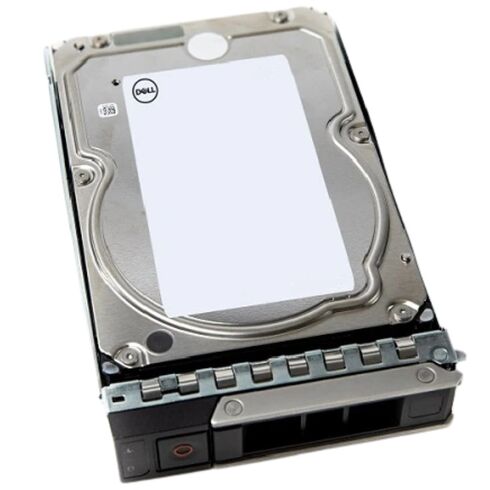400-AUYE Dell 12TB 7.2K RPM SATA-6GBPS 256MB Buffer 512e 3.5" HDD w/ Tray For Server
- — Free Ground Shipping
- — Min. 6-month Replacement Warranty
- — Genuine/Authentic Products
- — Easy Return and Exchange
- — Different Payment Methods
- — Best Price
- — We Guarantee Price Matching
- — Tax-Exempt Facilities
- — 24/7 Live Chat, Phone Support
- — Visa, MasterCard, Discover, and Amex
- — JCB, Diners Club, UnionPay
- — PayPal, ACH/Bank Transfer (11% Off)
- — Apple Pay, Amazon Pay, Google Pay
- — Buy Now, Pay Later - Affirm, Afterpay
- — GOV/EDU/Institutions PO's Accepted
- — Invoices
- — Deliver Anywhere
- — Express Delivery in the USA and Worldwide
- — Ship to -APO -FPO
- — For USA - Free Ground Shipping
- — Worldwide - from $30
Product Overview
Dell 12TB 7200RPM SATA 6Gbps Hard Drive
Product Details
- Brand: Dell
- Part Number: 400-AUYE
- Type: Hard Disk Drive with Tray
Technical Specifications
- Storage Capacity: 12TB
- Form Factor: 3.5 inches
- Interface Type: SATA 6Gbps
- Cache Memory: 256MB
- Advanced Format: 512e
- Rotational Speed: 7200 RPM
Performance Metrics
Speed and Efficiency
- Rotational Speed: 7200 RPM
- External Transfer Rate: 600MB/s
- Buffer Size: 256MB
Expansion and Connectivity Options
Interface and Compatibility
- Interface Ports: 1 x SATA 6Gbps
- Hot-Swap Capability: Yes, compatible with 3.5-inch bays
Compatibility List
Supported Dell PowerEdge Servers
- PowerEdge R230
- PowerEdge R330
- PowerEdge R430
- PowerEdge R530
- PowerEdge R540
- PowerEdge R730
- PowerEdge R730xd
- PowerEdge T330
- PowerEdge T430
- PowerEdge T440
- PowerEdge T630
- PowerEdge T640
Buffer: 256MB
The Dell 12TB 7.2K RPM SATA-6GBPS Hard Drive is equipped with a generous 256MB buffer, providing users with enhanced performance and efficiency. In this section, we will delve into the benefits and importance of this feature, exploring how it contributes to a seamless and reliable computing experience.
Improved Data Transfer Speeds
The large buffer size of 256MB allows for improved data transfer speeds when reading and writing data. The buffer acts as a temporary storage location for frequently accessed data, reducing the time it takes for the hard drive to access information. With faster data transfer speeds, users can experience improved system responsiveness and reduced latency, resulting in a more efficient workflow.
Reduced Data Bottlenecks
By utilizing a larger buffer, the Dell 12TB Hard Drive minimizes the occurrence of data bottlenecks. When multiple applications or processes are running simultaneously, the buffer helps prevent data congestion by temporarily storing data before it is written or read by the drive. This ensures smooth and uninterrupted data flow, preventing any slowdowns or performance issues.
Optimized Performance for Multitasking
For users who frequently engage in multitasking activities such as running resource-intensive applications or editing large multimedia files, the 256MB buffer proves to be invaluable. It allows for more efficient handling of simultaneous read and write operations, ensuring that tasks can be completed quickly and without interruption. This is particularly beneficial for professionals in fields such as graphic design, video editing, or data analysis who require high-performance storage solutions.
Seamless Streaming and Gaming
The large buffer size also facilitates seamless streaming and gaming experiences. When streaming media or playing graphically demanding games, the buffer helps to ensure a steady flow of data from the hard drive to the system's memory and processor. This results in reduced loading times, smoother playback, and a more immersive gaming experience.
Form Factor: 3.5inch
The Dell 12TB 7.2K RPM SATA-6GBPS Hard Drive features a 3.5inch form factor, which offers numerous benefits and importance for users seeking reliable and efficient storage solutions. In this section, we will explore the advantages of this form factor and how it enhances the overall user experience.
Compatibility with Standard Drive Bays
The 3.5inch form factor of the Dell 12TB Hard Drive is the standard size for desktop and server drive bays. This makes it compatible with a wide range of systems, ensuring easy integration into existing setups without the need for additional adapters or modifications. Whether you are upgrading your personal computer or expanding storage capacity in a server environment, the 3.5inch form factor ensures seamless compatibility.
Higher Storage Capacity
Compared to smaller form factors such as 2.5inch drives, the 3.5inch form factor allows for higher storage capacity. This is particularly advantageous for users who require large amounts of storage space for their data-intensive applications, media files, or databases. With a 12TB capacity, the Dell Hard Drive provides ample room for storing vast amounts of data without compromising performance.
Improved Heat Dissipation
The larger physical size of the 3.5inch form factor allows for better heat dissipation compared to smaller drives. Heat is a natural byproduct of hard drive operation, and excessive heat can lead to performance degradation or even drive failure. The larger form factor allows for more surface area, enabling efficient heat dissipation and ensuring optimal operating temperatures even during prolonged usage.
Enhanced Durability
The 3.5inch form factor provides increased durability due to its sturdier construction and larger components. This makes it less susceptible to physical damage from shocks or vibrations, making the Dell Hard Drive more reliable in demanding environments or during transportation. The enhanced durability of the 3.5inch form factor ensures that your data remains secure and accessible, even in challenging conditions.
Interface: SATA-6GBPS
The Dell 12TB 7.2K RPM SATA-6GBPS Hard Drive features a SATA-6GBPS interface, offering users a multitude of benefits and importance when it comes to data transfer speeds, compatibility, and ease of installation. In this section, we will explore the advantages of this interface and how it enhances the overall user experience.
High Data Transfer Speeds
The SATA-6GBPS interface provides significantly higher data transfer speeds compared to its predecessors. With a maximum transfer rate of 6 gigabits per second (Gbps), this interface ensures swift and efficient data transmission between the hard drive and the system's motherboard. Users can experience faster boot times, improved application loading speeds, and seamless file transfers, enhancing productivity and reducing waiting times.
Backward Compatibility
One of the key advantages of the SATA-6GBPS interface is its backward compatibility with older SATA versions. This means that the Dell Hard Drive can be easily integrated into systems that support previous iterations of SATA interfaces, such as SATA-3GBPS or SATA-1.5GBPS. This ensures that users can upgrade their storage solution without needing to replace their entire system or motherboard, providing a cost-effective upgrade path.
Plug-and-Play Installation
The SATA interface offers plug-and-play installation, making it incredibly easy for users to install or replace hard drives without requiring advanced technical knowledge. The Dell 12TB Hard Drive can be effortlessly connected to the system's motherboard using a SATA cable, and the system will automatically detect and configure the drive. This simplifies the upgrade or expansion process, allowing users to quickly and seamlessly integrate the hard drive into their system.
Wide Range of Compatible Devices
The SATA interface is widely adopted across a plethora of devices, including desktop computers, laptops, servers, and external storage solutions. This compatibility ensures that the Dell Hard Drive can be used in various environments and setups, making it a versatile storage solution for both personal and professional use. Whether you are upgrading your personal computer or expanding storage capacity in a server rack, the SATA-6GBPS interface ensures seamless compatibility.
Sector Size: 512e
The Dell 12TB 7.2K RPM SATA-6GBPS Hard Drive features a sector size of 512e, providing users with numerous benefits and importance when it comes to data storage, efficiency, and compatibility. In this section, we will explore the advantages of this sector size and how it enhances the overall user experience.
Data Storage Efficiency
The 512e sector size offers improved data storage efficiency compared to older sector sizes. By utilizing a larger sector size, data can be stored more efficiently on the hard drive's platters, reducing the amount of overhead required for each individual file or block of data. This results in more efficient use of available disk space, allowing users to maximize their storage capacity without sacrificing performance.
Compatibility with Legacy Systems
The 512e sector size ensures compatibility with both modern systems and legacy systems that were designed to work with the older 512-byte sector size. This allows users to seamlessly upgrade their storage solution without worrying about compatibility issues or needing to modify their existing systems. The Dell Hard Drive can be easily integrated into various environments, making it an ideal choice for users who require a versatile and reliable storage solution.
Data Integrity and Error Correction
The 512e sector size provides improved data integrity and error correction capabilities. With larger sectors, there is more space available for error correction codes (ECC), which helps to detect and correct errors that may occur during data read or write operations. This ensures that your data remains intact and free from corruption, minimizing the risk of data loss or system instability.
Optimized Performance for Virtualization
For users who utilize virtualization technologies, such as running multiple virtual machines on a single system, the 512e sector size offers optimized performance. Virtualization often involves handling large amounts of data, and the larger sector size allows for more efficient storage and retrieval of virtual machine images and related files. This results in improved overall system performance and responsiveness, enabling smooth operation of virtualized environments.
Hot Plug: 1
The Dell 12TB 7.2K RPM SATA-6GBPS Hard Drive features hot plug capability, providing users with convenient and efficient drive installation or replacement without needing to power down the system. In this section, we will explore the benefits and importance of this feature, highlighting its impact on productivity and system maintenance.
Seamless Drive Installation
The hot plug capability allows users to install or replace the Dell Hard Drive while the system is still powered on and operational. This eliminates the need to power down or reboot the system, saving valuable time and minimizing disruptions. Whether you need to add additional storage capacity or replace a faulty drive, hot plug enables a seamless installation or replacement process without interrupting critical workflows or causing downtime.
Improved System Maintenance
With hot plug capability, performing system maintenance tasks such as drive upgrades or replacements becomes significantly easier and more efficient. By allowing drives to be inserted or removed without powering down the system, IT administrators can perform necessary maintenance tasks quickly and conveniently. This reduces the impact on productivity and ensures that systems remain operational during maintenance, minimizing downtime and maximizing uptime.
Fault-Tolerant System Design
Hot plug capability plays a crucial role in fault-tolerant system design. In environments where continuous operation is essential, such as servers or network-attached storage (NAS) systems, hot plug allows for immediate replacement of faulty drives without disrupting the overall system functionality. This ensures high availability and data accessibility, as any failed drive can be quickly replaced with minimal impact on the system's performance or user experience.
Efficient Drive Testing
Hot plug also facilitates efficient drive testing and troubleshooting. By enabling drives to be easily removed and replaced, IT professionals can isolate faulty drives for testing or repair purposes. This simplifies the process of diagnosing and resolving drive-related issues, saving time and effort in identifying and resolving problems. The hot plug feature enhances the overall efficiency of drive maintenance and ensures that systems can be quickly restored to optimal performance.
Compatible With: Server
The Dell 12TB 7.2K RPM SATA-6GBPS Hard Drive is specifically designed to be compatible with server environments, offering numerous benefits and importance for users seeking reliable and efficient storage solutions for their server infrastructure. In this section, we will explore the advantages of this compatibility and how it enhances the overall server performance.
Optimized for Server Workloads
The Dell Hard Drive is engineered to meet the demanding requirements of server workloads. With its high storage capacity, large buffer size, and efficient data transfer speeds, this hard drive is capable of handling the intensive read and write operations typical in server environments. Whether you are running databases, hosting websites, or managing virtual machines, the compatibility with servers ensures smooth and reliable operation.
Enhanced Data Redundancy
Server environments often require redundant storage configurations to ensure data availability and prevent data loss in case of drive failures. The Dell Hard Drive's compatibility with servers allows for seamless integration into RAID (Redundant Array of Independent Disks) configurations, enabling data redundancy and fault tolerance. By combining multiple drives in a RAID array, users can protect their data and maintain system functionality even if one or more drives fail.
Improved Server Performance
With the Dell Hard Drive's compatibility with servers, users can experience improved server performance. The high storage capacity and efficient data transfer speeds allow servers to handle large amounts of data quickly and efficiently. This results in reduced latency, faster response times, and improved overall server performance. Whether you are running resource-intensive applications or hosting mission-critical services, the compatibility of this hard drive ensures optimal server performance.
Scalability and Flexibility
Server environments often require scalability and flexibility to accommodate changing storage needs. The Dell Hard Drive's compatibility with servers allows for easy expansion or upgrading of storage capacity as your business requirements evolve. Whether you need to increase storage for growing data volumes or replace existing drives with higher-capacity models, the compatibility ensures a seamless integration process without disrupting your server infrastructure.
Part Number: 400-AUYE
The Dell 12TB 7.2K RPM SATA-6GBPS Hard Drive is identified by its unique part number, 400-AUYE. In this section, we will explore the benefits and importance of this part number, highlighting its significance for users seeking to identify and procure the specific hard drive model.
Easy Identification and Procurement
The part number serves as a unique identifier for the Dell Hard Drive model. By referencing the part number 400-AUYE, users can easily identify and procure the exact hard drive they require. This is particularly important when ordering replacement drives or expanding storage capacity in existing systems. The part number ensures that users receive the specific model they need, reducing the risk of compatibility issues or receiving incorrect products.
Compatibility Verification
The part number also plays a crucial role in compatibility verification. By referencing the 400-AUYE part number, users can confirm that the hard drive is compatible with their system or intended usage scenario. This avoids potential compatibility issues or purchasing drives that may not meet the required specifications. The part number acts as a reliable reference point for users to ensure that they are making the right choice for their storage needs.
Product Support and Documentation
The part number is often used by manufacturers to provide product support and documentation specific to the identified model. By referencing the 400-AUYE part number, users can access detailed specifications, user manuals, firmware updates, and other relevant information related to the Dell Hard Drive. This ensures that users have access to comprehensive resources for installation, maintenance, and troubleshooting purposes.
Supply Chain Management
The unique part number is also essential for effective supply chain management. It allows manufacturers, distributors, and suppliers to accurately track and manage inventory levels, ensuring that the specific Dell Hard Drive model is readily available for customers. The part number streamlines procurement processes and ensures efficient stock management, reducing lead times and ensuring timely delivery of products to end-users.
In conclusion, the Dell 12TB 7.2K RPM SATA-6GBPS Hard Drive offers a wide range of features that enhance performance, compatibility, and reliability for users seeking high-capacity storage solutions. The generous 256MB buffer facilitates improved data transfer speeds and multitasking capabilities. The 3.5inch form factor ensures compatibility with standard drive bays and provides enhanced durability. The SATA-6GBPS interface offers high data transfer speeds, backward compatibility, and plug-and-play installation. The 512e sector size improves data storage efficiency and enables compatibility with legacy systems. The hot plug capability allows for seamless drive installation and efficient system maintenance. The compatibility with servers ensures optimized performance and scalability for server environments. Lastly, the part number serves as a unique identifier, facilitating easy identification, procurement, and product support. With these features, the Dell Hard Drive delivers a reliable and efficient storage solution for various applications and environments.