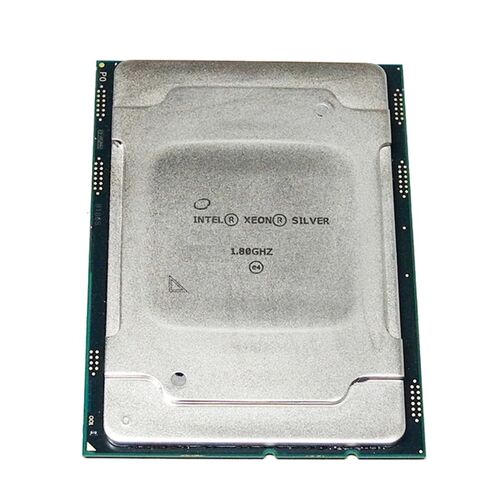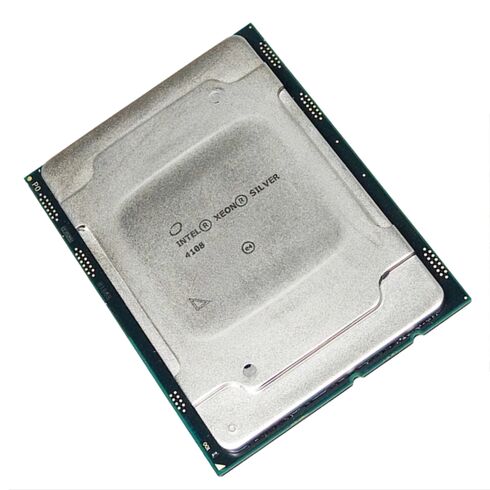338-BLTR Dell Xeon Silver 4108 8-Core 1.8GHZ 11MB L3 Cache 9.6GT/S UPI Speed Socket FCLGA3647 14NM 85W Processor
- — Free Ground Shipping
- — Min. 6-month Replacement Warranty
- — Genuine/Authentic Products
- — Easy Return and Exchange
- — Different Payment Methods
- — Best Price
- — We Guarantee Price Matching
- — Tax-Exempt Facilities
- — 24/7 Live Chat, Phone Support
- — Visa, MasterCard, Discover, and Amex
- — JCB, Diners Club, UnionPay
- — PayPal, ACH/Bank Transfer (11% Off)
- — Apple Pay, Amazon Pay, Google Pay
- — Buy Now, Pay Later - Affirm, Afterpay
- — GOV/EDU/Institutions PO's Accepted
- — Invoices
- — Deliver Anywhere
- — Express Delivery in the USA and Worldwide
- — Ship to -APO -FPO
- — For USA - Free Ground Shipping
- — Worldwide - from $30
Product Overview
General Information
- Product Type: Server Processor
- Manufacturer: Dell
- Part Number: 338-BLTR
- Model: Silver 4108
Key Technical Features
- Core Count: 8-core processor
- Base Clock Speed: 1.80 GHz
- Maximum Turbo Frequency: 3.00 GHz
- UltraPath Interconnect (UPI) Speed: 9.6 GT/s
- Number of UPI Links: 2
- Instruction Set: 64-bit
- Instruction Set Extensions: Intel® SSE4.2, Intel® AVX, Intel® AVX2, Intel® AVX-512
Cache Memory
- L3 Cache: 11 MB
- Processor Lithography: 14nm
- Thermal Design Power (TDP): 85W
- Compatible Processor Socket: FCLGA3647
Memory Specifications
- Maximum Memory Size: 768 GB (depending on memory type)
- Supported Memory Types: DDR4-2400
- Maximum Memory Speed: 2.40 GHz
- Maximum Number of Memory Channels: 6
- ECC Memory Supported: Yes
Additional Features & Considerations
- Optimized for high-performance server environments
- Scalable memory capabilities for demanding workloads
- Energy-efficient design with a balanced power-to-performance ratio
Processor Type: Intel Xeon Silver 4108
Introduction to Processor Type
The Dell 338-BLTR Processor is equipped with an Intel Xeon Silver 4108 processor. This processor type is specifically designed for server applications, offering exceptional performance, reliability, and scalability. With its advanced features and capabilities, the Intel Xeon Silver 4108 ensures that your server can handle demanding workloads efficiently.
Benefits of Intel Xeon Silver 4108
1. Enhanced Performance
The Intel Xeon Silver 4108 processor delivers impressive performance with its eight cores and sixteen threads. This allows for efficient multitasking and improved responsiveness, enabling your server to handle resource-intensive tasks seamlessly. Whether you are running complex database queries or virtualizing multiple operating systems, the Intel Xeon Silver 4108 ensures smooth and efficient performance.
2. Increased Scalability
Scalability is crucial in a server processor, especially when your business grows and demands more computing power. The Intel Xeon Silver 4108 offers excellent scalability with its support for up to two sockets per server. This means you can easily expand your server's processing capabilities by adding more processors when needed, without having to replace the entire system.
3. Reliability and Availability
When it comes to servers, reliability and availability are paramount. The Intel Xeon Silver 4108 is built with advanced reliability features such as error-correcting code (ECC) memory support and enhanced data integrity protection. These features ensure that your server operates smoothly and minimizes the risk of data corruption or system failures, providing uninterrupted service to your users.
4. Energy Efficiency
Energy efficiency is a key consideration for any server deployment. The Intel Xeon Silver 4108 is designed with power-saving technologies, allowing it to deliver high performance while consuming less power. With a lower power consumption, you can reduce your energy costs and environmental impact without sacrificing performance.
Importance of Intel Xeon Silver 4108
1. Optimized Server Performance
The Intel Xeon Silver 4108 processor is specifically optimized for server workloads, ensuring that your server can handle demanding tasks efficiently. Its powerful cores and multithreading capabilities enable faster data processing and improved overall server performance. This is particularly important for businesses that rely heavily on their servers for critical operations such as data analysis, virtualization, and hosting large databases.
2. Seamless Virtualization
Virtualization has become a standard practice in modern server environments, allowing businesses to maximize their hardware resources and reduce infrastructure costs. The Intel Xeon Silver 4108 processor provides excellent support for virtualization technologies, enabling smooth operation of multiple virtual machines on a single server. With its enhanced performance and scalability, you can run multiple virtualized environments simultaneously without compromising on performance or reliability.
3. High Availability and Redundancy
The Intel Xeon Silver 4108 processor's reliability features contribute to the overall availability of your server system. Its ECC memory support helps detect and correct memory errors, reducing the risk of system crashes or data corruption. Additionally, the ability to scale up with multiple processors provides built-in redundancy, ensuring that your server remains operational even if one processor fails.
4. Future-Proofing Your Infrastructure
Investing in a powerful and scalable processor like the Intel Xeon Silver 4108 ensures that your server infrastructure can adapt to future demands. As your business grows and workloads increase, having the capability to add more processors without replacing the entire system saves time and resources. This future-proofing approach allows you to scale your infrastructure as needed, keeping up with evolving technology requirements.
Core Count: 8
Introduction to Core Count
The Dell 338-BLTR Processor is equipped with eight cores, making it a powerful solution for high-performance computing. The core count is an essential specification to consider when choosing a processor as it directly impacts the processor's ability to handle multiple tasks simultaneously.
Benefits of Eight Cores
1. Improved Multitasking
With eight cores, the Dell 338-BLTR Processor can handle multiple tasks simultaneously, providing improved multitasking capabilities. Whether you are running complex calculations, rendering graphics, or processing large amounts of data, the additional cores enable smoother and more efficient task execution. This is particularly beneficial for businesses that require fast and efficient processing of multiple tasks concurrently.
2. Enhanced Performance in Parallel Workloads
Many modern applications and workloads are designed to take advantage of multiple cores for parallel processing. The eight cores in the Dell 338-BLTR Processor allow for efficient parallel execution of tasks, resulting in improved performance for applications such as scientific simulations, video editing, and data analysis. By distributing the workload across multiple cores, the processor can complete tasks more quickly, reducing overall processing time.
3. Optimal Resource Allocation
Having eight cores enables efficient resource allocation within the processor. Each core can be dedicated to specific tasks or processes, ensuring that resources are utilized optimally. This helps prevent bottlenecks and ensures that each task receives adequate processing power, resulting in improved overall system performance.
4. Smooth Virtualization Performance
Virtualization is a critical technology for businesses that want to maximize their server infrastructure and consolidate resources. The eight cores in the Dell 338-BLTR Processor provide ample processing power for running multiple virtual machines simultaneously. This ensures smooth virtualization performance, allowing businesses to efficiently utilize their server resources and achieve better consolidation ratios.
Importance of Eight Cores
1. High-Performance Computing
For businesses that require high-performance computing capabilities, such as scientific research or engineering simulations, the eight cores in the Dell 338-BLTR Processor are crucial. These cores enable faster and more efficient processing of complex calculations, allowing researchers and engineers to analyze data and simulate scenarios with greater accuracy and speed.
2. Server Consolidation
The ability to run multiple virtual machines on a single server is a significant advantage for businesses looking to reduce hardware costs and simplify management. The eight cores in the Dell 338-BLTR Processor provide the necessary processing power to handle the demands of virtualized environments. By consolidating multiple physical servers into a single machine, businesses can save on hardware expenses, reduce energy consumption, and streamline their IT infrastructure.
3. Future-Proofing
Investing in a processor with eight cores ensures that your server infrastructure is ready for future growth and evolving workloads. As applications become more resource-intensive and businesses generate larger volumes of data, having additional cores allows your server to handle increased demands without sacrificing performance. This future-proofing approach saves you from costly hardware upgrades or replacements in the near future.
4. Improved User Experience
The eight cores in the Dell 338-BLTR Processor contribute to an improved user experience by providing faster response times and smoother operation, particularly when running resource-intensive applications or multitasking. Whether it's an e-commerce website handling multiple transactions simultaneously or a database server responding to multiple queries, the additional cores ensure that users experience minimal delays or slowdowns, enhancing overall satisfaction and productivity.
Base Clock Speed: 1.8GHz
Introduction to Base Clock Speed
The base clock speed of a processor refers to the frequency at which the processor operates under normal conditions. The Dell 338-BLTR Processor has a base clock speed of 1.8GHz, indicating how many cycles it can complete per second.
Benefits of 1.8GHz Base Clock Speed
1. Energy Efficiency
A lower base clock speed, such as 1.8GHz, often indicates better energy efficiency. The Dell 338-BLTR Processor is designed to provide optimal performance while consuming less power. This is beneficial for businesses looking to reduce their energy costs and minimize their carbon footprint without sacrificing processing power.
2. Improved Thermal Performance
A lower base clock speed allows the processor to operate at lower temperatures, reducing the strain on cooling systems. This results in improved thermal performance, ensuring that the processor remains within its optimal temperature range even during demanding workloads. By maintaining lower temperatures, the Dell 338-BLTR Processor can operate reliably and avoid performance throttling due to overheating.
3. Longevity and Stability
Operating at a lower base clock speed can contribute to the longevity and stability of the processor. The Dell 338-BLTR Processor's design takes into account factors such as power consumption and heat generation, allowing it to operate within safe parameters for extended periods without compromising its performance or lifespan. This ensures that your server can run consistently without experiencing unexpected failures or performance degradation.
4. Flexibility for Dynamic Workloads
The 1.8GHz base clock speed provides flexibility for dynamically changing workloads. When the server is not under heavy load, the lower base clock speed can help conserve energy and reduce power consumption. However, when there is an increase in processing demands, the processor can dynamically adjust its clock speed to higher frequencies using technologies such as Intel Turbo Boost. This allows the Dell 338-BLTR Processor to deliver the necessary performance when needed, providing optimal flexibility for varying workloads.
Importance of 1.8GHz Base Clock Speed
1. Balanced Performance and Efficiency
The 1.8GHz base clock speed strikes a balance between performance and efficiency, making it suitable for a wide range of server applications. It provides sufficient processing power for most workloads while keeping energy consumption in check. Whether you are running databases, hosting websites, or performing data analysis, the Dell 338-BLTR Processor's base clock speed ensures that you can achieve a good balance between performance and energy efficiency.
2. Silent Operation
The lower base clock speed of the Dell 338-BLTR Processor contributes to quieter server operation. Lower clock speeds generate less heat, reducing the need for cooling fans to spin at high speeds. This results in a quieter server environment, which can be beneficial in office settings or locations where noise levels need to be kept minimal.
3. Energy Cost Savings
By operating at a lower base clock speed, the Dell 338-BLTR Processor helps reduce energy costs for businesses. Lower power consumption translates to lower electricity bills, especially when considering that servers often run continuously. Over time, these energy cost savings can add up significantly, contributing to overall cost reductions for businesses.
4. Extended Hardware Lifespan
Operating at lower base clock speeds can help extend the lifespan of the processor and other hardware components in your server system. The reduced heat generation and improved thermal performance minimize the wear and tear on critical components, leading to increased reliability and longevity. This means fewer hardware replacements or repairs, saving both time and money for businesses.
L3 Cache: 11MB
Introduction to L3 Cache
The L3 cache, also known as the last-level cache, is a high-speed memory integrated into the processor. It serves as a temporary storage for frequently accessed data, allowing for faster retrieval and improved overall system performance. The Dell 338-BLTR Processor features an L3 cache size of 11MB.
Benefits of 11MB L3 Cache
1. Improved Data Access Speed
The larger the L3 cache size, the more data the processor can store closer to its execution units. With an 11MB L3 cache, the Dell 338-BLTR Processor can hold a significant amount of frequently accessed data, reducing the time it takes to retrieve information from the main memory. This results in faster data access speeds, enhancing the overall performance of your server.
2. Enhanced Multitasking Performance
The presence of a larger L3 cache plays a crucial role in multitasking scenarios. When running multiple tasks or applications simultaneously, the processor can store a larger portion of frequently accessed data in the cache, reducing the need to fetch data from slower main memory. The 11MB L3 cache in the Dell 338-BLTR Processor enables efficient multitasking by minimizing data retrieval delays and improving overall system responsiveness.
3. Smoother Application Performance
Applications that rely on consistent access to large datasets can benefit significantly from an ample L3 cache. The Dell 338-BLTR Processor's 11MB L3 cache allows for faster retrieval of frequently accessed data, resulting in smoother application performance. Whether you are running database queries, handling complex calculations, or processing large files, the larger cache size helps reduce latency and improves application responsiveness.
4. Better Gaming Experience
Gamers can also benefit from the Dell 338-BLTR Processor's 11MB L3 cache. In gaming scenarios, where quick data access is crucial for smooth gameplay, a larger cache size can significantly reduce loading times and improve frame rates. The ability to store frequently accessed game assets in the cache ensures that the processor can quickly retrieve the necessary data, resulting in a more immersive and enjoyable gaming experience.
Importance of 11MB L3 Cache
1. Optimal Performance for Data-Intensive Workloads
Data-intensive workloads, such as big data analytics or scientific simulations, require fast access to large datasets. The 11MB L3 cache in the Dell 338-BLTR Processor ensures that frequently accessed data remains readily available, minimizing the time spent on data retrieval and maximizing processing efficiency. This is crucial for businesses that rely on fast data processing and analysis to drive insights and make informed decisions.
2. Seamless Virtualization Performance
Virtualized environments often involve running multiple virtual machines simultaneously, each with its own set of applications and data. The 11MB L3 cache allows the Dell 338-BLTR Processor to efficiently handle the demands of virtualization by providing faster access to shared resources and reducing contention. This results in smoother virtualization performance, allowing businesses to maximize their server resources and achieve optimal consolidation ratios.
3. Improved Database Operations
Databases are at the core of many business operations, handling vast amounts of data and supporting critical applications. The 11MB L3 cache in the Dell 338-BLTR Processor enables faster database operations by keeping frequently accessed data closer to the processor, reducing latency and improving query response times. This leads to improved overall database performance, ensuring that your business can process transactions and retrieve information with minimal delays.
4. Efficient Content Delivery
For businesses that rely on content delivery networks (CDNs) or serve large volumes of web content, the Dell 338-BLTR Processor's 11MB L3 cache is essential. The cache allows frequently accessed content to be stored closer to the processor, reducing the need to fetch data from slower storage systems. This results in faster content delivery, ensuring that users can access web pages, images, and videos quickly and seamlessly.
Upi Speed: 9.6GT/S
Introduction to Upi Speed
Unified Path Interconnect (UPI) speed refers to the rate at which data can be transferred between processors in a multi-socket server system. The Dell 338-BLTR Processor features an impressive UPI speed of 9.6GT/s, enabling high-speed data communication between multiple processors.
Benefits of 9.6GT/S Upi Speed
1. Enhanced Scalability
The UPI speed plays a crucial role in the scalability of server systems with multiple processors. With a UPI speed of 9.6GT/s, the Dell 338-BLTR Processor provides fast interconnectivity between processors, allowing them to work together efficiently as a cohesive unit. This ensures that your server can handle increasing workloads and scale up seamlessly by adding more processors without sacrificing performance.
2. Improved Data Sharing and Coherency
In multi-processor systems, data sharing and coherency are essential for efficient operation. The high UPI speed of 9.6GT/s enables fast data transfers between processors, ensuring that shared data remains consistent across all cores. This is particularly important for applications that require real-time collaboration or rely on shared memory spaces, such as scientific simulations or high-performance computing.
3. Reduced Latency
Low latency is crucial in server environments, especially for applications that require rapid data exchange or synchronization between processors. The 9.6GT/s UPI speed in the Dell