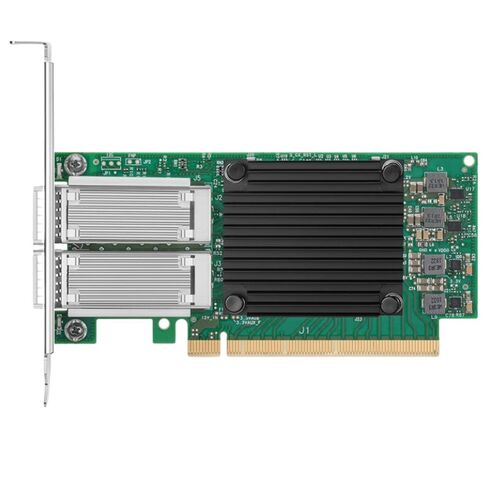A9927264 Dell 25G ConnectX-5 EN PCIe 3.0 x8 25 Gigabit SFP28 x 2 Network Adapter
- — Free Ground Shipping
- — Min. 6-month Replacement Warranty
- — Genuine/Authentic Products
- — Easy Return and Exchange
- — Different Payment Methods
- — Best Price
- — We Guarantee Price Matching
- — Tax-Exempt Facilities
- — 24/7 Live Chat, Phone Support
- — Visa, MasterCard, Discover, and Amex
- — JCB, Diners Club, UnionPay
- — PayPal, ACH/Bank Transfer (11% Off)
- — Apple Pay, Amazon Pay, Google Pay
- — Buy Now, Pay Later - Affirm, Afterpay
- — GOV/EDU/Institutions PO's Accepted
- — Invoices
- — Deliver Anywhere
- — Express Delivery in the USA and Worldwide
- — Ship to -APO -FPO
- — For USA - Free Ground Shipping
- — Worldwide - from $30
Product Overview: DELL A9927264 ConnectX-5 EN Network Adapter PCIe 3.0 x8 25GbE SFP28 x 2
Advanced Network Performance for High-Speed Connectivity
The DELL A9927264 ConnectX-5 EN network adapter delivers cutting-edge Ethernet capabilities, allowing servers to perform with maximum efficiency. Supporting up to 25Gbps data transfer rates and equipped with dual 25GbE SFP28 ports, this adapter ensures superior networking for data-intensive operations.
Key Highlights of the DELL ConnectX-5 EN Adapter
- Dual 25GbE SFP28 ports for fast and reliable data transfer.
- Plug-in card form factor, allowing easy server integration.
- PCI Express 3.0 x8 interface for high-speed connections.
- Supports a variety of network protocols, including GigE, 10 GigE, and 25 Gigabit LAN.
- Features extensive protocol support including TCP/IP, UDP/IP, and iSCSI.
Technical Specifications
- Device Type: Network Adapter
- Form Factor: Plug-in card
- Interface (bus) Type: PCI Express 3.0 x8
- PCI Specification Revision: PCIe 3.0
- Ports: 25GbE SFP28 x 2
- Data Transfer Rate: 25Gbps
- Connectivity Technology: Wired
Supported Features for Enhanced Network Performance
This adapter supports advanced networking features to optimize performance in modern data centers:
- Auto-negotiation and VLAN support for seamless network management.
- Quality of Service (QoS) ensures prioritization of critical data traffic.
- Jumbo Frames, RDMA, and PXE support for efficient large data packet handling.
- Large Send Offload (LSO) and Large Receive Offload (LRO) for reduced CPU load.
- Receive Side Scaling (RSS) and Transmit Side Scaling (TSS) for better CPU utilization.
- RDMA over Converged Ethernet (RoCE), extended reliable connected transport (XRC), and dynamically connected transport (DCT) for flexible networking.
- On-Demand Paging (ODP) for enhanced memory management.
Compliance and Standards
The DELL A9927264 ConnectX-5 EN Adapter adheres to a broad range of industry standards for compatibility and performance, including:
- IEEE 802.1Q (VLAN tagging)
- IEEE 802.1P (priority tagging)
- IEEE 802.3ad (Link Aggregation Control Protocol - LACP)
- IEEE 802.3ae (10 Gigabit Ethernet)
- IEEE 802.3az (Energy Efficient Ethernet)
- IEEE 1588v2 (Precision Time Protocol)
- IEEE 802.3by (25 Gigabit Ethernet)
- IEEE 802.1Qbb (Priority-based Flow Control)
- IEEE 802.1Qaz (Enhanced Transmission Selection)
- IEEE 802.1AX (Link Aggregation)
Interface: PCIe 3.0 x8
The Dell Connectx-5 Network Adapter features a cutting-edge interface known as PCIe 3.0 x8. This interface provides users with a powerful and efficient connection between the network adapter and the computer system. PCIe 3.0 stands for Peripheral Component Interconnect Express version 3.0, which is the latest standard for connecting various components in a computer system.
Benefits of PCIe 3.0 x8
1. Enhanced Bandwidth: The PCIe 3.0 x8 interface offers significantly higher bandwidth compared to its predecessors. This means that data can be transferred at a faster rate, resulting in improved network performance. Users can experience seamless connectivity and faster data transfer speeds, ensuring smooth communication between devices.
2. Increased Scalability: The PCIe 3.0 x8 interface supports multiple lanes, allowing for greater scalability. It enables users to connect multiple network adapters simultaneously, expanding the network capacity and accommodating more devices without compromising performance. This feature is especially beneficial for businesses and organizations that require extensive network connectivity.
3. Future-Proofing: Investing in a network adapter with PCIe 3.0 x8 ensures compatibility with future technologies and advancements in networking. As technology evolves, the demand for higher bandwidth and faster data transfer speeds will continue to increase. By choosing a PCIe 3.0 x8 interface, users can future-proof their network infrastructure and avoid the need for frequent hardware upgrades.
Importance of PCIe 3.0 x8
The importance of PCIe 3.0 x8 lies in its ability to optimize network performance and provide seamless connectivity for users. By leveraging the enhanced bandwidth and scalability offered by this interface, businesses can achieve faster data transfer speeds, reduce latency, and improve overall network efficiency.
Furthermore, PCIe 3.0 x8 ensures compatibility with the latest networking technologies, allowing users to stay ahead of the curve and adapt to future requirements. This interface is essential for industries that rely heavily on high-speed data transfer, such as data centers, cloud computing, and scientific research organizations.
Choosing the Right PCIe Interface
When selecting a network adapter, it is crucial to consider the PCIe interface that best suits your requirements. While PCIe 3.0 x8 offers numerous advantages, it may not be suitable for every scenario. Users should assess their network needs, taking into account factors such as the number of devices, expected data transfer rates, and future scalability requirements.
In some cases, a lower interface, such as PCIe 3.0 x4 or x1, may be sufficient for basic networking needs. However, for high-performance applications and demanding environments, opting for PCIe 3.0 x8 ensures optimal performance and future-proofing capabilities.
Speed: 25 Gigabit
The Dell Connectx-5 Network Adapter boasts an impressive speed of 25 Gigabit per second (Gb/s). This high-speed capability enables users to experience lightning-fast network connectivity and data transfer rates, making it an ideal choice for modern networking requirements.
Benefits of 25 Gigabit Speed
1. Increased Data Transfer Rates: With a speed of 25 Gigabit per second, the network adapter allows for rapid transmission of data across the network. This enables users to transfer large files or stream high-definition media without experiencing any lag or delays. It is particularly beneficial in scenarios where time-sensitive data needs to be transferred quickly.
2. Enhanced Network Performance: The 25 Gigabit speed significantly improves overall network performance, enabling smoother communication between devices. It reduces latency and ensures that data is delivered promptly, enhancing the user experience and productivity. This is especially important in environments where real-time data processing and instant response times are crucial.
3. Future-Ready Network Infrastructure: As technology advances, the demand for higher network speeds continues to grow. By investing in a network adapter with 25 Gigabit speed, users can future-proof their network infrastructure and accommodate the increasing bandwidth requirements of modern applications. This provides a competitive edge and avoids the need for frequent hardware upgrades.
Importance of 25 Gigabit Speed
The importance of 25 Gigabit speed lies in its ability to meet the demands of today's data-intensive applications and ensure seamless connectivity for users. Whether it is for high-performance computing, virtualization, or multimedia streaming, this speed allows for efficient data transfer and reduces bottlenecks in the network.
Furthermore, as businesses continue to adopt cloud-based services and rely on real-time analytics, having a high-speed network becomes essential. The 25 Gigabit speed enables organizations to leverage emerging technologies and support their digital transformation initiatives effectively.
Choosing the Right Network Speed
When selecting a network adapter, it is important to consider the required speed based on specific use cases. While 25 Gigabit per second offers impressive performance, it may not be necessary for all applications.
For instance, smaller-scale networks with less demanding requirements may benefit from lower-speed alternatives such as 10 Gigabit or even 1 Gigabit. It is essential to assess the current and future needs of your network infrastructure to determine the appropriate speed that balances performance and cost-effectiveness.
Ports: 2
The Dell Connectx-5 Network Adapter is equipped with two ports, allowing users to establish multiple connections simultaneously. This feature provides flexibility and expandability for network configurations, making it an ideal choice for various networking scenarios.
Benefits of 2 Ports
1. Redundancy and Failover: Having two ports enables redundancy in network connections. In the event of a port failure or a disconnected cable, the second port ensures uninterrupted connectivity by automatically switching to the backup connection. This redundancy helps maintain network availability and minimizes downtime, which is critical for mission-critical applications.
2. Load Balancing: With two ports, users can distribute network traffic across both connections, effectively balancing the workload. This prevents any single port from becoming overwhelmed by heavy data transfer demands, ensuring optimal network performance and avoiding bottlenecks.
3. Scalability: The presence of two ports allows for easy expansion of the network infrastructure. Users can connect additional devices or establish separate network segments without overloading a single port. This scalability feature is particularly useful in environments where network growth is anticipated or in scenarios that require isolated networks.
Importance of 2 Ports
The importance of having two ports lies in the added flexibility and reliability it provides to the network infrastructure. By incorporating redundancy, load balancing, and scalability, users can ensure seamless connectivity and optimize network performance.
In addition, the ability to establish multiple connections simultaneously enables efficient data transfer between devices, enhancing productivity and collaboration within organizations. It also simplifies network management by allowing administrators to segregate traffic based on specific requirements or security considerations.
Choosing the Right Number of Ports
When selecting a network adapter, it is crucial to evaluate the number of ports based on the network's scale and requirements. While two ports offer significant benefits, larger networks or specialized applications may require additional ports to accommodate higher traffic volumes.
By assessing the current and future needs of your network, you can determine the ideal number of ports that strike a balance between performance, scalability, and cost-effectiveness.
Part Number: A9927264
The Dell Connectx-5 Network Adapter is identified by its unique part number, A9927264. This alphanumeric code serves as a reference for ordering, tracking, and identifying the specific product within Dell's product lineup.
Benefits of Part Number A9927264
1. Accurate Ordering: The part number ensures accurate ordering of the Dell Connectx-5 Network Adapter. By providing the specific alphanumeric code to the supplier or retailer, users can be confident that they will receive the exact product they require, without any confusion or miscommunication.
2. Tracking and Inventory Management: The part number plays a crucial role in tracking inventory and managing stock levels. For businesses that require multiple network adapters or need to keep track of various hardware components, having a unique part number simplifies inventory management and ensures efficient supply chain operations.
3. Easy Identification: With numerous products available in the market, having a distinct part number makes it easier for users to identify the Dell Connectx-5 Network Adapter among similar products. This reduces the chances of purchasing the wrong item and streamlines the procurement process.
Importance of Part Number A9927264
The importance of a unique part number like A9927264 lies in its ability to streamline the ordering process, enhance inventory management, and simplify product identification for users. It provides a standardized reference point that helps ensure accuracy and efficiency in the procurement of the network adapter.
Moreover, the part number allows for seamless communication between suppliers, retailers, and customers. It eliminates any ambiguity that may arise due to variations in product names or specifications, ensuring that the correct product is delivered promptly.
Utilizing the Part Number
To leverage the benefits of the part number A9927264, users should ensure that they provide this specific code when ordering or inquiring about the Dell Connectx-5 Network Adapter. This guarantees a smooth and error-free transaction, minimizing any potential delays or confusion.
Additionally, users can refer to the part number for warranty claims, technical support, or any other inquiries related to the product. The part number serves as a unique identifier that facilitates efficient customer service and support.