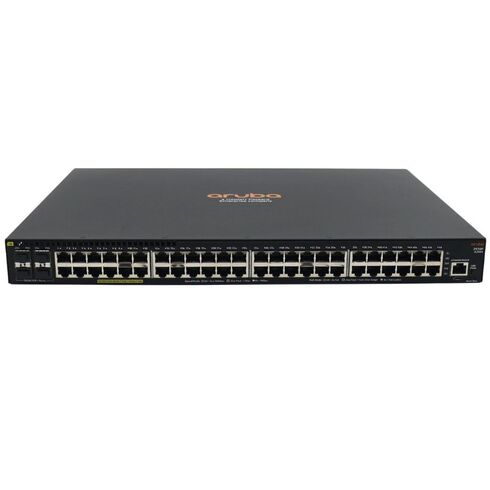JL262A#ABA HPE Aruba 2930f 48G PoE+ 4SFP 48 Ports Switch
- — Free Ground Shipping
- — Min. 6-month Replacement Warranty
- — Genuine/Authentic Products
- — Easy Return and Exchange
- — Different Payment Methods
- — Best Price
- — We Guarantee Price Matching
- — Tax-Exempt Facilities
- — 24/7 Live Chat, Phone Support
- — Visa, MasterCard, Discover, and Amex
- — JCB, Diners Club, UnionPay
- — PayPal, ACH/Bank Transfer (11% Off)
- — Apple Pay, Amazon Pay, Google Pay
- — Buy Now, Pay Later - Affirm, Afterpay
- — GOV/EDU/Institutions PO's Accepted
- — Invoices
- — Deliver Anywhere
- — Express Delivery in the USA and Worldwide
- — Ship to -APO -FPO
- — For USA - Free Ground Shipping
- — Worldwide - from $30
Same product also available in:
Overview of the HPE JL262A#ABA Aruba 2930f Switch
Device Specifications
- Type: Managed Switch with 48 Ports
- Form Factor: Rack-mountable (1U)
- Category: Layer 3 Switch
- Stackable: Yes
Port Configuration
- Ethernet Ports: 48 x 10/100/1000 (PoE+)
- Uplink Ports: 4 x Gigabit SFP
Power Over Ethernet (PoE) Features
- PoE Standard: PoE+
- PoE Budget: 370 Watts
Performance Metrics
- Throughput: 77.4 Million Packets Per Second (Mpps)
- Switching Capacity: 104 Gbps
- Latency (1 Gbps): 3.8 Microseconds
Capacity and Routing
- Jumbo Frame Size: 9220 Bytes
- IPv4 Routing Table Entries: 10,000
- IPv6 Routing Table Entries: 5,000
- MAC Address Table Size: 32,000 Entries
Supported Routing Protocols
- OSPF, RIP, IGMPv2, IGMPv3, Static IP Routing
- RIP-1, RIP-2, OSPFv2, OSPFv3, Static IPv4/IPv6 Routing
- MLD, CIDR, and more
Remote Management and Security
- Protocols: SNMP v1, v2, v3; Telnet; SSH
- Encryption: MD5, SSL
- Authentication Methods: RADIUS, PAP, CHAP, TACACS, TACACS+
Key Features
- Flow Control & Full Duplex Capability
- DHCP Support & BootP Support
- VLAN Support & IGMP Snooping
- Quality of Service (QoS) Capabilities
- Spanning Tree Protocol (STP) & Multiple Spanning Tree Protocol (MSTP) Support
- Link Aggregation Control Protocol (LACP) Support
- Access Control List (ACL) Support
- Dynamic VLAN Support (GVRP)
Compliance and Standards
- IEEE 802.1D, 802.1Q, 802.1P, 802.3af, 802.3at
- 802.1X, 802.3x, 802.3ad (LACP), and more
Hardware Specifications
- Processor: ARM Cortex-A9 (1.016 GHz)
- RAM: 1 GB DDR3 SDRAM
- Flash Memory: 4 GB
Expansion and Connectivity
- Interface Ports: 48 x 1000BASE-T RJ-45 PoE+, 4 x Gigabit LAN SFP, 1 x Serial (Console)
- Expansion Slots: 1 Total / 1 Free
- Maximum Installed Modules: 0 (Installed) / 4 (Maximum)
Power Requirements
- Power Supply: Internal Power Supply
- Power Consumption (Operational): 48.6 Watts
- Voltage Required: AC 120/230 V (50/60 Hz)
- 80 Plus Certification: 80 Plus Silver
Ports
The HPE Aruba 2930f Switch is equipped with an impressive 48 ports. This abundance of ports allows for seamless connectivity and flexibility in network setups, making it an ideal choice for small to medium-sized businesses and enterprises alike.
Increased Connectivity
With 48 ports, the Aruba 2930f switch offers a significant increase in connectivity options compared to switches with fewer ports. This means that you can connect more devices directly to the switch without the need for additional equipment such as switches or hubs. This simplifies network infrastructure, reduces potential points of failure, and improves overall network performance.
Scalability
The extensive number of ports allows for easy scalability as your business grows. You can effortlessly add more devices to your network without worrying about running out of available ports. Whether you need to connect more computers, printers, servers, or other network devices, the Aruba 2930f switch has you covered.
VLAN Support
Virtual Local Area Network (VLAN) support is another significant benefit of having 48 ports. VLANs enable you to segment your network into multiple virtual networks, each with its own security and configuration settings. With a switch that features 48 ports, you can create and manage multiple VLANs to optimize network performance and enhance security.
High-Speed Connectivity
The Aruba 2930f switch is designed to support high-speed connectivity with its 48 ports. Whether you are transferring large files between devices or streaming high-definition media, having a sufficient number of high-speed ports ensures that your network can handle the demands of modern applications without bottlenecks or slowdowns.
Network Management Simplicity
Managing a network with numerous devices becomes much simpler when you have ample ports available. Instead of dealing with the complexity of connecting devices through multiple switches or hubs, you can consolidate your network infrastructure with the Aruba 2930f switch. This streamlines network management, reduces potential points of failure, and improves overall network reliability.
Features
The HPE Aruba 2930f Switch is packed with essential features that make it a reliable and versatile networking solution for businesses.
PoE+
Power over Ethernet (PoE+) is a valuable feature that allows the switch to provide power to compatible devices through Ethernet cables. With PoE+, you can connect and power devices such as IP cameras, wireless access points, and VoIP phones without the need for separate power cables or adapters. This eliminates clutter, simplifies installation, and reduces costs.
Flexibility
The PoE+ capability of the Aruba 2930f switch provides flexibility in device placement. You can deploy devices in locations without easy access to power outlets, making it especially useful for environments where running additional electrical wiring is impractical or costly.
Efficiency
PoE+ technology also promotes energy efficiency by intelligently managing power consumption. The switch delivers only the required amount of power to each connected device, eliminating wasteful energy usage. This not only reduces your organization's carbon footprint but also helps to lower electricity bills.
Managed
Being a managed switch, the Aruba 2930f offers advanced features and capabilities that allow for efficient network management and control.
Network Monitoring
With a managed switch, you have access to detailed network monitoring tools. You can monitor traffic patterns, identify bottlenecks, and troubleshoot network issues more effectively. This proactive approach to network management helps ensure optimal performance and minimizes downtime.
Quality of Service (QoS)
The Aruba 2930f switch supports Quality of Service (QoS) features, allowing you to prioritize network traffic based on specific applications, users, or devices. This ensures that critical applications receive the necessary bandwidth, guaranteeing a consistent and reliable user experience.
Enhanced Security
Managed switches offer enhanced security features such as Access Control Lists (ACLs) and port security. ACLs enable you to control which devices or users can access specific network resources, protecting sensitive data and preventing unauthorized access. Port security allows you to define and enforce restrictions on the number of devices that can connect to a port, adding an extra layer of security against unauthorized devices.
Rack Mountable
The ability to rack mount the Aruba 2930f switch is a significant advantage for organizations with limited space or those aiming for a neat and organized network setup.
Space Optimization
Rack mounting the switch allows you to stack it alongside other networking equipment in a server rack. This saves valuable floor space and keeps your networking infrastructure organized and easily accessible for maintenance or upgrades.
Cable Management
Rack mounting also facilitates proper cable management. With all cables neatly routed through the rack, you can avoid tangled cables and reduce the risk of accidental disconnections or damage. This promotes better airflow within the rack, preventing heat buildup and ensuring optimal performance of your networking equipment.
SFP Ports
In addition to the 48 standard ports, the Aruba 2930f switch also features 4 Small Form-Factor Pluggable (SFP) ports.
Flexibility in Network Design
SFP ports provide flexibility in network design by allowing for the use of different types of fiber or copper transceivers. This enables you to connect the switch to various types of networking equipment, such as routers, switches, or servers, over different media types.
Longer Distance Connectivity
SFP ports support longer distance connectivity compared to standard Ethernet ports. This is particularly useful when connecting devices located far apart or when extending the reach of your network beyond the limitations of Ethernet cables. With SFP ports, you can achieve connectivity over optical fiber or other media types that offer longer transmission distances.
High-Speed Data Transfer
SFP ports also support high-speed data transfer rates, allowing for faster and more efficient communication between devices. This is especially beneficial for bandwidth-intensive applications or when connecting devices that require high-speed connections, such as servers or storage devices.
Network Expansion
The presence of SFP ports on the Aruba 2930f switch opens up opportunities for network expansion and future-proofing your infrastructure.
Connectivity to Other Network Devices
SFP ports enable you to connect the switch to other networking devices that have compatible SFP ports. This allows for seamless integration with existing network infrastructure and simplifies the process of expanding your network as your business grows.
Compatibility
The use of industry-standard SFP modules ensures compatibility with a wide range of networking equipment from various manufacturers. This gives you the freedom to choose the most suitable networking components for your specific needs without worrying about compatibility issues.
Part Number
The part number for the HPE Aruba 2930f Switch is JL262A#ABA.
Identification and Ordering
The part number serves as a unique identifier for the switch, making it easy to identify and order the correct model when purchasing or replacing networking equipment. It ensures that you receive the specific switch model with the desired features and specifications.
Compatibility and Warranty
The part number also helps ensure compatibility with other networking equipment and accessories. When expanding or upgrading your network, it is crucial to have compatible components to avoid any compatibility issues or performance limitations. Additionally, the part number is often associated with warranty information, allowing you to easily determine the warranty coverage for your switch.
Documentation and Support
The part number is often referenced in product documentation, user manuals, and support resources. When seeking assistance or troubleshooting guides, having the correct part number readily available can expedite the support process and help you find relevant information specific to your switch model.