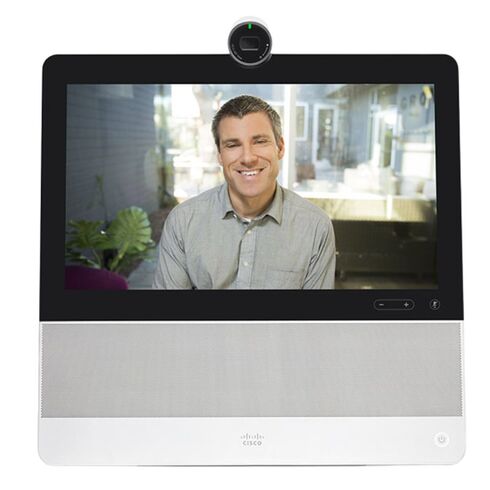CP-DX70-W-NR-K9 Cisco Video Conferencing Kit
- — Free Ground Shipping
- — Min. 6-month Replacement Warranty
- — Genuine/Authentic Products
- — Easy Return and Exchange
- — Different Payment Methods
- — Best Price
- — We Guarantee Price Matching
- — Tax-Exempt Facilities
- — 24/7 Live Chat, Phone Support
- — Visa, MasterCard, Discover, and Amex
- — JCB, Diners Club, UnionPay
- — PayPal, ACH/Bank Transfer (11% Off)
- — Apple Pay, Amazon Pay, Google Pay
- — Buy Now, Pay Later - Affirm, Afterpay
- — GOV/EDU/Institutions PO's Accepted
- — Invoices
- — Deliver Anywhere
- — Express Delivery in the USA and Worldwide
- — Ship to -APO -FPO
- — For USA - Free Ground Shipping
- — Worldwide - from $30
General Overview of Cisco CP-DX70-W-NR-K9
Manufacturer Details
- Produced by: Cisco
Product Identification
- Model Number: CP-DX70-W-NR-K9
- Product Series: DX
- Designation: DX70 – No-Radio
- Type: Telephony Equipment
Technical Specifications for Video Conferencing
Video Capabilities
- Supported Video Standard: ITU-T Recommendation SIP
- Maximum Resolution: 1920 x 1080 pixels
- Maximum Frame Rate: 60 frames per second
- Video Compression: H.264
Audio Features
- Audio Compression Codecs: G.711a, G.729ab, G.711u, G.729a
Network & Communication Attributes
Network Technology
- Ethernet Standard: 10/100/1000Base-T
- Network Technology: Gigabit Ethernet
Wireless Capabilities
- Wireless LAN Support: Yes
Connectivity Options
Interfaces & Ports
- Network Port (RJ-45): Yes
- USB Ports: Yes
Included Accessories
Package Contents
- Codec
- Camera
- Display Unit
- Microphones
- Speaker
- Screen Cleaning Cloth
- Ethernet Cable (2.9 meters)
- Power Supply
Color: White
The Cisco CP-DX70-W-NR-K9 Video Conferencing kit comes in a stylish white color that adds a touch of elegance to any workspace. The white color not only enhances the aesthetics of the device but also offers several practical benefits for users.
Enhanced Visibility
The white color of the Cisco CP-DX70-W-NR-K9 Video Conferencing kit ensures high visibility in various lighting conditions. It stands out against darker backgrounds, making it easy for users to locate and interact with the device. This is particularly important in busy conference rooms or collaborative workspaces where multiple devices are present.
In addition, the white color reflects light, which reduces glare and improves visibility for users. This means that even in bright environments, such as rooms with large windows or intense overhead lighting, users can still clearly see the display and interact with the device without straining their eyes.
Clean and Professional Look
The white color of the Cisco CP-DX70-W-NR-K9 Video Conferencing kit gives it a clean and professional appearance. It blends well with modern office decor and creates a cohesive look when integrated into conference room setups. The sleek white design adds a touch of sophistication to any meeting space, leaving a positive impression on clients and visitors.
Furthermore, the white color helps to mask fingerprints, smudges, and dust, making the device look cleaner for longer periods. This reduces the need for frequent cleaning and maintenance, allowing users to focus more on their meetings and collaborations.
Harmony with Different Room Designs
White is a versatile color that can seamlessly integrate into various room designs. Whether your conference room has a minimalist, contemporary, or traditional aesthetic, the Cisco CP-DX70-W-NR-K9 Video Conferencing kit's white color will complement the existing decor. This ensures that the device does not stand out or clash with the overall room ambiance.
Branding Flexibility
The white color of the Cisco CP-DX70-W-NR-K9 Video Conferencing kit allows for branding flexibility. Companies can easily add their logo or customize the device with their brand colors to reinforce their corporate identity. This customization option helps to create a cohesive visual representation of the organization during video conferences and presentations.
Conclusion
The white color of the Cisco CP-DX70-W-NR-K9 Video Conferencing kit is not only visually appealing but also offers practical benefits for users. With enhanced visibility, a clean and professional look, harmony with different room designs, and branding flexibility, this color choice enhances user experience while seamlessly blending into any workspace.
Wireless: Yes
The Cisco CP-DX70-W-NR-K9 Video Conferencing kit features wireless connectivity, allowing users to enjoy a hassle-free and flexible conferencing experience. The wireless feature provides numerous benefits and is essential for modern collaboration environments.
Flexibility and Mobility
With wireless connectivity, users can easily place the Cisco CP-DX70-W-NR-K9 Video Conferencing kit anywhere in the room without worrying about cable management or limitations. This flexibility allows for better utilization of space and enables users to rearrange the setup according to their specific needs. Whether it's a small huddle room or a large conference room, wireless connectivity ensures that the device can be positioned optimally for effective communication.
In addition, wireless capability provides mobility within the meeting space. Users can move around freely, interact with others, and engage in discussions without being tethered to a specific spot. This enhances collaboration and encourages a dynamic environment where ideas can flow more naturally.
Simplified Setup and Installation
Wireless connectivity eliminates the need for complex wiring and reduces the time required for setup and installation. Without the hassle of running cables, users can quickly deploy the Cisco CP-DX70-W-NR-K9 Video Conferencing kit in any room, saving valuable time and resources. This is particularly beneficial for organizations that frequently move or reconfigure their meeting spaces.
Furthermore, wireless connectivity simplifies the integration of the video conferencing kit with existing IT infrastructure. It eliminates compatibility issues with different network configurations and reduces the dependence on IT support for installation. Users can easily connect the device to their existing Wi-Fi network, ensuring a seamless and hassle-free setup process.
Expanded Connectivity Options
The wireless feature of the Cisco CP-DX70-W-NR-K9 Video Conferencing kit opens up additional connectivity options for users. They can connect wirelessly to other devices such as laptops, smartphones, or tablets, enabling content sharing and collaboration without the need for cables or adapters. This seamless integration enhances productivity and allows for a more interactive and engaging conferencing experience.
Reduced Cable Clutter
By eliminating cables, wireless connectivity helps to reduce cable clutter in the meeting space. This not only creates a cleaner and more organized environment but also reduces the risk of accidents caused by tripping over cables. A clutter-free workspace promotes a focused and productive atmosphere, allowing participants to concentrate on the meeting agenda without distractions.
Conclusion
The wireless feature of the Cisco CP-DX70-W-NR-K9 Video Conferencing kit offers flexibility, mobility, simplified setup, expanded connectivity options, and reduced cable clutter. With wireless connectivity, users can create a dynamic and efficient collaboration environment that enhances productivity and engagement during video conferences.
Networking: Yes
The Cisco CP-DX70-W-NR-K9 Video Conferencing kit is equipped with networking capabilities, allowing users to connect the device to their existing network infrastructure. The networking feature provides several benefits and is crucial for seamless communication and collaboration.
Integrated Communication
With networking capabilities, the Cisco CP-DX70-W-NR-K9 Video Conferencing kit can seamlessly integrate with other networked devices, such as IP phones, video conferencing systems, and unified communication platforms. This integration enables users to have a unified communication experience, where they can easily connect, communicate, and collaborate with others using various modes of communication.
By leveraging the power of the network, users can make audio or video calls, share content, and participate in video conferences without the need for separate systems or complicated setups. This integrated communication capability streamlines workflows and enhances productivity by providing a consistent and efficient user experience.
Centralized Management and Control
The networking feature allows for centralized management and control of the Cisco CP-DX70-W-NR-K9 Video Conferencing kit. IT administrators can monitor and manage the device remotely, ensuring that it is functioning optimally and adhering to security protocols. This simplifies device maintenance, reduces downtime, and improves overall system reliability.
In addition, centralized control enables IT administrators to push software updates, patches, or configuration changes to the device from a central location. This ensures that the video conferencing kit is always up to date with the latest features and security enhancements without requiring manual intervention from users.
Secure Communication
The networking capabilities of the Cisco CP-DX70-W-NR-K9 Video Conferencing kit incorporate security features to protect sensitive communication and data. The device supports various encryption protocols, authentication mechanisms, and network access controls to ensure that only authorized users can access the system.
By leveraging the existing network infrastructure, users can benefit from the organization's robust security measures, such as firewalls and intrusion detection systems. This provides an additional layer of protection against potential threats and ensures that confidential information remains secure during video conferences.
Scalability and Future-Proofing
The networking feature enables scalability and future-proofing of the Cisco CP-DX70-W-NR-K9 Video Conferencing kit. As businesses grow or their collaboration needs evolve, they can easily expand their video conferencing capabilities by integrating additional devices into the existing network infrastructure. This scalability allows organizations to adapt to changing requirements without the need for significant infrastructure changes or investments.
Conclusion
The networking feature of the Cisco CP-DX70-W-NR-K9 Video Conferencing kit facilitates integrated communication, centralized management, secure communication, scalability, and future-proofing. By leveraging the power of the network, users can create a robust and efficient collaboration environment that enhances productivity, streamlines workflows, and ensures secure communication during video conferences.
Audio: High-quality
The Cisco CP-DX70-W-NR-K9 Video Conferencing kit is equipped with high-quality audio capabilities that enhance the overall conferencing experience for users. The high-quality audio ensures clear communication, eliminates distractions, and allows participants to focus on the meeting agenda.
Crystal-clear Voice Reproduction
The high-quality audio of the Cisco CP-DX70-W-NR-K9 Video Conferencing kit ensures crystal-clear voice reproduction, allowing participants to hear each other with exceptional clarity. This eliminates misunderstandings caused by muffled or distorted audio, ensuring effective communication during video conferences.
By reproducing voices accurately, the device creates a more immersive and engaging experience, making participants feel as if they are in the same room. The high-quality audio helps to convey emotions, nuances, and subtle cues that are essential for effective communication, particularly in situations where non-verbal communication cues are limited.
Background Noise Suppression
The high-quality audio capabilities of the Cisco CP-DX70-W-NR-K9 Video Conferencing kit include advanced noise suppression technology. This technology filters out background noise such as keyboard typing, shuffling papers, or air conditioning sounds, ensuring that only the speaker's voice is captured and transmitted.
By suppressing background noise, the device eliminates distractions and enhances the clarity of the speaker's voice. This allows participants to focus on the conversation without being interrupted or distracted by extraneous noises. The background noise suppression feature is particularly important in open office environments or noisy conference rooms where ambient sounds can affect communication quality.
Full-duplex Audio
The Cisco CP-DX70-W-NR-K9 Video Conferencing kit supports full-duplex audio, allowing participants to speak and listen simultaneously without any interruption or delay. This ensures natural and fluid conversations, mimicking face-to-face interactions where participants can interrupt or interject without waiting for their turn.
The full-duplex audio capability enhances collaboration and prevents awkward pauses or miscommunications caused by half-duplex systems. It enables a more dynamic exchange of ideas, promotes active participation, and encourages a more productive meeting environment.
Audio Equalization and Echo Cancellation
The high-quality audio features of the Cisco CP-DX70-W-NR-K9 Video Conferencing kit include audio equalization and echo cancellation. Audio equalization ensures consistent sound quality across different frequencies, enhancing the overall audio experience and making voices sound natural and balanced.
Additionally, echo cancellation technology eliminates echo or feedback caused by audio reflections in the room. This ensures that participants hear each other clearly without any distortions or echoes, further enhancing the quality of communication during video conferences.
Conclusion
The high-quality audio capabilities of the Cisco CP-DX70-W-NR-K9 Video Conferencing kit ensure crystal-clear voice reproduction, background noise suppression, full-duplex audio, and audio equalization with echo cancellation. By providing exceptional audio quality, the device enhances communication, eliminates distractions, and creates a more engaging and productive conferencing experience for users.
Video: High-definition
The Cisco CP-DX70-W-NR-K9 Video Conferencing kit delivers high-definition video capabilities that bring meetings to life. With its high-quality video reproduction, users can experience lifelike visuals, improved clarity, and enhanced collaboration during video conferences.
Lifelike Visuals
The high-definition video of the Cisco CP-DX70-W-NR-K9 Video Conferencing kit provides lifelike visuals that replicate face-to-face interactions. Participants can see each other's facial expressions, gestures, and body language with exceptional detail and clarity. This level of visual fidelity enhances communication by conveying non-verbal cues that are essential for effective collaboration.
By creating a more immersive experience, high-definition video helps to build trust and rapport among participants. It allows for more meaningful interactions, fostering a sense of connection even when physically separated. This is particularly valuable for remote teams or geographically dispersed organizations.
Improved Clarity and Detail
The high-definition video capabilities of the Cisco CP-DX70-W-NR-K9 Video Conferencing kit ensure improved clarity and detail, even in challenging lighting conditions. The device captures and reproduces video with exceptional sharpness, allowing participants to see fine details, such as presentations, documents, or product prototypes, with precision.
With improved clarity, participants can easily read text, view charts or graphs, and analyze visual content without straining their eyes. This enhances comprehension and ensures that all participants are on the same page during discussions or presentations.
Smooth Video Playback
The high-definition video playback of the Cisco CP-DX70-W-NR-K9 Video Conferencing kit is smooth and seamless, providing a natural viewing experience. The device supports high frame rates, ensuring that movements appear fluid and realistic. This eliminates choppiness or lag that can hinder effective communication during video conferences.
Smooth video playback enhances engagement and prevents distractions caused by video artifacts or buffering issues. Participants can focus on the meeting agenda without being interrupted by technical glitches, ensuring a more productive and immersive conferencing experience.
Adaptive Video Quality
The Cisco CP-DX70-W-NR-K9 Video Conferencing kit incorporates adaptive video quality technology, which adjusts the video resolution based on network conditions. This ensures that users receive the best possible video quality without sacrificing performance or experiencing interruptions due to bandwidth limitations.
The adaptive video quality feature optimizes the video stream in real-time, adapting to varying network conditions such as fluctuations in bandwidth or congestion. This ensures a consistent and reliable video experience for participants, regardless of their location or network connectivity.
Conclusion
The high-definition video capabilities of the Cisco CP-DX70-W-NR-K9 Video Conferencing kit provide lifelike visuals, improved clarity and detail, smooth video playback, and adaptive video quality. By delivering exceptional video reproduction, the device enhances communication, fosters collaboration, and creates a more immersive and engaging conferencing experience for users.
Display: Touchscreen
The Cisco CP-DX70-W-NR-K9 Video Conferencing kit features a touchscreen display that provides intuitive and interactive control for users. The touchscreen display offers numerous benefits and enhances the overall user experience during video conferences.
Intuitive Navigation and Control
The touchscreen display of the Cisco CP-DX70-W-NR-K9 Video Conferencing kit allows for intuitive navigation and control of the device's features and functionalities. Users can easily access menus, settings, and options by simply touching the screen, eliminating the need for external peripherals or complex button configurations.
With a familiar touch interface similar to smartphones or tablets, users can quickly learn how to navigate through the device's interface and access the desired functions. This reduces the learning curve and enables users to focus more on their meetings or collaborations rather than struggling with complicated controls.
Efficient Annotation and Whiteboarding
The touchscreen display enables efficient annotation and whiteboarding during video conferences. Users can directly interact with the screen using their fingers or a stylus, allowing them to draw or write on shared content such as presentations or documents. This enhances collaboration by facilitating real-time annotations and visual explanations.
By leveraging the touchscreen display, participants can brainstorm ideas, highlight important points, or make corrections directly on the screen. This eliminates the need for separate whiteboards or cumbersome annotation tools, streamlining collaboration and ensuring that everyone is on the same page.
Gesture Recognition
The touchscreen display of the Cisco CP-DX70-W-NR-K9 Video Conferencing kit supports gesture recognition, allowing users to perform certain actions by using predefined gestures. This intuitive interaction