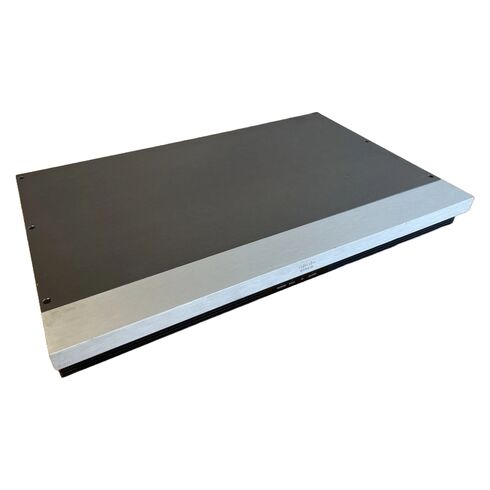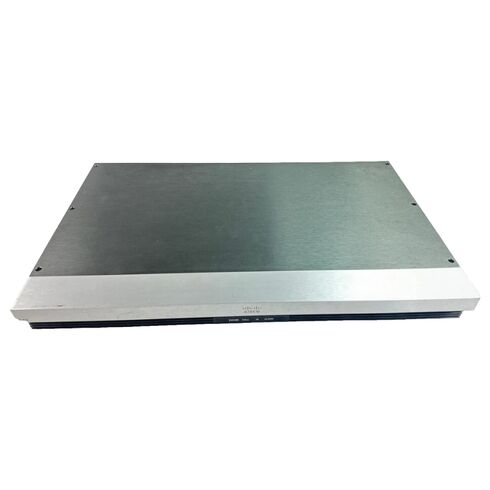CTS-C40CODEC-K9 Cisco TelePresence Codec C40 Web Conference Equipment
- — Free Ground Shipping
- — Min. 6-month Replacement Warranty
- — Genuine/Authentic Products
- — Easy Return and Exchange
- — Different Payment Methods
- — Best Price
- — We Guarantee Price Matching
- — Tax-Exempt Facilities
- — 24/7 Live Chat, Phone Support
- — Visa, MasterCard, Discover, and Amex
- — JCB, Diners Club, UnionPay
- — PayPal, ACH/Bank Transfer (11% Off)
- — Apple Pay, Amazon Pay, Google Pay
- — Buy Now, Pay Later - Affirm, Afterpay
- — GOV/EDU/Institutions PO's Accepted
- — Invoices
- — Deliver Anywhere
- — Express Delivery in the USA and Worldwide
- — Ship to -APO -FPO
- — For USA - Free Ground Shipping
- — Worldwide - from $30
Overview of Cisco CTS-C40CODEC-K9
- Manufacturer: Cisco
- Model Number: CTS-C40CODEC-K9
- Product Line: TelePresence
- Model: Codec C40
- Product Type: Web Conference Appliance
Technical Specifications of the TelePresence Codec C40
Video Capabilities
- ITU-T Recommendation: H.323
- Video Bridging: Point-to-Point
- Camera:
- Image Sensor Size: 1/3
- Sensor Type: CMOS
- Graphics Modes: WUXGA
- Video System: NTSC/PAL
- Maximum Video Resolution: 1920 x 1200
- Frame Rate: Up to 60 fps
- Video Encoding:
- H.239
- H.264
- H.263+
- H.263
- H.261
Audio Features
- Audio Encoding:
- G.722.1
- G.711
- G.722
Networking and Communication
- Ethernet Technology: Gigabit Ethernet
Ports and Connectivity of TelePresence Codec C40
- S-Video In: Yes
- DVI In: Yes
- DVI Out: Yes
- HDMI In: Yes
- HDMI Out: Yes
- Audio Line In: Yes
- Audio Line Out: Yes
- Network (RJ-45): Yes
- USB: Yes
- Serial Port: Yes
Input/Output Count
- Network (RJ-45) Ports: 2
- S-Video Inputs: 1
- DVI Inputs: 1
- DVI Outputs: 1
- HDMI Inputs: 3
- HDMI Outputs: 2
- Audio Line Inputs: 4
- Audio Line Outputs: 2
Additional Information
Package Contents
- TelePresence Codec C40 Web Conference Equipment
- Wireless Remote Control
- Rack Mounting Ears
- LAN Cable
- Power Cable
Video Features
- Native 16:9 Widescreen
- Advanced Screen Layout Options
- Intelligent Video Management
- Local Auto Layout Capabilities
Audio Enhancements
- CD-Quality Audio at 20KHz in Mono and Stereo
- Two Independent Acoustic Echo Cancellers
- 2-Port Audio Mixer
- Automatic Gain Control (AGC)
- Noise Reduction Features
- Active Lip Synchronization
Multisite Capabilities
- 4-Way SIP/H.323 MultiSite with Resolution up to w576p30
- Individual Audio and Video Transcoding
- Unique Layouts for Each Participant
- Support for Presentations via H.239/BFCP
- Best Impression Layout Management
- H.264 with Encryption and Dual Stream Capability
IP Network Features
- DNS Lookup for Service Configuration
- Quality of Service (QoS)
- Adaptive Bandwidth Management
- Dynamic Gatekeeper Discovery
- NTP for Date and Time Support
- URI Dialing and DHCP Support
Dimensions and Weight
- Height: 1.7 Inches
- Width: 17.4 Inches
- Depth: 10.9 Inches
- Weight: 8.82 lbs
Regulatory Compliance
- Compliant with Directive 2006/95/EC (Low-Voltage Directive)
- Conforms to Standard EN 60950-1
- Meets EMC Directive 2004/108/EC standards
- Approved by UL 60950-1 and CSA 60950-1-07
- FCC Class B Compliance
Features
The Cisco CTS-C40CODEC-K9 Web Conference Equipment offers a wide range of features that make it an essential tool for high-quality video conferencing. With its advanced technology and user-friendly interface, this equipment stands out among its competitors. Let's explore the key features that make this product a must-have for businesses and organizations.
High-Quality Video Conferencing
One of the standout features of the Cisco CTS-C40CODEC-K9 is its ability to deliver high-quality video conferencing. The equipment is designed to provide crystal-clear video with exceptional resolution, ensuring that participants can see each other with utmost clarity. This feature is particularly beneficial for businesses that rely heavily on visual communication, such as remote teams, client meetings, and training sessions.
By offering high-quality video conferencing, this equipment enables users to have more engaging and productive meetings. Participants can clearly see facial expressions, body language, and other visual cues, enhancing communication and understanding. This feature is crucial for building strong relationships with clients, ensuring effective collaboration among team members, and fostering a sense of connection in virtual meetings.
Support for Multiple Video Inputs and Outputs
The Cisco CTS-C40CODEC-K9 also boasts support for multiple video inputs and outputs, providing users with versatility and flexibility in their video conferencing setup. This feature allows users to connect various devices such as cameras, microphones, and displays to the equipment, enabling them to customize their setup according to their specific needs.
With support for multiple video inputs and outputs, users can easily switch between different cameras or display content from various sources during a conference call. This flexibility is particularly valuable in situations where multiple presenters need to share their screens or when a variety of visual aids need to be displayed. It empowers users to create dynamic and interactive presentations, enhancing engagement and making meetings more impactful.
Intuitive User Interface
The Cisco CTS-C40CODEC-K9 is equipped with an intuitive user interface that is designed to streamline the video conferencing experience. The interface is user-friendly and easy to navigate, making it simple for both beginners and experienced users to operate the equipment effectively.
The importance of an intuitive user interface cannot be overstated. It reduces the learning curve, allowing users to quickly become familiar with the equipment and maximize its potential. With an intuitive interface, users can easily control various aspects of their video conference, such as adjusting camera settings, managing audio inputs, and sharing content. This feature saves time and ensures that meetings can start promptly without technical difficulties or delays.
Remote Control Functionality
Another notable feature of the Cisco CTS-C40CODEC-K9 is its remote control functionality. The equipment comes with a dedicated remote control that allows users to operate it from a distance. This feature is particularly useful in scenarios where the equipment is installed in a large conference room or when there are multiple screens involved.
Remote control functionality provides convenience and ease of use. Users can easily navigate through menus, adjust settings, and control the equipment without having to physically interact with it. This feature eliminates the need to walk back and forth to the equipment during a meeting, allowing users to focus on the discussion at hand.
Compatibility with Various Video Conferencing Platforms
The Cisco CTS-C40CODEC-K9 is designed to be compatible with various video conferencing platforms, ensuring seamless integration with existing systems. Whether your organization uses popular platforms like Microsoft Teams, Zoom, or WebEx, or proprietary solutions, this equipment can easily integrate into your setup.
The compatibility of this equipment with multiple video conferencing platforms offers flexibility and convenience for users. It eliminates the need for additional software or complex configurations, saving time and resources. Users can seamlessly join conference calls, share content, and collaborate with colleagues regardless of the platform being used. This feature facilitates seamless communication and collaboration with both internal and external stakeholders, enhancing productivity and efficiency.
Benefits of High-Quality Video Conferencing
The high-quality video conferencing feature of the Cisco CTS-C40CODEC-K9 brings numerous benefits to users. Firstly, it allows for more effective communication by providing clear visuals that enable participants to understand non-verbal cues and expressions. This enhances comprehension, reduces misunderstandings, and fosters better collaboration.
Secondly, high-quality video conferencing helps create a sense of presence, even in virtual meetings. Participants feel more connected when they can see each other clearly, contributing to stronger relationships and a more engaging meeting environment. The equipment's ability to deliver exceptional video quality ensures that participants can focus on the discussion without distractions caused by blurry or pixelated visuals.
Moreover, high-quality video conferencing plays a crucial role in conveying professionalism. When businesses present themselves with clear, high-resolution video, it reflects positively on their brand image. Clients and partners are more likely to perceive a company as reliable and trustworthy when their video conferences are of superior quality.
Importance of Multiple Video Inputs and Outputs
The support for multiple video inputs and outputs is an essential feature that provides users with flexibility in their video conferencing setup. This feature allows businesses to adapt their equipment to different meeting scenarios and requirements.
By offering multiple video inputs, users can connect various devices simultaneously, such as cameras for different perspectives or microphones for improved audio quality. This capability is particularly useful in large conference rooms or settings where multiple presenters need to be captured on camera.
On the other hand, multiple video outputs enable users to display content on different screens or projectors simultaneously. This is advantageous in scenarios where participants are spread across multiple locations or for large audiences. Presenters can ensure that everyone can see the shared content clearly, regardless of their physical location within the meeting space.
Advantages of an Intuitive User Interface
The intuitive user interface of the Cisco CTS-C40CODEC-K9 significantly simplifies the operation of the equipment, benefiting users in several ways. Firstly, it reduces the learning curve, allowing both new and experienced users to quickly become proficient in using the equipment. This saves time and eliminates frustration that may arise from operating complex or non-intuitive systems.
Secondly, an intuitive user interface improves efficiency during meetings. Users can easily navigate through menus, adjust settings, and switch between different features without wasting time searching for options or struggling with complicated controls. This allows meetings to flow smoothly and ensures that participants can focus on the discussion rather than technical difficulties.
Lastly, an intuitive interface minimizes the risk of errors during operation. Users are less likely to make mistakes or accidentally change settings due to a confusing layout or unclear instructions. This feature increases user confidence and reduces the need for technical support during video conferences.
Benefits of Remote Control Functionality
The remote control functionality offered by the Cisco CTS-C40CODEC-K9 brings several benefits to users. Firstly, it provides convenience by allowing users to operate the equipment from a distance. This is particularly useful in large conference rooms where the equipment may be located far from the participants. With remote control functionality, users can easily access all features and adjust settings without having to physically interact with the equipment.
Secondly, remote control functionality enhances the overall meeting experience by minimizing disruptions. Users no longer need to interrupt discussions or presentations to make adjustments or switch between different sources. They can seamlessly control the equipment using the remote, ensuring that meetings flow smoothly and uninterrupted.
Additionally, remote control functionality ensures a clutter-free meeting environment. With all controls accessible through the remote, there is no need for additional cables or control panels cluttering the meeting space. This feature not only improves aesthetics but also enhances safety by reducing tripping hazards and potential damage to cables or equipment.
Benefits of Compatibility with Various Video Conferencing Platforms
The compatibility of the Cisco CTS-C40CODEC-K9 with various video conferencing platforms offers several advantages to users. Firstly, it eliminates the need for additional software or hardware investments. Users can seamlessly integrate this equipment into their existing video conferencing setup without having to switch platforms or invest in new infrastructure. This saves both time and resources.
Secondly, compatibility ensures that users can collaborate with colleagues, clients, and partners regardless of their preferred video conferencing platform. This flexibility allows businesses to work with a diverse range of stakeholders without facing interoperability issues or limitations. Users can join meetings, share content, and communicate seamlessly while using their preferred platform.
Moreover, compatibility enhances productivity and efficiency by simplifying the meeting joining process. Users do not have to go through complex setups or configurations before joining a call. They can focus on the discussion at hand rather than troubleshooting compatibility issues. This feature streamlines communication and collaboration, enabling users to make the most of their video conferencing experience.
In conclusion, the Cisco CTS-C40CODEC-K9 Web Conference Equipment offers a range of features that significantly enhance the video conferencing experience. The high-quality video conferencing capability ensures clear visuals and better communication, while support for multiple video inputs and outputs provides versatility in meeting setups. The intuitive user interface simplifies operation, and remote control functionality offers convenience and uninterrupted meetings. Compatibility with various video conferencing platforms ensures seamless integration and enhances collaboration. By incorporating this equipment into their video conferencing setup, businesses can elevate the quality of their meetings, improve efficiency, and foster stronger connections with clients and partners.