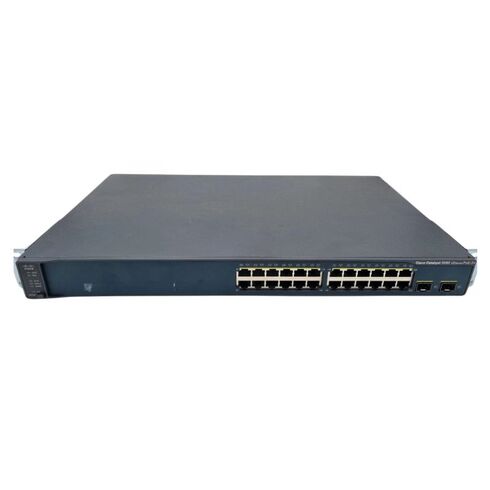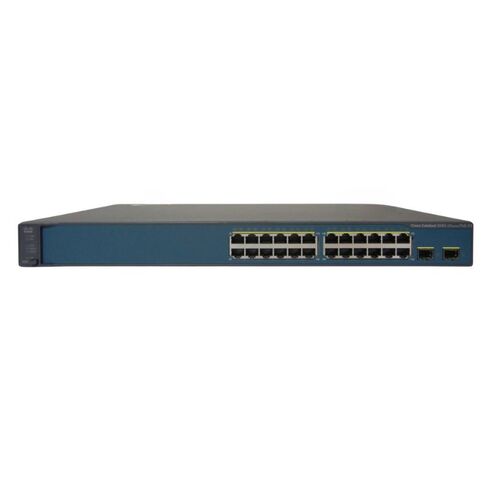WS-C3560V2-24TS-E Cisco Catalyst 3560V2 24 Ports Switch SFP L2 Rack
- — Free Ground Shipping
- — Min. 6-month Replacement Warranty
- — Genuine/Authentic Products
- — Easy Return and Exchange
- — Different Payment Methods
- — Best Price
- — We Guarantee Price Matching
- — Tax-Exempt Facilities
- — 24/7 Live Chat, Phone Support
- — Visa, MasterCard, Discover, and Amex
- — JCB, Diners Club, UnionPay
- — PayPal, ACH/Bank Transfer (11% Off)
- — Apple Pay, Amazon Pay, Google Pay
- — Buy Now, Pay Later - Affirm, Afterpay
- — GOV/EDU/Institutions PO's Accepted
- — Invoices
- — Deliver Anywhere
- — Express Delivery in the USA and Worldwide
- — Ship to -APO -FPO
- — For USA - Free Ground Shipping
- — Worldwide - from $30
Same product also available in:
| SKU/MPN | Warranty | Price | Condition | You save |
|---|---|---|---|---|
| WS-C3560V2-24TS-E | 1 Year Warranty | $830.00 | Factory-Sealed New Retail in Original Box (FSB) | You save: $310.75 (27%) |
| WS-C3560V2-24TS-E | 1 Year Warranty | $86.00 | Excellent Refurbished | You save: $34.15 (28%) |
Overview of the Cisco WS-C3560V2-24TS-E
Manufacturer and Model Information
- Manufacturer: Cisco
- Model Number: WS-C3560V2-24TS-E
- Product Line: Catalyst
- Product Series: 3560
- Product Type: Layer 3 Switch
Port and Slot Configuration
Total Network Ports
- Number of Ethernet Ports: 24
- Network (RJ-45) Ports: 24
Port and Expansion Slot Details
- 24 x Fast Ethernet Ports
- 2 x Gigabit Ethernet Expansion Slots
Performance Specifications
Technology and Standards
- Ethernet Technology: Fast Ethernet
- Network Technology: 10/100Base-TX
Expansion Capabilities
Expansion Slot Information
- Total Expansion Slots: 2
- Expansion Slot Type: SFP
- Number of SFP Slots: 2
Network and Communication Features
- Layer 3 Support: Yes
Management and Protocols
Management Features
- Manageable: Yes
- Supported Management Tools:
- Cisco Network Assistant
- Cisco Works LAN Management Solution (LMS)
- Supported Protocols:
- IEEE 802.1p QoS
- IEEE 802.1q VLAN
- SNMP v1, v2c, v3
- RMON
- Telnet
- CLI
- HTTP
- DHCP
- Syslog
Memory and Power Specifications
Memory Details
- Flash Memory: 32 MB
Power Requirements
- Input Voltage: 110 V AC, 220 V AC
- Power Source: Power Supply
Ports
The Cisco Catalyst 3560V2 Switch is equipped with 24 ports, making it an ideal choice for businesses and organizations that require a reliable and scalable network infrastructure. These ports are essential for connecting various devices such as computers, servers, printers, and IP phones to the network.
Increased Connectivity
With 24 ports, the Cisco Catalyst 3560V2 Switch offers ample connectivity options for businesses of all sizes. Whether you have a small office or a large enterprise, the abundance of ports allows you to connect multiple devices simultaneously without the need for additional switches or hubs. This not only simplifies the network setup but also reduces the overall cost of infrastructure.
Flexibility and Scalability
The Cisco Catalyst 3560V2 Switch's 24 ports provide flexibility and scalability for future growth. As your business expands and more devices are added to the network, having a sufficient number of ports ensures that you can easily accommodate new connections without any disruption. It eliminates the need for costly upgrades or network redesigns, saving you both time and money.
Efficient Data Transfer
Each port on the Cisco Catalyst 3560V2 Switch supports high-speed data transfer rates, allowing for efficient communication between devices. Whether you are transferring large files, streaming multimedia content, or conducting video conferences, the 24 ports ensure smooth and uninterrupted data flow without any bottlenecks.
Mountable
The Cisco Catalyst 3560V2 Switch features a mountable design, which offers several benefits and advantages for users seeking a versatile and space-saving networking solution.
Space Optimization
The mountable design of the Cisco Catalyst 3560V2 Switch allows it to be easily installed in tight spaces such as server racks or network cabinets. By mounting the switch, you can free up valuable floor or desk space, making it an ideal choice for crowded office environments or data centers where space is limited.
Improved Organization
Mounting the Cisco Catalyst 3560V2 Switch helps in organizing and managing your network infrastructure more efficiently. With the switch neatly installed on a rack or cabinet, you can easily identify and access the ports, cables, and other networking equipment. This streamlines troubleshooting and maintenance tasks, reducing downtime and improving overall network performance.
Enhanced Security
Mounting the Cisco Catalyst 3560V2 Switch adds an extra layer of security to your network infrastructure. By keeping the switch securely installed in a locked server room or cabinet, you can prevent unauthorized access and tampering with the network equipment. This ensures that your network remains secure and protected from potential threats.
Interface
The Cisco Catalyst 3560V2 Switch is equipped with SFP (Small Form-Factor Pluggable) interfaces, offering numerous benefits and advantages for users requiring high-speed and flexible connectivity options.
High-Speed Connectivity
The SFP interfaces on the Cisco Catalyst 3560V2 Switch support Gigabit Ethernet speeds, allowing for fast and reliable data transfer between devices. Whether you are connecting servers, storage devices, or other switches, the SFP interfaces ensure that your network operates at optimal speeds, minimizing latency and improving overall performance.
Flexibility and Compatibility
The SFP interfaces offer flexibility and compatibility with a wide range of fiber optic and copper networking cables. This allows you to choose the most suitable cable type for your network infrastructure, whether it's single-mode or multi-mode fiber or twisted pair copper cables. The flexibility provided by SFP interfaces simplifies network design and deployment, making it easier to adapt to changing business needs.
Long-Distance Connectivity
The SFP interfaces support long-distance connectivity, making them ideal for connecting devices that are located far apart. With the use of appropriate SFP modules and fiber optic cables, you can extend your network connectivity up to several kilometers without any loss in signal quality. This is particularly useful for businesses with multiple buildings or remote locations.
Layer
The Cisco Catalyst 3560V2 Switch operates at Layer 2 of the OSI (Open Systems Interconnection) model, providing numerous benefits and advantages for users seeking a reliable and efficient network solution.
Efficient Data Switching
Operating at Layer 2, the Cisco Catalyst 3560V2 Switch performs data switching at the data link layer. This enables efficient and reliable transfer of data packets between devices connected to the network. By handling data switching at this layer, the switch can quickly and accurately forward packets based on MAC addresses, ensuring optimal delivery and reducing network congestion.
Enhanced Network Security
Layer 2 switches like the Cisco Catalyst 3560V2 offer enhanced network security features compared to Layer 1 switches. By analyzing MAC addresses and implementing features such as VLANs (Virtual Local Area Networks) and port security, Layer 2 switches can effectively isolate and control network traffic, preventing unauthorized access and protecting sensitive data.
Simplified Network Management
Layer 2 switches provide simplified network management through features such as Spanning Tree Protocol (STP) and Virtual LANs (VLANs). These features allow network administrators to segment the network into smaller logical networks, improving performance, security, and manageability. By effectively managing network traffic flow, Layer 2 switches like the Cisco Catalyst 3560V2 help optimize network resources and ensure smooth operation.
Rack
The Cisco Catalyst 3560V2 Switch is designed to be mounted in a rack, offering several benefits and advantages for users seeking a convenient and organized networking solution.
Space Efficiency
Rack-mounting the Cisco Catalyst 3560V2 Switch allows for efficient utilization of space in server rooms or data centers. By installing the switch in a rack, you can vertically stack multiple networking devices, saving valuable floor space. This is particularly beneficial in environments where space is limited or expensive.
Improved Accessibility
Having the Cisco Catalyst 3560V2 Switch mounted in a rack enhances accessibility to the device's ports and cables. With the switch neatly organized alongside other networking equipment, it becomes easier to identify and manage connections, facilitating troubleshooting and maintenance tasks. This improves overall network reliability and reduces downtime.
Scalability and Expansion
Rack-mountable switches like the Cisco Catalyst 3560V2 are designed to accommodate future expansion and scalability. With multiple slots available in a rack, you can easily add additional switches or other networking devices as your business grows. This scalability ensures that your network infrastructure can adapt to changing demands without requiring significant modifications or upgrades.
Part Number
The Cisco Catalyst 3560V2 Switch has a unique part number - WS-C3560V2-24TS-E. This part number provides essential information about the specific model, configuration, and features of the switch, offering several benefits for users.
Identification and Compatibility
The part number, WS-C3560V2-24TS-E, serves as an identifier for the Cisco Catalyst 3560V2 Switch model with its specific configuration. This allows network administrators and IT professionals to easily identify and differentiate between different switch models within the Cisco Catalyst 3560V2 series. Moreover, the part number ensures compatibility with other networking devices and accessories designed for the WS-C3560V2-24TS-E model.
Product Documentation and Support
The part number provides a reference point for accessing product documentation, manuals, and technical support resources specific to the Cisco Catalyst 3560V2 Switch. By referring to the part number, users can quickly locate relevant information about the switch's features, installation procedures, troubleshooting guides, and firmware updates. This streamlines the setup and maintenance processes and ensures that users have access to the latest support materials.
Purchasing and Inventory Management
The part number is essential for purchasing and inventory management purposes. It allows network administrators and IT procurement teams to accurately order the WS-C3560V2-24TS-E model from vendors or resellers. Additionally, the part number helps in efficiently managing inventory by ensuring that the correct switch model is stocked and readily available when needed. This eliminates confusion and prevents compatibility issues during network deployments or upgrades.