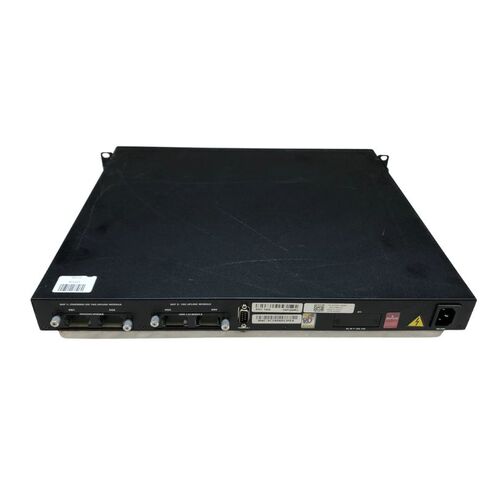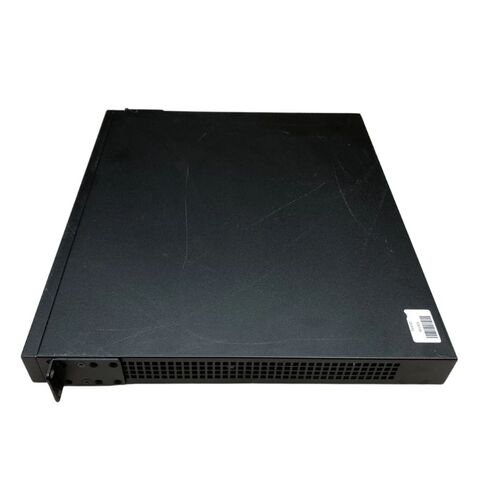PC3548P Dell Powerconnect 3548P POE Switch 48 Ports Managed
- — Free Ground Shipping
- — Min. 6-month Replacement Warranty
- — Genuine/Authentic Products
- — Easy Return and Exchange
- — Different Payment Methods
- — Best Price
- — We Guarantee Price Matching
- — Tax-Exempt Facilities
- — 24/7 Live Chat, Phone Support
- — Visa, MasterCard, Discover, and Amex
- — JCB, Diners Club, UnionPay
- — PayPal, ACH/Bank Transfer (11% Off)
- — Apple Pay, Amazon Pay, Google Pay
- — Buy Now, Pay Later - Affirm, Afterpay
- — GOV/EDU/Institutions PO's Accepted
- — Invoices
- — Deliver Anywhere
- — Express Delivery in the USA and Worldwide
- — Ship to -APO -FPO
- — For USA - Free Ground Shipping
- — Worldwide - from $30
Key Features of the PC3548P Switch
Device Specifications
- Type: Managed Stackable Switch with 48 Ports
- Form Factor: Rack-mountable or Desktop (1U)
Port Configuration
- Total Ports: 48 x 10/100 Mbps
- Gigabit Ports: 2 x Gigabit SFP
- Additional Ports: 2 x 10/100/1000 Mbps
Power Over Ethernet (PoE)
- Support: Yes, PoE Enabled
Performance Metrics
- Switching Capacity: 17.6 Gbps
- Forwarding Performance: 13.1 Million Packets per Second (Mpps)
Capacity and Table Size
- Virtual Interfaces (VLANs): Up to 256
- MAC Address Table Size: 8,000 Entries
Remote Management and Protocols
- Protocols: SNMP v1, SNMP v2c, SNMP v3, RMON, Telnet, HTTP, HTTPS, CLI
- Encryption: SSL 3.0
Authentication and Security
- Methods: RADIUS, TACACS+
- Features: Flow Control, DHCP Support, Auto-Negotiation, BOOTP Support, VLAN Support
Advanced Features
- Auto-Uplink (Auto MDI/MDI-X)
- IGMP Snooping
- Syslog Support
- Port Mirroring
- Broadcast Storm Control
- IP Address Filtering
- Multiple Spanning Tree Protocol (MSTP) Support
- Quality of Service (QoS)
Compliance and Standards
- IEEE 802.1d
- IEEE 802.1q
- IEEE 802.1p
- IEEE 802.3ad (LACP)
- IEEE 802.1w
- IEEE 802.1x
- IEEE 802.1s
Expansion and Connectivity
- Interfaces: 2 x 1000BASE-T RJ-45, 48 x 10BASE-T/100BASE-TX RJ-45 with PoE, 2 x Mini-GBIC SFP
Power Requirements
- Power Supply: Internal
- Voltage Required: AC 120/230V (50/60 Hz)
Ports
The Dell PowerConnect 3548P POE Switch is equipped with an impressive 48 ports, making it an ideal solution for businesses that require a high-density network switch. With this many ports, users can connect numerous devices and enjoy seamless connectivity throughout their network.
Increased Connectivity
Having 48 ports means that businesses can easily connect a multitude of devices, such as computers, servers, printers, and IP phones, to the network without any hassle. This provides convenience and flexibility, allowing for the expansion of the network infrastructure as the business grows.
Additionally, the PowerConnect 3548P offers a variety of port options, including Fast Ethernet and Gigabit Ethernet ports. This versatility enables users to connect devices with different speed requirements and ensures that the switch can handle the demands of modern networks.
Efficient Network Performance
The 48 ports on the PowerConnect 3548P are designed to deliver high-performance networking capabilities. Each port is capable of delivering fast and reliable data transmission, ensuring that users experience minimal latency and smooth network operation.
These high-performance ports enable businesses to run bandwidth-intensive applications and services without any performance degradation. Whether it's video conferencing, data backups, or file transfers, the PowerConnect 3548P ensures that your network remains fast and responsive.
Power over Ethernet (POE)
In addition to its 48 ports, the PowerConnect 3548P also supports Power over Ethernet (POE) technology. This feature allows the switch to provide power to compatible devices directly through the Ethernet cables, eliminating the need for separate power sources.
POE simplifies network deployment by reducing cable clutter and eliminating the need for additional power outlets near each device. It is particularly beneficial for devices such as IP phones, wireless access points, and security cameras, as it allows them to be conveniently powered through the network infrastructure.
Enhanced Network Security
The PowerConnect 3548P comes equipped with advanced security features to protect your network and connected devices. With 48 ports, you can easily configure VLANs (Virtual Local Area Networks) to segment your network and control access to sensitive information.
By creating separate VLANs for different departments or user groups, you can prevent unauthorized access to critical data and resources. This enhances network security and reduces the risk of data breaches or unauthorized network activity.
Scalability and Future-Proofing
The 48 ports on the PowerConnect 3548P ensure that your network can accommodate future growth and expansion. As your business evolves and more devices are added to the network, you can rest assured that you have ample ports available to connect them without the need for additional switches.
This scalability not only saves costs but also simplifies network management. With fewer switches to manage, IT administrators can focus on ensuring optimal network performance and security rather than dealing with a complex network infrastructure.
Management
The Dell PowerConnect 3548P POE Switch offers comprehensive management capabilities, making it an excellent choice for businesses that require fine-grained control over their network. With its managed features, users have the ability to monitor and configure the switch to optimize performance and address specific network requirements.
Remote Management
The PowerConnect 3548P supports remote management protocols such as SNMP (Simple Network Management Protocol) and SSH (Secure Shell). These protocols allow IT administrators to access and manage the switch remotely from anywhere on the network.
Remote management provides convenience and flexibility, as administrators can monitor and troubleshoot the switch without physically being present at the device's location. This saves time and effort, especially in large network environments where switches may be distributed across multiple locations.
Quality of Service (QoS)
With its managed features, the PowerConnect 3548P offers advanced Quality of Service (QoS) capabilities. QoS allows administrators to prioritize network traffic based on specific criteria, ensuring that critical applications or services receive the necessary bandwidth and resources.
By configuring QoS policies on the switch, businesses can guarantee a consistent level of service for mission-critical applications such as VoIP (Voice over IP) or video conferencing. This prevents network congestion and ensures that important communications are not affected by other less critical traffic.
Port Mirroring
The PowerConnect 3548P supports port mirroring, a feature that allows administrators to monitor network traffic by duplicating it from one port to another. This is particularly useful for troubleshooting network issues, analyzing network behavior, or monitoring for security threats.
By mirroring the traffic from a specific port to a monitoring port, administrators can use network analysis tools to capture and inspect the traffic in real-time. This helps in identifying anomalies, detecting potential bottlenecks, or investigating suspicious activity on the network.
Virtual LANs (VLANs)
The PowerConnect 3548P offers robust VLAN support, allowing administrators to create separate virtual networks within a single physical switch. VLANs provide enhanced security and improved network performance by isolating different groups of devices or departments from each other.
With VLANs, administrators can control access to resources, limit broadcast traffic, and simplify network management. This feature is particularly beneficial for businesses with multiple departments or those that need to comply with strict regulatory requirements for network segmentation.
Stackable
The Dell PowerConnect 3548P POE Switch is stackable, offering users the ability to stack multiple switches together to create a unified and highly scalable network infrastructure. With its stackable feature, businesses can easily expand their network capacity without the need for additional management overhead or complex configurations.
Increased Network Capacity
By stacking multiple PowerConnect 3548P switches, businesses can increase their network capacity and seamlessly connect a larger number of devices. This is particularly useful in environments where there is a high demand for network connectivity, such as large offices or data centers.
Stacking allows for simplified management of multiple switches as they can be treated as a single logical unit. This means that administrators can configure and monitor the entire stack from a single management interface, reducing complexity and streamlining network operations.
Resilience and Redundancy
Stacking the PowerConnect 3548P switches also provides resilience and redundancy to the network. In the event of a switch failure, the stack can automatically reroute traffic through the remaining switches, ensuring minimal disruption to network operations.
This high availability feature is crucial for businesses that rely heavily on their network infrastructure to support critical operations. It helps prevent downtime, improves reliability, and ensures that users have uninterrupted access to resources and services.
Simplified Network Management
With stackable switches like the PowerConnect 3548P, network management becomes much simpler and more efficient. Instead of individually managing each switch, administrators can manage the entire stack through a single management interface.
This centralized management approach saves time and effort, allowing administrators to quickly configure settings, apply firmware updates, or monitor network performance across the entire stack. It also eliminates the need for complex configurations and reduces the risk of configuration inconsistencies between different switches.
Flexible Network Design
Stacking offers flexibility in network design, allowing businesses to easily add or remove switches as their needs change. Whether it's expanding the network to accommodate more devices or reconfiguring the network layout, stacking simplifies the process and reduces downtime.
This flexibility also extends to the physical placement of the switches. Stacked switches can be located in different areas of a building or across multiple buildings, connected through high-speed stacking cables. This allows for greater distribution of network resources and ensures optimal connectivity throughout the organization.