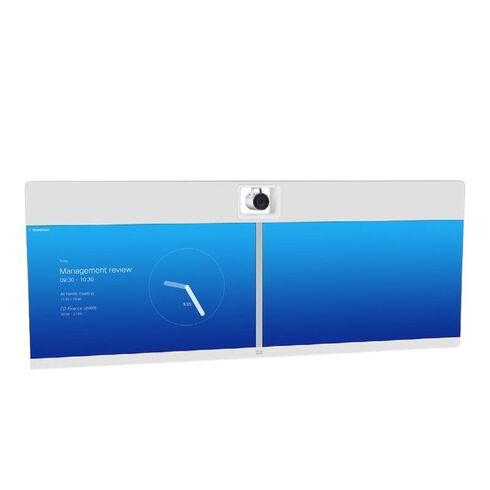CTS-MX700-MON-L-D Cisco MX700 55 Dual Screen Left Monitor with Dual Cam - Spare
- — Free Ground Shipping
- — Min. 6-month Replacement Warranty
- — Genuine/Authentic Products
- — Easy Return and Exchange
- — Different Payment Methods
- — Best Price
- — We Guarantee Price Matching
- — Tax-Exempt Facilities
- — 24/7 Live Chat, Phone Support
- — Visa, MasterCard, Discover, and Amex
- — JCB, Diners Club, UnionPay
- — PayPal, ACH/Bank Transfer (11% Off)
- — Apple Pay, Amazon Pay, Google Pay
- — Buy Now, Pay Later - Affirm, Afterpay
- — GOV/EDU/Institutions PO's Accepted
- — Invoices
- — Deliver Anywhere
- — Express Delivery in the USA and Worldwide
- — Ship to -APO -FPO
- — For USA - Free Ground Shipping
- — Worldwide - from $30
ScreenSize: Dual Screen
The Cisco MX700 55 Monitor comes with a unique and innovative feature - Dual Screen. With its large screen size, this monitor provides users with an exceptional viewing experience. The dual-screen functionality takes it a step further by allowing users to multitask and collaborate seamlessly.
Cisco CTS-MX700-MON-L-D IP Phone
General Information
- Brand: Cisco
- Model Number: CTS-MX700-MON-L-D
- Product Type: IP Phone
Display Specifications
- Aspect Ratio: 16:9
- Native Resolution: Full HD (1080p) 1920 x 1080
- Brightness: 450 cd/m²
- Contrast Ratio: 4000:1
Connectivity and Input
- Input Connectors: HDMI
Key Features
- High-Definition Display: Enjoy clear and crisp visuals with Full HD resolution.
- Superior Brightness: 450 cd/m² brightness ensures excellent visibility in various lighting conditions.
- Enhanced Contrast: 4000:1 contrast ratio provides vivid and dynamic image quality.
- Versatile Connectivity: HDMI input allows for easy connection to compatible devices.
Usage and Application
- Ideal For: Professional environments requiring high-quality video communication.
- Use Case: Perfect for video conferencing and high-definition communication setups.
Enhanced Productivity
The dual-screen feature of the Cisco MX700 55 Monitor enhances productivity by enabling users to have two different content sources displayed side by side. This means that users can have presentations, documents, or videos open on one screen while simultaneously conducting video conferences or virtual meetings on the other screen. This eliminates the need for constantly switching between applications or windows, saving valuable time and effort.
Improved Collaboration
Collaboration is key in today's fast-paced business environment, and the Dual Screen feature facilitates effective teamwork. With two screens, participants can easily share content, review documents, or brainstorm ideas without disrupting the main presentation or video conference. This promotes a seamless flow of communication and keeps everyone engaged and involved.
Optimized Video Conferencing
Video conferencing has become an essential part of modern communication, and the Dual Screen feature enhances this experience significantly. With one screen dedicated to displaying high-definition video and the other for content sharing, participants can engage in face-to-face conversations while simultaneously reviewing documents or presentations. This ensures that all participants stay focused on the discussion without any distractions.
Flexibility in Layout
The Cisco MX700 55 Monitor provides users with the flexibility to customize their layout based on their specific requirements. Users can choose to display content equally on both screens or adjust the sizes to prioritize one screen over the other. This level of flexibility allows users to adapt the layout according to their preferences and optimize their workflow.
Easy Content Management
Managing content becomes effortless with the Dual Screen feature. Users can easily drag and drop files, presentations, or videos from one screen to the other, simplifying content sharing and collaboration. This intuitive interface ensures that users can seamlessly navigate between different applications and windows, enhancing overall productivity.
Enhanced Viewing Experience
The large screen size of the Cisco MX700 55 Monitor combined with the Dual Screen feature provides an immersive viewing experience. Whether it's watching videos, reviewing detailed documents, or analyzing complex data, the dual screens offer ample space for users to view content without compromising on clarity or visibility. This makes the monitor suitable for a wide range of applications, from business meetings to multimedia presentations.
Increased Efficiency
By utilizing the Dual Screen feature of the Cisco MX700 55 Monitor, users can streamline their workflow and increase efficiency. The ability to have multiple applications or content sources open simultaneously eliminates the need for constant switching or minimizing windows. This leads to reduced downtime and improved task completion rates, ultimately boosting overall productivity.
Cost-Effective Solution
Investing in a monitor with dual-screen functionality, such as the Cisco MX700 55 Monitor, is a cost-effective solution for businesses. Instead of purchasing multiple monitors or relying on complex setups, users can utilize the dual-screen feature to achieve the same level of multitasking and collaboration. This eliminates additional hardware costs while providing a seamless and efficient working environment.
CameraType: Dual Cam
Another notable feature of the Cisco MX700 55 Monitor is its Dual Cam functionality. With two high-quality cameras integrated into the monitor, users can experience exceptional video quality and enhanced collaboration capabilities.
Crystal Clear Video Quality
The Dual Cam feature ensures that video conferences and virtual meetings are conducted with crystal clear video quality. The two cameras work together to capture every detail, providing sharp and lifelike visuals. This enhances communication by allowing participants to see each other's facial expressions, body language, and gestures accurately, creating a more engaging and immersive experience.
Wide Field of View
The Dual Cam feature offers a wide field of view, ensuring that all participants are visible in the frame. This is particularly beneficial in large meeting rooms or conference halls where multiple individuals are involved. The wide field of view eliminates the need for participants to crowd around a single camera or adjust their seating positions to be in the frame. Everyone can comfortably sit in their preferred positions while still being visible during video conferences.
Flexible Camera Control
The Cisco MX700 55 Monitor provides users with flexible camera control options. The Dual Cam feature allows users to switch between cameras effortlessly, providing different angles or perspectives during video conferences. This flexibility enables presenters to showcase physical objects or whiteboard content with ease, enhancing the overall communication and collaboration experience.
Seamless Video Transitions
The transition between cameras is seamless, ensuring that there are no disruptions or delays during video conferences. Whether users choose to switch between cameras manually or utilize automatic camera tracking features, the Cisco MX700 55 Monitor ensures smooth transitions and consistent video quality. This creates a professional and polished video conferencing experience for all participants.
Privacy and Security
Privacy and security are crucial considerations in any video conferencing environment. The Cisco MX700 55 Monitor addresses these concerns by providing a physical privacy shutter for each camera. Users can easily cover the cameras when not in use, ensuring complete privacy and peace of mind. Additionally, the monitor incorporates advanced security features to protect against unauthorized access or potential breaches, making it a reliable solution for sensitive communications.
Supreme Audio Quality
While video quality is essential, audio quality plays an equally important role in effective communication. The Cisco MX700 55 Monitor features advanced audio technologies that deliver supreme audio quality during video conferences. With built-in microphones and speakers, participants can enjoy clear and crisp sound, ensuring that every word is heard accurately. This eliminates misunderstandings and enhances the overall collaboration experience.
Enhanced Remote Collaboration
The Dual Cam feature of the Cisco MX700 55 Monitor is particularly beneficial for remote collaboration scenarios. It allows remote participants to feel more engaged and involved by providing clear visuals and a wider perspective. This helps bridge the gap between on-site and remote team members, fostering better communication and collaboration regardless of geographical location.
Improved User Experience
The Dual Cam feature enhances the overall user experience by providing a seamless and intuitive interface. With easy controls and flexible camera options, users can effortlessly adjust settings, switch between cameras, or enable automatic camera tracking. The user-friendly nature of the Cisco MX700 55 Monitor ensures that participants can focus on their discussions rather than being distracted by technical complexities.
In conclusion, the Dual Screen and Dual Cam features of the Cisco MX700 55 Monitor offer significant benefits to users in terms of productivity, collaboration, video quality, flexibility, and enhanced user experience. Whether it's conducting video conferences, virtual meetings, or multimedia presentations, this monitor provides a comprehensive solution that caters to the diverse needs of modern businesses.