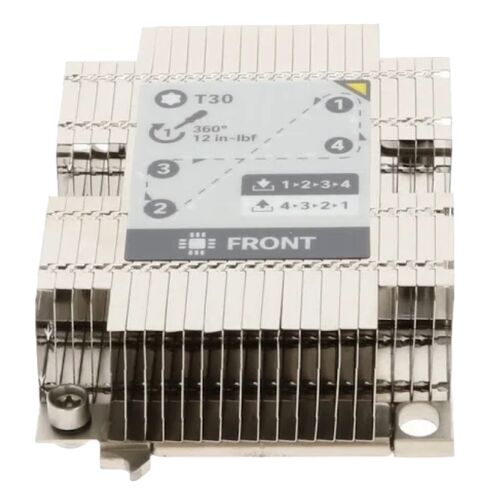UCSB-HS-M5-F= Cisco Cpu Heat Sink M5 Cpu Socket.
- — Free Ground Shipping
- — Min. 6-month Replacement Warranty
- — Genuine/Authentic Products
- — Easy Return and Exchange
- — Different Payment Methods
- — Best Price
- — We Guarantee Price Matching
- — Tax-Exempt Facilities
- — 24/7 Live Chat, Phone Support
- — Visa, MasterCard, Discover, and Amex
- — JCB, Diners Club, UnionPay
- — PayPal, ACH/Bank Transfer (11% Off)
- — Apple Pay, Amazon Pay, Google Pay
- — Buy Now, Pay Later - Affirm, Afterpay
- — GOV/EDU/Institutions PO's Accepted
- — Invoices
- — Deliver Anywhere
- — Express Delivery in the USA and Worldwide
- — Ship to -APO -FPO
- — For USA - Free Ground Shipping
- — Worldwide - from $30
Overview of Cisco UCSB-HS-M5-F= CPU Heat Sink
Enhance your server's performance with the Cisco UCSB-HS-M5-F= heat sink designed specifically for M5 CPU sockets. Engineered for efficient heat dissipation, this component is a crucial addition to your server infrastructure.
Key Features of Cisco UCSB-HS-M5-F= Heat Sink
- Optimized for M5 CPU socket configurations
- Advanced thermal management technology
- Ensures prolonged CPU lifespan through efficient cooling
- Designed for seamless compatibility with Cisco servers
Product Specifications
- Brand: Cisco
- Part Number: UCSB-HS-M5-F=
- Compatibility: M5 CPU socket systems
- Material: Premium heat-conductive materials
- Functionality: Heat dissipation and CPU temperature regulation
Efficiency and Reliability
- Maximizes system uptime by preventing overheating
- Maintains optimal performance for demanding applications
- Simple installation, ensuring quick deployment without hassle
Heat Management Technology
Utilizing cutting-edge heat dissipation techniques, the Cisco UCSB-HS-M5-F guarantees reliable thermal management, helping to avoid CPU damage and system failures due to excessive heat.
Performance and Compatibility
This heat sink is crafted to integrate seamlessly into your existing infrastructure, offering impressive compatibility with Cisco’s M5 socket CPUs. Whether upgrading your system or building from scratch, it ensures your CPUs stay cool and efficient throughout operations.
Installation and Setup
Installing the Cisco UCSB-HS-M5-F= heat sink is quick and straightforward, with no complex configurations required. It is designed for easy attachment to M5 CPUs, making it an ideal solution for both professional IT technicians and enthusiasts alike.
Specifications Recap
- Brand: Cisco
- Part Number: UCSB-HS-M5-F=
- Purpose: CPU heat dissipation and cooling
- Ideal for M5 socket CPUs in Cisco systems
Cisco UCSB-HS-M5-F= CPU Heat Sink for UCS B-Series M5 CPU Socket
The Cisco UCSB-HS-M5-F= CPU Heat Sink is a critical component designed specifically for the Cisco Unified Computing System (UCS) B-Series M5 servers. This heat sink is engineered to provide optimal cooling and heat dissipation for the processors in the UCS B-Series M5 chassis, ensuring reliable and efficient performance of the CPU and the overall server. The advanced design of this heat sink helps maintain thermal balance, preventing overheating and ensuring longevity in a variety of demanding enterprise environments.
Understanding the Importance of CPU Heat Sinks
Heat sinks are essential for managing the temperature of CPUs in high-performance servers. As CPUs process data, they generate heat. Without an efficient way to dissipate this heat, the processors can overheat, leading to performance degradation, system instability, and even hardware damage. The Cisco UCSB-HS-M5-F= CPU Heat Sink is specifically designed for the unique thermal demands of Cisco UCS B-Series M5 servers, ensuring that the processors remain at optimal temperatures throughout continuous, intensive workloads.
Key Features of the Cisco UCSB-HS-M5-F= CPU Heat Sink
1. High-Efficiency Cooling
The primary function of the Cisco UCSB-HS-M5-F= is to provide efficient cooling for the CPU. The heat sink uses advanced thermal management technology to dissipate heat quickly, ensuring that the CPU operates within the safe temperature range. This reduces the risk of thermal throttling, where the CPU slows down to prevent overheating, ensuring consistent performance even under heavy workloads.
2. Custom-designed for UCS B-Series M5
Unlike generic heat sinks, the Cisco UCSB-HS-M5-F= is purpose-built for the UCS B-Series M5 CPUs. This custom design ensures a perfect fit and optimized performance in Cisco's servers. The heat sink is tailored to handle the specific heat output of the M5 processors, allowing it to maximize the effectiveness of the cooling process while maintaining compatibility with the UCS server's architecture.
3. Enhanced Airflow Management
To further enhance its cooling efficiency, the Cisco UCSB-HS-M5-F= is designed with airflow management in mind. The heat sink’s structure allows for unobstructed airflow, which helps prevent hot spots from developing around the CPU. Proper airflow ensures that heat is evenly distributed and expelled, maintaining consistent temperature levels and preventing thermal buildup.
4. Durability and Reliability
The Cisco UCSB-HS-M5-F= is built with durability in mind. The materials used in its construction are designed to withstand the high temperatures generated by powerful CPUs without degrading over time. This ensures that the heat sink continues to perform reliably, even in demanding 24/7 environments where system uptime is critical.
Applications of the Cisco UCSB-HS-M5-F= Heat Sink
The Cisco UCSB-HS-M5-F= is an essential component for several key applications within enterprise data centers, virtualization environments, and cloud infrastructures. Below are some common uses for this CPU heat sink:
1. Enterprise Data Centers
Enterprise data centers rely on high-performance servers that must be constantly operational to meet business demands. The Cisco UCSB-HS-M5-F= CPU Heat Sink plays a crucial role in maintaining CPU performance and preventing overheating, which could lead to downtime and service interruptions. By effectively cooling the CPU, this heat sink ensures that servers in a data center remain stable under heavy processing loads.
2. Virtualization Environments
In virtualization environments, multiple virtual machines run on a single physical server, placing additional strain on the CPU. The Cisco UCSB-HS-M5-F= is designed to meet the increased thermal demands of virtualized systems, ensuring that the processors continue to operate at peak performance, even when multiple VMs are in use simultaneously.
3. High-Performance Computing (HPC)
High-performance computing (HPC) applications, such as scientific simulations, financial modeling, and artificial intelligence (AI) workloads, require robust server infrastructure capable of handling extreme processing tasks. The Cisco UCSB-HS-M5-F= CPU Heat Sink ensures that the processors in UCS B-Series M5 servers can operate effectively under the high thermal loads produced by these demanding applications.
4. Cloud Infrastructure
Cloud providers require servers that can handle scalable, multi-tenant workloads with high uptime. The Cisco UCSB-HS-M5-F= ensures that the processors within these servers remain cool during extended usage, helping maintain optimal performance and system reliability in a cloud computing environment.
How to Install the Cisco UCSB-HS-M5-F= CPU Heat Sink
Installing the Cisco UCSB-HS-M5-F= CPU Heat Sink is a straightforward process that ensures the heat sink is securely mounted on the CPU for maximum thermal efficiency. Below is an overview of the typical installation procedure:
1. Preparation
Before installing the heat sink, ensure the server is powered off and disconnected from any power sources. It is also recommended to wear anti-static wristbands to prevent static electricity from damaging sensitive components during the installation process.
2. Removing the Existing Heat Sink (if applicable)
If you are replacing an existing heat sink, carefully detach it from the CPU socket. Depending on the previous model, there may be screws, clips, or thermal pads that need to be undone. Take care not to damage the CPU or motherboard during this process.
3. Applying Thermal Paste
Before attaching the new heat sink, apply a thin layer of thermal paste to the surface of the CPU. This paste improves thermal conductivity between the CPU and the heat sink, ensuring efficient heat transfer.
4. Mounting the New Heat Sink
Align the Cisco UCSB-HS-M5-F= heat sink with the CPU socket, ensuring that it fits snugly and securely. Once positioned correctly, apply gentle pressure to seat the heat sink in place. Depending on your system, there may be screws or clips that need to be tightened to keep the heat sink firmly in position.
5. Verifying Installation
Once the heat sink is installed, double-check that it is properly seated and secure. Reconnect the server to its power source, power it on, and monitor the system's temperature to ensure the heat sink is working efficiently.
Maintenance and Care for the Cisco UCSB-HS-M5-F= Heat Sink
To ensure the continued effective performance of the Cisco UCSB-HS-M5-F= heat sink, regular maintenance is essential. Below are some best practices to help maintain the heat sink’s cooling efficiency:
1. Regular Dusting
Over time, dust and debris can accumulate on the heat sink's fins, obstructing airflow and reducing cooling efficiency. Periodically, use compressed air to blow out any dust or debris from the heat sink, especially if the server is located in a dusty environment.
2. Monitoring Temperature
Utilize the server's built-in management tools to monitor CPU temperature regularly. If the temperature exceeds the optimal operating range, it may be a sign that the heat sink is not functioning properly or that there is another thermal issue that needs attention.
3. Reapplying Thermal Paste
Over time, thermal paste can degrade, affecting its ability to transfer heat between the CPU and the heat sink. It is advisable to reapply thermal paste during routine server maintenance to ensure maximum thermal conductivity.
4. Inspecting the Heat Sink for Damage
During regular maintenance, inspect the heat sink for signs of damage, such as bent fins or cracks. Any physical damage to the heat sink can impair its ability to dissipate heat effectively, requiring replacement.