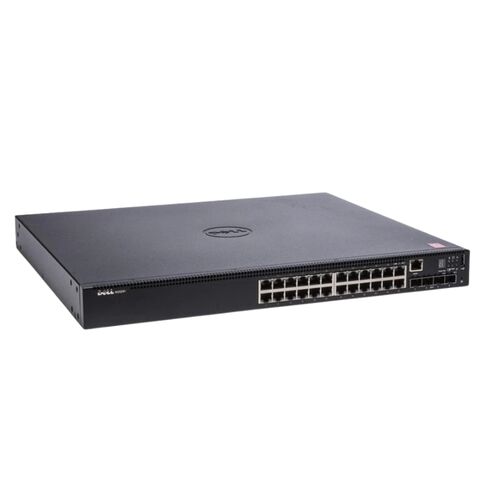210-AEVX Dell 24-Port 1GBE 4-Port SFP+ L2+ Managed Stackable Switch
- — Free Ground Shipping
- — Min. 6-month Replacement Warranty
- — Genuine/Authentic Products
- — Easy Return and Exchange
- — Different Payment Methods
- — Best Price
- — We Guarantee Price Matching
- — Tax-Exempt Facilities
- — 24/7 Live Chat, Phone Support
- — Visa, MasterCard, Discover, and Amex
- — JCB, Diners Club, UnionPay
- — PayPal, ACH/Bank Transfer (11% Off)
- — Apple Pay, Amazon Pay, Google Pay
- — Buy Now, Pay Later - Affirm, Afterpay
- — GOV/EDU/Institutions PO's Accepted
- — Invoices
- — Deliver Anywhere
- — Express Delivery in the USA and Worldwide
- — Ship to -APO -FPO
- — For USA - Free Ground Shipping
- — Worldwide - from $30
Dell 210-AEVX Networking N1524 Switch Overview
Key Specifications
- Device Type: Managed Stackable Switch with 24 Ports
- Rack Configuration: Rack-mountable 1U Enclosure
- Networking Subtype: Gigabit Ethernet
- Total Ports: 24 x 10/100/1000 + 4 x 10 Gigabit SFP+
Performance Metrics
- Switching Fabric Bandwidth: 128 Gbps
- Forwarding Throughput: 128 Mpps
Capacity Details
Virtual Interfaces and Entries
- VLANs: 512
- ARP Entries: 1024
- NDP Entries: 400
Queue and Route Capacities
- Priority Queues per Port: 8
- Static IPv4 Routes: 256
- Static IPv6 Routes: 128
- Dynamic IPv4 Routes: 256
Access Control Lists (ACL)
- Max ACL Rules System-wide: 2048
- Max Rules per ACL: 1023
- Max Rules per Interface (IPv4): Ingress: 1023, Egress: 1023
- Max Rules per Interface (IPv6): Ingress: 512, Egress: 509
Routing and Management Protocols
- Routing Protocols: RIP-1, RIP-2, Static IPv4 and IPv6 Routing
- Remote Management: Telnet, TFTP
Security Features
- Encryption Methods: MD5, AES, SSL, TLS
- Authentication Techniques: SSH, RADIUS, TACACS+
Advanced Functionalities
- Auto-negotiation for efficient speed detection
- Auto-uplink technology (auto MDI/MDI-X)
- Port Mirroring for traffic monitoring
- Broadcast Storm Control to mitigate network disruptions
- Redundant fan systems for enhanced reliability
Memory and Storage
- RAM: 1 GB
- Flash Memory: 256 MB
Connectivity Options
- Interfaces:
- 24 x Gigabit LAN (RJ-45)
- 4 x 10 Gigabit LAN (SFP+)
- 1 x Serial Management Port (RS-232, RJ-45)
- 1 x USB Type A Port
- 2 x Network Stack Devices
Power Specifications
- Power Supply Type: Internal Power Supply
- Installed Units: 1
- Power Output: 40 Watts
- Operational Power Consumption: 30.2 Watts
Ports
The Dell N1524 Managed Network Switch is equipped with a total of 28 ports, including 24 RJ-45 Ethernet ports and 4 SFP+ uplinks. This impressive number of ports makes it an ideal choice for businesses and organizations that require multiple connections to support their network infrastructure.
Increased Connectivity
With 24 RJ-45 Ethernet ports, the Dell N1524 offers ample connectivity options for various devices such as computers, printers, servers, and other networking devices. This allows users to easily connect all their essential equipment to the switch, creating a reliable and efficient network environment.
High-Speed Uplinks
The inclusion of 4 SFP+ uplinks is a standout feature of the Dell N1524 Managed Network Switch. These uplinks provide high-speed connectivity and allow for the expansion of the network by connecting to other switches or devices over fiber optic cables. This enables faster data transfer rates and improves overall network performance.
Versatility in Network Design
Having a combination of both Ethernet ports and SFP+ uplinks offers users the flexibility to design their network according to their specific requirements. The Ethernet ports can be used for devices that require direct wired connections, while the SFP+ uplinks can be utilized for long-distance connections or connecting to other switches in different parts of the building or campus.
Scalability
With 28 ports in total, the Dell N1524 provides a scalable solution for growing businesses. As organizations expand and add more devices to their network, having additional ports available ensures that there is no shortage of connectivity options. This eliminates the need for investing in additional switches or network infrastructure in the future.
Improved Network Performance
The abundance of ports on the Dell N1524 Managed Network Switch helps distribute network traffic evenly, preventing congestion and bottlenecks. With more ports available, users can connect devices directly to the switch instead of relying on daisy-chaining or cascading multiple switches, which can lead to decreased performance. This results in a smoother and faster data transfer between devices, enhancing overall network efficiency.
Layer
The Dell N1524 Managed Network Switch operates at Layer 2+, providing users with advanced features and capabilities that go beyond traditional Layer 2 switching. This makes it a powerful networking solution for businesses that require more control and flexibility in their network management.
Advanced Switching Features
At Layer 2+, the Dell N1524 offers a range of advanced switching features such as VLAN support, Spanning Tree Protocol (STP), and Link Aggregation Control Protocol (LACP). These features enable network administrators to create virtual networks, ensure redundancy and fault tolerance, and aggregate multiple links for increased bandwidth.
Enhanced Network Security
Layer 2+ switches like the Dell N1524 provide enhanced network security features compared to basic Layer 2 switches. It supports Access Control Lists (ACLs) and can perform Layer 2-4 packet filtering based on source and destination MAC addresses, IP addresses, TCP/UDP ports, and more. These security measures help protect the network from unauthorized access, malicious attacks, and potential data breaches.
Quality of Service (QoS)
Another benefit of Layer 2+ switching is its support for Quality of Service (QoS) features. The Dell N1524 allows users to prioritize certain types of traffic, such as voice or video data, over other types of traffic. This ensures that critical applications receive the necessary bandwidth and guarantees a consistent level of service for important network services.
Improved Network Performance
By operating at Layer 2+, the Dell N1524 Managed Network Switch optimizes network performance by reducing network latency and improving data transfer speeds. The advanced switching features and capabilities offered by Layer 2+ switches help minimize packet loss, optimize network traffic flow, and enhance overall network efficiency.
Future-Proof Networking
Investing in a Layer 2+ switch like the Dell N1524 ensures that your network infrastructure is future-proofed. With its advanced features and capabilities, the switch enables businesses to adapt to evolving technologies and network requirements. This flexibility allows for seamless integration of new devices, applications, and protocols as they emerge in the ever-changing IT landscape.
Mounting
The Dell N1524 Managed Network Switch is designed to be rack-mountable, providing users with a convenient and space-saving solution for their networking needs.
Efficient Use of Space
Being rack-mountable means that the Dell N1524 can be easily installed in standard server racks or cabinets. This eliminates the need for additional floor space or dedicated storage areas for the switch. By utilizing the available vertical space in a rack, businesses can maximize their floor area and maintain a clean and organized environment.
Improved Cable Management
Rack-mountable switches offer better cable management options compared to standalone switches. The Dell N1524 allows users to neatly route cables within the rack, reducing cable clutter and minimizing the risk of accidental unplugging or tripping hazards. This not only enhances the aesthetics of the network setup but also simplifies troubleshooting and maintenance tasks.
Scalability and Expansion
Rack-mountable switches are designed to accommodate future growth and expansion. As businesses expand their network infrastructure or add more devices, they can easily mount additional switches in the rack without requiring major modifications or reconfigurations. This scalability ensures that the network can adapt to evolving needs without disrupting existing operations.
Centralized Management
Mounting switches in a rack allows for centralized management and easier access to all network equipment. With the Dell N1524 conveniently located in a rack, network administrators can quickly identify and troubleshoot any issues, perform firmware updates, or make configuration changes without having to search for individual switches scattered around the premises. This saves time and effort, improving overall network management efficiency.
Enhanced Cooling and Reliability
Rack-mountable switches are designed to work in conjunction with other rack-mounted equipment, such as servers and storage devices. This ensures proper airflow and cooling within the rack, preventing overheating and increasing the overall reliability of the network infrastructure. With better cooling, the Dell N1524 can operate at optimal temperatures, reducing the risk of hardware failure and prolonging its lifespan.
Size
The Dell N1524 Managed Network Switch is a compact 1U device that offers significant benefits in terms of space-saving, ease of installation, and compatibility with standard server racks.
Space-Saving Design
The 1U form factor of the Dell N1524 allows it to occupy minimal space in a server rack. This is particularly beneficial for businesses with limited rack space or those looking to optimize their existing infrastructure. By choosing a compact switch like the Dell N1524, organizations can maintain a clutter-free environment while ensuring efficient network operation.
Easy Installation
The compact size of the Dell N1524 makes it incredibly easy to install in standard server racks. The switch can be effortlessly mounted using the provided mounting brackets or rails, requiring minimal effort and expertise. This simplifies the installation process and reduces downtime, allowing businesses to quickly deploy and integrate the switch into their existing network environment.
Compatibility
Being a 1U switch, the Dell N1524 is compatible with standard server racks and cabinets commonly found in data centers, server rooms, and network closets. This ensures seamless integration with existing infrastructure and eliminates the need for costly modifications or custom-built enclosures. The switch can easily fit into standard rack units, providing a hassle-free solution for businesses of all sizes.
Accessibility
The compact size of the Dell N1524 also enhances accessibility during maintenance and troubleshooting tasks. With the switch located in a convenient 1U space, network administrators can easily access the device without having to remove other equipment from the rack. This saves time and effort when performing routine maintenance or addressing any issues that may arise.
Future-Proof Scalability
The 1U form factor of the Dell N1524 allows for easy scalability and future expansion. As businesses grow and require additional switches to accommodate more devices or increased network traffic, they can simply add more 1U switches to their existing rack without the need for major modifications or overhauls. This scalability ensures that the network infrastructure can adapt to changing needs without disrupting operations.