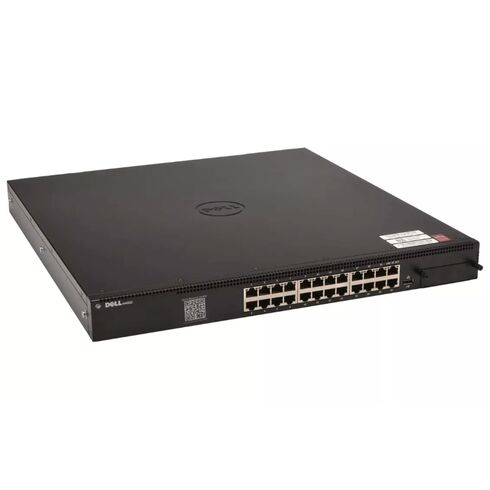2DM31 Dell N4032 Networking Switch - 24 Ports L3 Managed Stackable
- — Free Ground Shipping
- — Min. 6-month Replacement Warranty
- — Genuine/Authentic Products
- — Easy Return and Exchange
- — Different Payment Methods
- — Best Price
- — We Guarantee Price Matching
- — Tax-Exempt Facilities
- — 24/7 Live Chat, Phone Support
- — Visa, MasterCard, Discover, and Amex
- — JCB, Diners Club, UnionPay
- — PayPal, ACH/Bank Transfer (11% Off)
- — Apple Pay, Amazon Pay, Google Pay
- — Buy Now, Pay Later - Affirm, Afterpay
- — GOV/EDU/Institutions PO's Accepted
- — Invoices
- — Deliver Anywhere
- — Express Delivery in the USA and Worldwide
- — Ship to -APO -FPO
- — For USA - Free Ground Shipping
- — Worldwide - from $30
Product Overview Of DELL 2DM31
Key Specifications
- Type: 24-Port L3 Managed Stackable Switch
- Form Factor: Rack-mountable (1U)
- Network Subtype: 10 Gigabit Ethernet
- Port Configuration: 24 x 10GBASE-T
Performance Metrics
Throughput and Capacity
- Switching Fabric Bandwidth: 640 Gbps
- Forwarding Performance: 476 Mpps
Address Capacity
- MAC Address Table: 131,072 entries
- IPv4 Static Routes: 1,024
- IPv6 Static Routes: 1,024
- Dynamic IPv4 Routes: 8,160
- Dynamic IPv6 Routes: 4,096
Networking Features
Maximum Support and Configuration
- Maximum Member Ports per LAG: 8
- Dynamic Ports in Switch Stack: 144
- Supported VLANs: 4,094
- Maximum ACL Rules: 3,072 system-wide
Routing Capabilities
- OSPF Routes: 8,160
- RIP Routes: 512
- ECMP Next Hops: 4
- ECMP Groups: 1,024
Management and Compliance
Management Protocols
- Supported Protocols: SNMP v2, RMON, HTTP, SSH
- Management Features: Remote Switch Port Analyzer (RSPAN), Dual Firmware Images, and more
Standards Compliance
- Compliance Standards: IEEE 802.2, 802.3, 802.3u, and several others
- Power Redundancy: Yes
Advanced Features
- Layer 3 and Layer 2 Switching: Yes
- Port Mirroring and Broadcast Storm Control: Available
- Quality of Service (QoS): Supported
- Access Control List (ACL) Support: Comprehensive
Dell PowerConnect Networking N4032 Switch with 24 Ports L3 Managed Stackable - 2DM31
Ports
The Dell N4032 Networking Switch is equipped with 24 ports, making it an ideal choice for small to medium-sized businesses that require a high level of connectivity. These ports provide the necessary connection points for devices such as computers, servers, printers, and other network-enabled devices. With 24 ports, users can easily connect multiple devices to the network without the need for additional switches or hubs.
Increased Flexibility and Scalability
The 24 ports on the Dell N4032 Networking Switch offer increased flexibility and scalability for users. With a sufficient number of ports, businesses can easily expand their network infrastructure as their needs grow. This eliminates the need for frequent upgrades or replacements of networking equipment, saving both time and money.
Additionally, the 24 ports allow businesses to connect a variety of devices to the network simultaneously. This is particularly beneficial in environments where multiple departments or teams require access to the network. Each department can have its own dedicated port, ensuring efficient communication and data transfer within the organization.
Enhanced Performance and Speed
The 24 ports on the Dell N4032 Networking Switch support high-speed data transfer rates, enabling faster communication between devices on the network. This is crucial for businesses that rely on real-time data exchange or frequently transfer large files. With faster data transfer speeds, users can experience enhanced productivity and reduced latency.
In addition to speed, the 24 ports also offer enhanced performance. Each port is capable of delivering power over Ethernet (PoE), eliminating the need for separate power cables for devices such as IP phones or wireless access points. This simplifies installation and reduces clutter, resulting in a more organized and efficient network setup.
Improved Network Management
The Dell N4032 Networking Switch's 24 ports come with advanced management features that simplify network administration. The switch supports various management protocols, including SNMP (Simple Network Management Protocol), allowing IT administrators to monitor and control the network from a central location.
With SNMP, administrators can easily detect and troubleshoot network issues, ensuring optimal performance and minimizing downtime. They can also configure security settings, prioritize traffic, and implement Quality of Service (QoS) policies to ensure that critical applications receive the necessary bandwidth for smooth operation.
Optimal Network Segmentation
The 24 ports of the Dell N4032 Networking Switch enable efficient network segmentation. By dividing the network into smaller segments, businesses can improve security and control access to sensitive data. Each department or team can be assigned a dedicated port or group of ports, ensuring that data remains isolated and protected from unauthorized access.
Network segmentation also enhances network performance by reducing congestion and improving overall efficiency. By isolating specific types of traffic or applications to their own dedicated segments, businesses can prevent bandwidth bottlenecks and ensure optimal performance for critical services.
Management
The Dell N4032 Networking Switch features L3 Managed capabilities, making it a powerful tool for businesses seeking advanced network management capabilities. With L3 Managed functionality, users gain greater control over their network infrastructure and can optimize performance, security, and scalability.
Enhanced Control and Configuration
As an L3 Managed switch, the Dell N4032 offers administrators enhanced control and configuration options. Users can define VLANs (Virtual Local Area Networks) to segment their network into logical groups, improving security and resource allocation. VLANs enable better traffic management by segregating different types of data, such as voice or video traffic.
Administrators can also configure routing protocols on the switch to enable efficient data routing between different VLANs or subnets. This allows for more granular control over network traffic and ensures that data reaches its intended destination quickly and securely.
Improved Security and Access Control
The L3 Managed capability of the Dell N4032 Networking Switch provides robust security features to protect the network from unauthorized access and potential threats. Administrators can implement Access Control Lists (ACLs) to define rules and policies for traffic filtering, preventing unauthorized access or malicious activities.
ACLs allow administrators to control which devices or users have access to specific resources or services on the network. By defining rules based on IP addresses, ports, or protocols, administrators can enforce strict security policies and mitigate the risk of data breaches or unauthorized access to sensitive information.
Scalability and Redundancy
With its L3 Managed capabilities, the Dell N4032 Networking Switch offers scalability and redundancy options for businesses. Administrators can configure link aggregation, also known as port trunking or bonding, to combine multiple physical ports into a single logical link. This increases bandwidth availability and provides redundancy in case of a link failure.
Furthermore, the switch supports dynamic routing protocols such as OSPF (Open Shortest Path First) and BGP (Border Gateway Protocol), enabling efficient communication with other routers in the network. This allows for easy expansion of the network and seamless integration with existing infrastructure.
Stackable
The Dell N4032 Networking Switch is stackable, offering users the ability to combine multiple switches into a single logical unit. This feature provides several benefits for businesses, including improved scalability, simplified management, and increased resiliency.
Enhanced Scalability
By stacking multiple Dell N4032 switches, businesses can easily scale their network infrastructure to meet growing demands. Stacking allows for the creation of a unified and highly scalable network fabric, providing additional ports and bandwidth without the need for complex configurations or separate management interfaces.
With a stackable switch, businesses can add more switches to the stack as needed, expanding their network without disrupting existing connections or requiring extensive reconfiguration. This scalability ensures that the network can adapt to changing business requirements and accommodate future growth.
Simplified Management
Stacking the Dell N4032 Networking Switch simplifies network management by providing a single point of control for all stacked switches. Administrators can manage the entire stack from a single management interface, reducing complexity and saving time.
With a unified management interface, administrators can easily configure settings, monitor performance, and troubleshoot issues across all stacked switches. This centralized management streamlines administrative tasks and improves overall efficiency in managing the network infrastructure.
Increased Resiliency
The stackable feature of the Dell N4032 Networking Switch enhances network resiliency by providing built-in redundancy. In a stacked configuration, if one switch fails, the other switches in the stack automatically take over its functionality, ensuring uninterrupted network connectivity.
This redundancy eliminates single points of failure and enhances network reliability. If a switch in the stack experiences hardware failure or requires maintenance, the remaining switches continue to provide network services, minimizing downtime and maintaining business continuity.
Part Number
The Dell N4032 Networking Switch has the part number 2DM31. This alphanumeric code uniquely identifies the specific model and version of the switch and is essential for ordering, support, and compatibility purposes.
Ordering and Support
The part number 2DM31 is crucial for users who want to purchase or replace the Dell N4032 Networking Switch. By providing the correct part number, customers can ensure that they receive the exact model they require, avoiding any compatibility issues or receiving the wrong product.
Furthermore, the part number is essential for support and warranty purposes. When contacting Dell's support team, users may be asked to provide the part number to assist in troubleshooting or obtaining replacement parts. Having the correct part number readily available simplifies the support process and ensures timely resolution of any issues.
Compatibility
The part number also plays a vital role in determining compatibility with other networking equipment or accessories. For example, when expanding an existing network or adding additional switches, users must ensure that the new switch is compatible with their current infrastructure.
By referencing the part number 2DM31, users can easily verify compatibility with other Dell switches or third-party network devices. This helps prevent any compatibility issues that may arise during installation or integration and ensures a seamless and efficient network setup.
Product Differentiation
The part number 2DM31 distinguishes the Dell N4032 Networking Switch from other models within Dell's product lineup. Each part number corresponds to a specific configuration or feature set, allowing users to choose the most suitable switch for their requirements.
By understanding the significance of the part number, users can make informed decisions based on their specific needs. Whether it's selecting a switch with specific port counts, management capabilities, or stacking options, users can rely on the part number to identify and compare different models accurately.