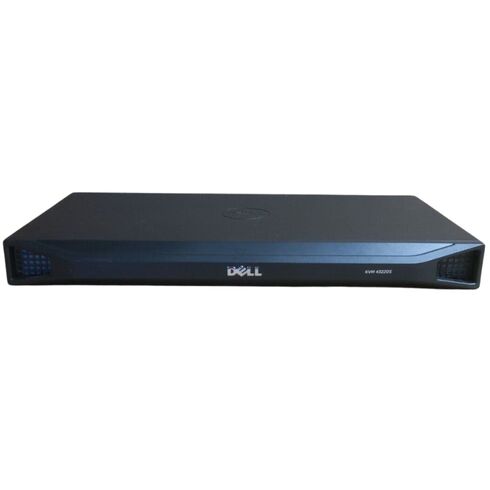H8HY5 Dell 32 Port IP KVM Switch
- — Free Ground Shipping
- — Min. 6-month Replacement Warranty
- — Genuine/Authentic Products
- — Easy Return and Exchange
- — Different Payment Methods
- — Best Price
- — We Guarantee Price Matching
- — Tax-Exempt Facilities
- — 24/7 Live Chat, Phone Support
- — Visa, MasterCard, Discover, and Amex
- — JCB, Diners Club, UnionPay
- — PayPal, ACH/Bank Transfer (11% Off)
- — Apple Pay, Amazon Pay, Google Pay
- — Buy Now, Pay Later - Affirm, Afterpay
- — GOV/EDU/Institutions PO's Accepted
- — Invoices
- — Deliver Anywhere
- — Express Delivery in the USA and Worldwide
- — Ship to -APO -FPO
- — For USA - Free Ground Shipping
- — Worldwide - from $30
Overview of the Dell H8HY5 Remote Console Switch
Key Specifications
- Manufacturer: Dell
- Model Number: H8HY5
- Product Type: Remote Console Switch
Performance Features
- Total Ports: 32 ports for versatile connectivity
- Data Link Protocol: Supports high-speed 10 Gigabit Ethernet for reliable network performance
Physical Characteristics
- Form Factor: 1U Rack-Mountable design for efficient space management
- Compatible Rack Unit: Designed to fit into 1U rack space for streamlined setup
Connectivity & Expansion
- Port Types: Includes Ethernet (LAN) and SFP ports for enhanced network integration
Additional Information
- Expansion Capabilities: Flexible expansion options for growing network demands
- Compatibility: Fully integrates with other networking devices to support business needs
Sku: H8HY5
The Dell 32 Port IP KVM Switch KVM Switch is a powerful tool for managing multiple servers and devices from a single console. One of its key features is the Sku, with the specific code H8HY5. This Sku is essential for identifying and distinguishing this particular model from others in the market.
Benefits of the Sku
The Sku, or stock keeping unit, is a unique identifier that plays a crucial role in inventory management and product tracking. With the H8HY5 Sku, users can easily locate and order the Dell 32 Port IP KVM Switch KVM Switch, ensuring they receive the exact model they desire. This prevents confusion and ensures seamless integration into existing server setups.
Easy Identification
The H8HY5 Sku simplifies the identification process for both customers and retailers. By referring to this specific code, users can quickly communicate their requirements to sales representatives or search for the product online. The unique Sku eliminates any ambiguity and streamlines the purchasing process.
Accurate Orders
When ordering the Dell 32 Port IP KVM Switch KVM Switch, specifying the H8HY5 Sku guarantees that customers receive the correct product. This is especially important in environments where multiple versions or models of KVM switches are available. By using the Sku, users can be confident that their order will match their intended purchase.
Seamless Integration
The H8HY5 Sku ensures compatibility and seamless integration with other Dell products and systems. When managing a large number of servers or devices, it is essential to have a KVM switch that works seamlessly with existing infrastructure. The Sku acts as a key that unlocks the potential for efficient server management and reduces the risk of compatibility issues.
Ports: 32
The Dell 32 Port IP KVM Switch KVM Switch is equipped with 32 ports, making it an ideal solution for businesses and data centers that require extensive server management capabilities. The abundance of ports offers numerous benefits and ensures efficient management of multiple servers and devices.
Benefits of 32 Ports
Having 32 ports on the Dell 32 Port IP KVM Switch KVM Switch provides users with a wide range of advantages, including increased flexibility, scalability, and improved productivity.
Flexibility in Server Management
With 32 ports, users can connect and manage a large number of servers and devices simultaneously. This level of flexibility allows for efficient multitasking and reduces the need for additional hardware or complex cabling setups. Whether you need to access physical or virtual servers, the abundance of ports ensures you can do so without limitations.
Scalability for Growing Environments
In rapidly expanding environments, having 32 ports is crucial. As businesses grow and add more servers or devices to their network, the Dell 32 Port IP KVM Switch KVM Switch can accommodate these additions without requiring the purchase of additional switches. This scalability helps save costs and simplifies future expansion efforts.
Improved Productivity
The availability of 32 ports significantly enhances productivity by reducing downtime and streamlining server management tasks. With more ports, users can access servers directly without having to disconnect or switch between devices. This saves time and enables administrators to perform tasks efficiently, ultimately improving overall productivity.
Management: IP
The Dell 32 Port IP KVM Switch KVM Switch offers IP-based management capabilities, revolutionizing the way users control and monitor their servers. This IP feature brings numerous benefits, including remote management, accessibility, and enhanced security.
Benefits of IP Management
By incorporating IP-based management into the Dell 32 Port IP KVM Switch KVM Switch, Dell has empowered users with advanced control and monitoring capabilities. The following subsections highlight the key advantages of this feature.
Remote Management
With IP management, users can remotely access and control their servers from anywhere in the world. This eliminates the need to physically be present at the server location, saving time and resources. Remote management is especially beneficial for businesses with multiple locations or when administrators need to respond to urgent issues quickly.
Accessibility
The IP management feature allows administrators to access servers over a network connection, providing unparalleled accessibility. Whether they are in the office, at home, or on the go, users can securely connect to their servers using a web browser or dedicated software. This accessibility improves efficiency and ensures that critical tasks can be performed promptly.
Enhanced Security
IP-based management offers enhanced security features to safeguard server infrastructure. The Dell 32 Port IP KVM Switch KVM Switch supports encryption protocols and authentication mechanisms to protect sensitive data during remote sessions. Administrators can establish secure connections and control access permissions, minimizing the risk of unauthorized access or data breaches.
Features: Remote Management, Multi-platform Support, High Resolution Video
The Dell 32 Port IP KVM Switch KVM Switch is packed with features that cater to the diverse needs of server administrators and IT professionals. Some of its standout features include remote management, multi-platform support, and high-resolution video capabilities.
Remote Management
The remote management feature allows administrators to control and monitor servers from anywhere, providing flexibility and convenience. By accessing the KVM switch remotely, users can perform server maintenance, troubleshoot issues, and manage configurations without physical presence. This feature significantly simplifies server management tasks and increases productivity.
Benefits of Remote Management
Remote management offers numerous benefits, including:
Flexibility
Administrators can work from any location and at any time, eliminating the need for physical proximity to the servers. This flexibility is especially valuable for businesses with multiple branches or remote server locations.
Time and Cost Savings
Remote management eliminates the need for travel to the server location, saving time and reducing costs associated with on-site visits. Administrators can quickly address issues or perform maintenance tasks without delays.
Increased Efficiency
The ability to remotely manage servers enables administrators to respond quickly to critical situations. They can address issues promptly, reducing downtime and improving overall system availability.
Multi-platform Support
The Dell 32 Port IP KVM Switch KVM Switch offers multi-platform support, ensuring compatibility with various operating systems and devices. This feature allows administrators to connect and manage servers running different platforms, such as PC, Mac, and Linux.
Benefits of Multi-platform Support
The multi-platform support feature provides several advantages:
Flexibility in Server Environment
With multi-platform support, administrators can manage servers regardless of the operating system they run. This flexibility allows businesses to adopt a diverse range of platforms without worrying about compatibility issues.
Simplified Workflow
Instead of using different tools or switches for each platform, administrators can rely on a single KVM switch for all server management tasks. This streamlines the workflow and reduces the complexity associated with managing multiple devices.
Cost Savings
The ability to support multiple platforms eliminates the need for purchasing separate KVM switches or tools dedicated to specific operating systems. This cost-saving aspect makes the Dell 32 Port IP KVM Switch KVM Switch an economical choice for businesses.
High Resolution Video
The high-resolution video feature of the Dell 32 Port IP KVM Switch KVM Switch ensures crisp and clear visuals when accessing servers remotely. This feature is particularly beneficial for tasks that require precise visual clarity, such as graphic design, video editing, or working with high-resolution displays.
Benefits of High Resolution Video
The high-resolution video feature offers the following advantages:
Visual Accuracy
High-resolution video ensures that administrators can accurately view and interact with graphical interfaces, reducing the risk of errors or misinterpretations. This is crucial for tasks that rely heavily on visual information.
Improved User Experience
By providing a clear and detailed display, high-resolution video enhances the overall user experience when accessing servers remotely. Administrators can work more comfortably and efficiently, resulting in better productivity.
Future-proofing
As technology advances and higher resolution displays become more prevalent, having a KVM switch with high-resolution video capabilities ensures compatibility and future-proofing. Administrators can confidently connect to newer displays without concerns about image quality degradation.
Compatibility: PC, Mac, Linux
The Dell 32 Port IP KVM Switch KVM Switch is designed to be compatible with various operating systems, including PC, Mac, and Linux. This broad compatibility ensures that users can seamlessly integrate the KVM switch into their existing server environment, regardless of the platform they use.
Benefits of Compatibility
The compatibility feature provides numerous benefits, promoting ease of integration, flexibility, and efficiency.
Seamless Integration
With compatibility across PC, Mac, and Linux platforms, the Dell 32 Port IP KVM Switch KVM Switch can seamlessly integrate into existing server environments. Administrators do not have to worry about compatibility issues or limitations when managing servers running different operating systems.
Flexibility in Platform Choice
The compatibility feature allows businesses to choose their preferred platform without concerns about hardware or software restrictions. Regardless of whether an organization predominantly uses PC, Mac, or Linux, the Dell 32 Port IP KVM Switch KVM Switch can accommodate their needs.
Simplified Workflow
By supporting multiple platforms, administrators can rely on a single KVM switch for all their server management tasks. This simplifies the workflow and eliminates the need for separate tools or switches dedicated to specific platforms.
Power Supply: AC Adapter
The Dell 32 Port IP KVM Switch KVM Switch is powered by an AC adapter. This power supply option provides reliable and stable power to ensure uninterrupted operation of the KVM switch and connected servers.
Benefits of AC Adapter Power Supply
The AC adapter power supply offers several benefits:
Reliable Power Source
An AC adapter provides a consistent and reliable power source for the Dell 32 Port IP KVM Switch KVM Switch. This ensures that the switch remains operational even during power fluctuations or outages, preventing any disruptions to server management tasks.
Stable Performance
A stable power supply is essential for the proper functioning of the KVM switch and connected servers. By using an AC adapter, the Dell 32 Port IP KVM Switch KVM Switch can deliver consistent performance, minimizing the risk of data loss or system instability.
Convenience and Portability
An AC adapter allows users to power the KVM switch without relying on specific power outlets or configurations. This convenience and portability enable administrators to set up and use the KVM switch in various environments without restrictions.
Warranty: 1 Year
The Dell 32 Port IP KVM Switch KVM Switch comes with a 1-year warranty, providing peace of mind to users regarding the quality and reliability of the product. This warranty ensures that Dell stands behind their product and will address any issues that may arise within the specified time frame.
Benefits of a 1-year Warranty
The 1-year warranty offers numerous advantages to users:
Quality Assurance
The warranty demonstrates Dell's confidence in the quality and durability of the Dell 32 Port IP KVM Switch KVM Switch. Users can trust that they are purchasing a reliable product that will perform as expected.
Customer Support
In the event of any issues or concerns, the 1-year warranty provides access to Dell's customer support team. Users can rely on Dell's expertise and assistance to resolve any problems they may encounter during the warranty period.
Long-term Investment Protection
A 1-year warranty protects users from unexpected costs associated with repairs or replacements during the initial period of ownership. This warranty gives users peace of mind, knowing that they are protected against potential defects or malfunctions.