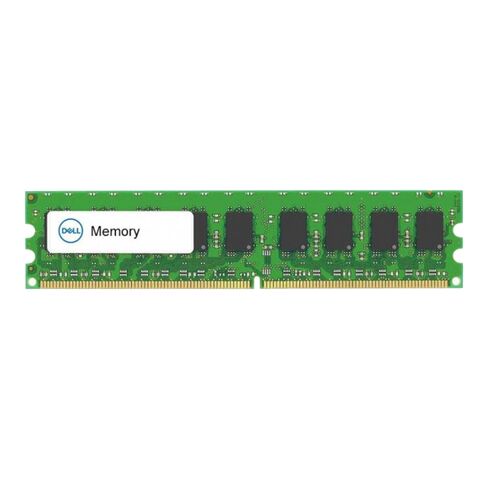370-AEQI Dell 32GB DDR4 SDRAM Ecc Registered Ram 2933MHZ PC4-23400
- — Free Ground Shipping
- — Min. 6-month Replacement Warranty
- — Genuine/Authentic Products
- — Easy Return and Exchange
- — Different Payment Methods
- — Best Price
- — We Guarantee Price Matching
- — Tax-Exempt Facilities
- — 24/7 Live Chat, Phone Support
- — Visa, MasterCard, Discover, and Amex
- — JCB, Diners Club, UnionPay
- — PayPal, ACH/Bank Transfer (11% Off)
- — Apple Pay, Amazon Pay, Google Pay
- — Buy Now, Pay Later - Affirm, Afterpay
- — GOV/EDU/Institutions PO's Accepted
- — Invoices
- — Deliver Anywhere
- — Express Delivery in the USA and Worldwide
- — Ship to -APO -FPO
- — For USA - Free Ground Shipping
- — Worldwide - from $30
Product Overview
The DELL 370-AEQI is a high-performance memory module designed to enhance your computing experience. This 32GB DDR4 SDRAM memory module offers exceptional speed and reliability.
Manufacturer Details
- Brand: DELL
- Part Number: 370-AEQI
- Module Name: 32GB DDR4 SDRAM
Technical Specifications
- Capacity: 32GB
- Memory Type: DDR4 SDRAM
- Number of Modules: 1 x 32GB
- Bus Speed: 2933MHz (DDR4-23400/PC4-23400)
- Error Checking: ECC (Error-Correcting Code)
- Signal Type: Registered
- CAS Latency: CL21
- Rank: 2R x 4
Physical Attributes
- Form Factor: 288-pin RDIMM
- Shipping Dimensions: 1.00" (Height) x 6.75" (Depth)
- Shipping Weight: 0.20 lbs
System Compatibility
This memory module is compatible with various DELL PowerEdge and Precision Workstation systems, including:
- PowerEdge C4140
- PowerEdge C6420
- PowerEdge FC640
- PowerEdge M640
- PowerEdge M640 VRTX
- PowerEdge MX740c
- PowerEdge MX840c
- PowerEdge R540
- PowerEdge R640
- PowerEdge R740
- PowerEdge R740xd
- PowerEdge R740xd2
- PowerEdge R840
- PowerEdge R940
- PowerEdge R940xa
- PowerEdge T440
- PowerEdge T640
- Precision Workstation 7820 Tower
- Precision Workstation 7920 Tower
- Precision Workstation R7920
- Precision Workstation R7920 XL
- Precision Workstation T7820 XL Tower
- Precision Workstation T7920 XL Tower
Ecc Feature: The Importance of Error Correction Code
What is Ecc?
Ecc, short for Error Correction Code, is a crucial feature in computer memory modules. It is designed to detect and correct errors that occur during data storage or transmission. This technology ensures the integrity and reliability of your system's memory, providing peace of mind when it comes to data accuracy.
The Benefits of Ecc
There are several key benefits to having Ecc in your memory module:
1. Data Integrity
Ecc works by adding extra bits to each data byte stored in memory. These additional bits allow the system to identify and correct errors that may occur due to various factors, such as electrical interference or cosmic radiation. By detecting and fixing these errors on the fly, Ecc ensures that your data remains accurate and reliable.
2. System Stability
Memory errors can lead to system crashes, data corruption, or even complete system failures. By utilizing Ecc memory, you can significantly reduce the risk of such issues. The error detection and correction capabilities of Ecc help maintain system stability, minimizing potential disruptions and downtime.
3. Enhanced Data Security
With the increasing importance of data security, Ecc plays a vital role in protecting sensitive information. By detecting and correcting errors, it prevents potential data corruption that could compromise the integrity and confidentiality of your data. Whether you're handling financial records or confidential documents, Ecc ensures that your information remains intact.
4. Long-Term Reliability
Ecc helps extend the lifespan of your memory module by preventing cumulative errors that can degrade performance over time. By continuously monitoring and correcting errors, Ecc ensures that your memory remains reliable even after prolonged use.
Implementing Ecc: A Worthwhile Investment
While Ecc memory modules may have a slightly higher price point compared to non-Ecc alternatives, the benefits they offer make them a worthwhile investment for many users:
1. Business Applications
In a business setting, data accuracy and reliability are of utmost importance. Ecc memory provides an extra layer of protection against potential errors, ensuring that critical operations, such as financial transactions or data analysis, are performed with precision. The cost of potential errors far outweighs the initial investment in Ecc memory.
2. Creative Professionals
Creative professionals, such as graphic designers or video editors, often work with large files and complex projects. The last thing they need is data corruption or system crashes that can result in hours of lost work. Ecc memory provides the stability and reliability required for uninterrupted creative workflows.
3. Server Environments
In server environments where data integrity and uptime are essential, Ecc memory is a standard requirement. The critical nature of server operations demands the highest level of data accuracy and system stability. Ecc ensures that any errors are detected and corrected promptly, minimizing the risk of data loss or server downtime.
Registered Feature: Boosting Performance and Reliability
Understanding Registered Memory
Registered memory, also known as buffered memory, is a type of memory module that includes an additional register between the memory controller and the memory chips themselves. This register helps improve stability and performance by reducing electrical load on the memory controller and enhancing signal integrity.
The Benefits of Registered Memory
There are several advantages to using registered memory in your system:
1. Increased Memory Capacity
Registered memory allows for higher memory capacities compared to unbuffered memory. By reducing the electrical load on the memory controller, it enables the use of more memory modules and, consequently, expands your system's overall memory capacity. This is particularly beneficial for applications that require large amounts of memory, such as virtualization or database servers.
2. Enhanced System Stability
The additional register in registered memory improves signal integrity and reduces electrical noise. This results in a more stable system that is less prone to errors or crashes. By reducing the electrical load on the memory controller, registered memory also helps prevent excessive heat buildup, further contributing to system stability.
3. Improved Memory Performance
Registered memory can provide a slight performance boost compared to unbuffered memory. The additional register helps reduce signal delays and increase data transfer speeds, resulting in improved overall system performance. This is particularly noticeable in applications that heavily rely on memory bandwidth, such as scientific simulations or high-performance computing.
4. Compatibility with Multi-Processor Systems
Registered memory is highly compatible with multi-processor systems. As these systems often require large amounts of memory and demand high levels of stability and performance, registered memory's benefits become even more pronounced. It enables seamless integration into multi-processor configurations, ensuring optimal system performance and reliability.
Pin Feature: Understanding the Importance of 288 Pins
The Role of Pins in Memory Modules
The number of pins in a memory module refers to the physical connectors that connect the module to the system's memory slots. In the case of Dell 32GB 2933MHZ PC4-23400 DDR4 SDRAM, it features 288 pins. The pin configuration is crucial for ensuring proper communication between the memory module and the system's memory controller.
The Benefits of 288 Pins
The presence of 288 pins in the Dell 32GB 2933MHZ PC4-23400 DDR4 SDRAM offers several benefits:
1. Compatibility and Standardization
The 288-pin configuration is a widely adopted standard for DDR4 memory modules. This means that the Dell 32GB 2933MHZ PC4-23400 DDR4 SDRAM is compatible with a vast range of systems that support DDR4 memory. Whether you're upgrading an existing system or building a new one, the 288-pin design ensures seamless compatibility.
2. High Memory Bandwidth
The increased number of pins allows for higher memory bandwidth. With more pins available for data transfer, the Dell 32GB 2933MHZ PC4-23400 DDR4 SDRAM can deliver faster and more efficient communication between the memory module and the system's memory controller. This results in improved overall system performance, particularly in memory-intensive tasks.
3. Future-Proofing Your System
As technology advances, newer systems may require higher pin counts to support the latest memory modules. By opting for a memory module with 288 pins, such as the Dell 32GB 2933MHZ PC4-23400 DDR4 SDRAM, you future-proof your system to some extent. It ensures compatibility with upcoming systems that may feature higher pin configurations.
Cl Feature: Unleashing Performance with a CL of 21
Understanding CL (CAS Latency)
CL, or CAS Latency, is a crucial parameter that determines the timing of memory access. It measures the delay between when a memory controller requests data and when the data is available to be read. In the case of Dell 32GB 2933MHZ PC4-23400 DDR4 SDRAM, it features a CL of 21.
The Benefits of a CL of 21
A CL of 21 provides several benefits for users:
1. Enhanced Memory Performance
A lower CL value indicates faster memory access. The CL of 21 in Dell 32GB 2933MHZ PC4-23400 DDR4 SDRAM ensures efficient and speedy data retrieval, resulting in improved overall system performance. This is particularly noticeable in tasks that require frequent memory access, such as gaming or running memory-intensive applications.
2. Compatibility with High-Speed Systems
The CL value is closely related to the memory module's speed rating. Memory modules with higher speed ratings often have slightly higher CL values. The Dell 32GB 2933MHZ PC4-23400 DDR4 SDRAM strikes a balance between speed and latency, making it compatible with high-speed systems that demand optimal performance.
3. Ideal for Multitasking and Resource-Intensive Applications
A CL value of 21 makes the Dell 32GB 2933MHZ PC4-23400 DDR4 SDRAM well-suited for multitasking and resource-intensive applications. It ensures that your system can handle concurrent tasks efficiently by minimizing memory access delays. Whether you're editing videos, running virtual machines, or working on complex projects, a lower CL value contributes to smoother, more responsive performance.
Part Number Feature: Understanding the Importance of 370-AEQI
The Significance of Part Numbers
Part numbers play a crucial role in identifying and differentiating specific products or components. In the case of Dell 32GB 2933MHZ PC4-23400 DDR4 SDRAM, the part number is 370-AEQI. This unique identifier helps ensure that you are purchasing the correct memory module for your system.
The Benefits of 370-AEQI
The part number, 370-AEQI, offers several benefits for users:
1. Accurate Product Identification
A specific part number, such as 370-AEQI, ensures accurate identification of the Dell 32GB 2933MHZ PC4-23400 DDR4 SDRAM memory module. This is particularly important when purchasing or replacing memory modules, as using an incorrect module can lead to compatibility issues and potential system damage. The part number acts as a foolproof way to ensure you have the right product.
2. Easy Ordering and Replacement
When ordering or replacing memory modules, having the correct part number simplifies the process. By specifying the part number, you can be confident that you are receiving the exact module you need. This streamlines the purchasing and replacement process, saving you time and effort.
3. Technical Support and Documentation
The part number also serves as a reference for technical support and documentation. When seeking assistance or consulting product documentation, providing the part number helps ensure that you receive accurate information that is specific to your Dell 32GB 2933MHZ PC4-23400 DDR4 SDRAM module. This facilitates troubleshooting and understanding the module's specifications.
4. Compatibility Verification
Part numbers can be used to verify compatibility with other system components or accessories. By cross-referencing the part number with compatibility lists or manufacturer documentation, you can ensure that the Dell 32GB 2933MHZ PC4-23400 DDR4 SDRAM module is compatible with your system's motherboard and other components. This prevents potential issues and ensures seamless integration.
In conclusion, the Dell 32GB 2933MHZ PC4-23400 DDR4 SDRAM offers several essential features that contribute to system performance, stability, and reliability. The Ecc feature ensures data integrity and security, while the Registered feature enhances stability and compatibility. The Pin feature with 288 pins allows for high memory bandwidth and future-proofing. The Cl feature with a value of 21 unleashes performance in memory-intensive tasks. Finally, the Part Number feature simplifies product identification and compatibility verification. By understanding these features and their benefits, users can make informed decisions when selecting memory modules for their systems.