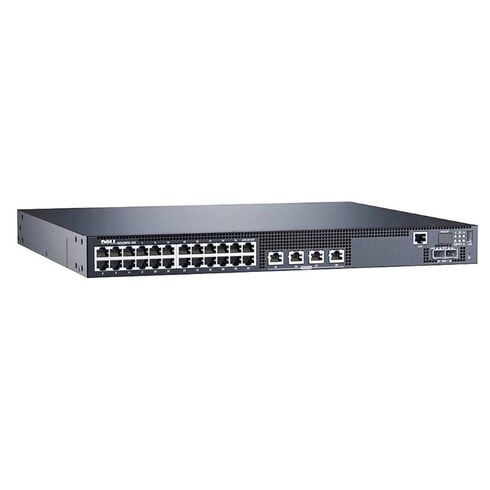7YYW1 Dell S4128F-ON S-Series 28 Port 10GBPS Layer 2 & 3 Network Switches
- — Free Ground Shipping
- — Min. 6-month Replacement Warranty
- — Genuine/Authentic Products
- — Easy Return and Exchange
- — Different Payment Methods
- — Best Price
- — We Guarantee Price Matching
- — Tax-Exempt Facilities
- — 24/7 Live Chat, Phone Support
- — Visa, MasterCard, Discover, and Amex
- — JCB, Diners Club, UnionPay
- — PayPal, ACH/Bank Transfer (11% Off)
- — Apple Pay, Amazon Pay, Google Pay
- — Buy Now, Pay Later - Affirm, Afterpay
- — GOV/EDU/Institutions PO's Accepted
- — Invoices
- — Deliver Anywhere
- — Express Delivery in the USA and Worldwide
- — Ship to -APO -FPO
- — For USA - Free Ground Shipping
- — Worldwide - from $30
Comprehensive Overview of Dell 7YYW1 S4128F-ON Networking Switch
- Manufacturer: Dell
- Model: Dell S-Series S4128f-ON
- Part Number: 7YYW1
- Product Category: Networking Switches
High-Performance Network Capabilities
- Ports: 28 x 10Gbps SFP+
- Accessory Ports: 2 x 100Gbps QSFP28
- Layer: Advanced Layer 3 for enhanced routing and switching capabilities
Power Supply and Cooling Features
- Installed Power Supply Units: Dual 550W Hot-Swappable PSUs
- Airflow Design: Front-to-back airflow (I/O to PSU)
Port Configuration and Design
- Sub-Type: 28-port Switch
- POE Support: Not available (No Power over Ethernet)
Expansion and Modularity
- Expansion Slots: Not applicable (No module expansion)
Chassis and Mounting
- Chassis Type: 1U Rack-Mountable for easy integration in data centers
- Rack Mounting Kit: Rack Rails included for convenient installation
Management Options
- Management Type: Console-based management for efficient network control
Ports
The Dell S4128F-ON Network Switch is equipped with an impressive 28 ports, making it a versatile and powerful networking solution for businesses of all sizes. These ports play a crucial role in facilitating the transfer of data between devices connected to the switch. Let's explore the benefits and importance of this feature in more detail.
Expanded Connectivity Options
With 28 ports, this network switch offers users a wide range of connectivity options. Each port can be utilized to connect additional devices, such as computers, servers, printers, and other networking equipment. This versatility allows businesses to expand their network infrastructure as needed, accommodating future growth and ensuring seamless connectivity between various devices.
Enhanced Scalability
The abundance of ports on the Dell S4128F-ON Network Switch enables businesses to scale their network infrastructure effortlessly. As the organization grows and new devices are added, having ample ports ensures there is no compromise on connectivity. This scalability is particularly important for businesses that anticipate expansion or have dynamic networking requirements.
Reduced Network Congestion
Having multiple ports available on the switch helps distribute network traffic more efficiently, reducing congestion and ensuring optimal performance. With 28 ports at their disposal, users can connect devices without worrying about overloading a single port or causing bottlenecks in data transmission. This capability improves network efficiency and minimizes latency, contributing to a smoother user experience.
Improved Flexibility
The Dell S4128F-ON Network Switch's 28 ports provide users with greater flexibility in designing their network topology. Whether it's creating separate VLANs (Virtual Local Area Networks) for different departments or establishing dedicated connections for critical devices, the abundance of ports allows network administrators to configure the network precisely according to their requirements.
Enhanced Redundancy
Redundancy is a critical aspect of network design, ensuring uninterrupted connectivity in the event of a port or device failure. With 28 ports, the Dell S4128F-ON Network Switch provides businesses with redundancy options. Administrators can configure redundant connections to backup devices or implement link aggregation to enhance reliability and fault tolerance.
Speed
The Dell S4128F-ON Network Switch offers blazing fast speeds of 10Gbps, making it an ideal choice for organizations that require high-performance networking capabilities. Let's delve into the benefits and importance of this feature in greater detail.
Fast Data Transfer
The 10Gbps speed of the Dell S4128F-ON Network Switch ensures swift data transfer between connected devices. This high bandwidth allows for quick access to resources, facilitating efficient collaboration and reducing downtime. Whether it's transferring large files, streaming multimedia content, or running bandwidth-intensive applications, the high-speed connectivity provided by this switch ensures smooth and uninterrupted operations.
Improved Productivity
The fast speeds offered by the Dell S4128F-ON Network Switch significantly enhance productivity within an organization. With quicker data transfer, employees can access shared resources and collaborate more efficiently. Tasks that involve transferring large files or working with bandwidth-intensive applications can be completed in less time, enabling teams to achieve their goals faster and increasing overall productivity.
Future-Proofing
The 10Gbps speed capability of this network switch future-proofs your network infrastructure. As technology advances and demands for higher bandwidth continue to grow, having a switch that can support 10Gbps ensures compatibility with future networking requirements. Investing in a high-speed switch like the Dell S4128F-ON allows businesses to stay ahead of the curve and avoid costly upgrades in the near future.
Seamless Virtualization
Virtualization has become a critical aspect of modern IT environments, allowing businesses to consolidate resources and improve efficiency. The 10Gbps speed of the Dell S4128F-ON Network Switch enables seamless virtualization, ensuring that virtual machines (VMs) can communicate with each other and the physical network without any bottlenecks. This capability is particularly important for businesses relying on virtualization technologies to maximize resource utilization and streamline operations.
High-Speed Storage Access
Fast data transfer speeds are essential for accessing network-attached storage (NAS) devices or centralized storage systems. With 10Gbps connectivity, the Dell S4128F-ON Network Switch allows users to access large amounts of data quickly. This is particularly beneficial for businesses dealing with data-intensive applications, such as multimedia production or data analysis, where rapid access to storage resources is crucial.
Layers
The Dell S4128F-ON Network Switch supports both Layer 2 and Layer 3 functionalities, providing users with a comprehensive networking solution that offers flexibility and advanced capabilities. Let's explore the benefits and importance of this feature in more detail.
Versatile Networking Capabilities
Supporting both Layer 2 and Layer 3 functionalities, the Dell S4128F-ON Network Switch caters to diverse networking requirements. Layer 2 functionality allows for efficient local area network (LAN) switching, enabling devices within the same network to communicate seamlessly. Layer 3 functionality adds advanced routing capabilities, facilitating communication between different networks or subnets. This versatility ensures that the switch can adapt to various networking scenarios and meet the specific needs of the organization.
Enhanced Network Segmentation
Layer 2 functionality enables network segmentation through VLANs. By dividing a single physical network into multiple logical networks, businesses can improve security, manage traffic flow, and simplify network administration. The Dell S4128F-ON Network Switch's Layer 2 support allows network administrators to create isolated VLANs, ensuring that sensitive data remains private and reducing the risk of unauthorized access.
Scalable Routing
With Layer 3 functionality, the Dell S4128F-ON Network Switch can perform routing between different networks or subnets. This capability is essential for organizations that have multiple locations or need to connect to external networks. The switch's Layer 3 support allows for efficient routing of traffic between these networks, ensuring seamless communication and enabling businesses to expand their network infrastructure without compromising performance.
Advanced Traffic Management
Layer 3 functionality on the Dell S4128F-ON Network Switch provides advanced traffic management capabilities. Administrators can implement quality of service (QoS) policies to prioritize specific types of traffic, ensuring critical applications receive the necessary bandwidth and reducing latency for time-sensitive data. This level of control over network traffic allows businesses to optimize network performance and provide a consistent user experience.
Improved Network Security
Supporting both Layer 2 and Layer 3 functionalities enables organizations to implement robust network security measures. With Layer 2 support, businesses can segment their network into isolated VLANs, preventing unauthorized access to sensitive information. Layer 3 functionality allows for the implementation of access control lists (ACLs) and other security measures at the network level, protecting against external threats and unauthorized communication between different networks.
Part Number
The Dell S4128F-ON Network Switch's part number is 7YYW1. While it may seem like a small detail, the part number holds significance for users in terms of compatibility, support, and ease of procurement. Let's explore the benefits and importance of this feature in more detail.
Compatibility and Interchangeability
The part number, 7YYW1, uniquely identifies the Dell S4128F-ON Network Switch model. This identification ensures that users can easily identify and procure the correct switch for their specific requirements. Additionally, the part number allows for easy compatibility checks when integrating the switch into an existing network infrastructure or when replacing a faulty unit. Having a standardized part number simplifies the process of finding compatible components and reduces the risk of compatibility issues.
Efficient Technical Support
The part number serves as a reference point when seeking technical support or assistance from Dell or authorized service providers. By providing the part number, users can quickly and accurately communicate the specific model they are using, allowing support personnel to provide tailored solutions or troubleshooting guidance. This streamlined process saves time and ensures that users receive the appropriate level of assistance for their specific switch model.
Procurement and Inventory Management
For businesses responsible for managing their network infrastructure, having a unique part number like 7YYW1 simplifies procurement and inventory management processes. The part number can be used to order additional switches or replacement units, ensuring consistency in the network environment. With a standardized part number, businesses can maintain accurate records, track inventory levels, and plan for future hardware upgrades or replacements more efficiently.
Product Differentiation
In a market flooded with numerous network switch options, the part number provides a straightforward way to differentiate between different models and versions. The unique identification offered by the 7YYW1 part number allows businesses to compare specifications, features, and pricing accurately. This differentiation is crucial for organizations that have specific requirements or are looking for a particular set of features in their network switch.
Warranty and Service Entitlement
The part number plays a vital role in warranty management and service entitlement. By providing the part number, users can easily validate the warranty status of their Dell S4128F-ON Network Switch and determine if it is eligible for technical support or hardware replacement. This helps businesses ensure that their network infrastructure remains protected and supported by Dell's warranty services, providing peace of mind and minimizing potential downtime in case of hardware failure.