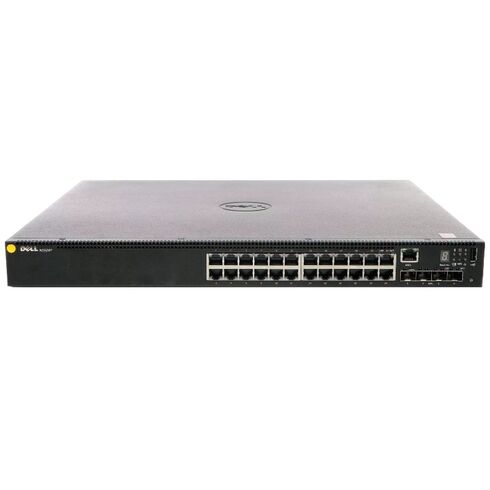HR7VR Dell N1524P Managed L2 Switch with 24 Ethernet Ports
- — Free Ground Shipping
- — Min. 6-month Replacement Warranty
- — Genuine/Authentic Products
- — Easy Return and Exchange
- — Different Payment Methods
- — Best Price
- — We Guarantee Price Matching
- — Tax-Exempt Facilities
- — 24/7 Live Chat, Phone Support
- — Visa, MasterCard, Discover, and Amex
- — JCB, Diners Club, UnionPay
- — PayPal, ACH/Bank Transfer (11% Off)
- — Apple Pay, Amazon Pay, Google Pay
- — Buy Now, Pay Later - Affirm, Afterpay
- — GOV/EDU/Institutions PO's Accepted
- — Invoices
- — Deliver Anywhere
- — Express Delivery in the USA and Worldwide
- — Ship to -APO -FPO
- — For USA - Free Ground Shipping
- — Worldwide - from $30
Product Overview of DELL HR7VR
The DELL HR7VR Networking N1524p is a sophisticated managed switch designed for efficient data handling and connectivity in a rack-mounted format. With a total of 24 Ethernet ports and 4 high-speed 10 Gigabit SFP+ ports, this device is ideal for both small and medium-sized enterprises.
Core Features
- Device Type: L2+ Managed Stackable Switch with 24 Ports
- Enclosure Style: Rack-mountable 1U with front-to-back airflow
- Port Types:
- 24 x 10/100/1000 Ethernet Ports
- 4 x 10 Gigabit SFP+ Ports
- Power over Ethernet: Supports PoE+ with a budget of 30.8W
Performance Metrics
- Switching Fabric Bandwidth: 128 Gbps
- Forwarding Capacity: 128 Mpps
Capacity and Scalability
- Virtual LANs (VLANs): Supports up to 512
- ARP Entries: 1024
- NDP Entries: 400
- Priority Queues: 8 per port
- IPv4/IPv6 Routing:
- Static IPv4 Routes: 256
- Dynamic IPv4 Routes: 256
- Static IPv6 Routes: 128
- Access Control Lists:
- Maximum ACL Rules System-wide: 2048
- Per Interface Rules for IPv4: 1023 (Ingress/Egress)
- Per Interface Rules for IPv6: 512 (Ingress), 509 (Egress)
Advanced Features
- Management Protocols: Supports Telnet and TFTP
- Encryption Standards: MD5, AES, SSL, TLS
- Authentication Options: SSH, RADIUS, TACACS+
- Additional Functionalities:
- Auto-negotiation
- Auto-MDI/MDI-X Uplink
- Port Mirroring
- Broadcast Storm Control
- Redundant Fans
Memory and Processing
- RAM: 1 GB
- Flash Storage: 256 MB
Connectivity Options
Interfaces Overview
- 24 x Gigabit Ethernet RJ-45 Ports
- 4 x 10 Gigabit SFP+ Ports
- 1 x Serial RJ-45 for Management
- 1 x USB Type A Port
Power Specifications
Power Supply Details
- Power Source: Internal Power Supply
- Quantity: 1 Unit
- Power Output: 600 Watts
- Operational Power Consumption: 871 Watts
Additional Information
Compliance and Accessories
- Included Accessories: Rack Mounting Kit
- Standards Compliance: FCC Class A, cUL, GS, RoHS, WEEE, REACH, ICES Class A, VCCI Class A, EAC, CCC Class A
Dell Networking N1524P Managed L2 Switch with 24 Ethernet Ports - HR7VR
Number Of Ports
The Dell N1524P Managed L2 Switch is equipped with 24 ports, making it a versatile and powerful networking solution. This feature offers numerous benefits for users, including the ability to connect multiple devices and expand their network infrastructure.
Enhanced Connectivity
With 24 ports, the Dell N1524P switch provides users with ample connectivity options. Whether you need to connect computers, printers, servers, or other network devices, this switch offers the flexibility to accommodate your requirements. Having a sufficient number of ports ensures that you can easily connect all your devices without the need for additional switches or complicated configurations.
Scalability
The 24 ports on the Dell N1524P switch allow for easy network expansion. As your business grows and you add more devices to your network, having additional ports readily available saves you time and effort. You can simply connect new devices to the switch without the need for any major network reconfigurations or investments in additional infrastructure.
Improved Performance
The Dell N1524P switch's 24 ports enable efficient data transfer between connected devices. With more ports available, the switch can handle higher volumes of data traffic without experiencing bottlenecks or slowdowns. This ensures smooth and uninterrupted communication between devices, resulting in improved overall network performance.
Flexibility in Segmentation
The 24 ports on the Dell N1524P allow for easy network segmentation. Network segmentation involves dividing a large network into smaller subnetworks, which helps improve network performance, security, and manageability. With a sufficient number of ports, you can create separate segments for different departments, floors, or even IoT devices. This segmentation allows for better control and optimization of network resources.
Departmental Segmentation
By using different ports on the Dell N1524P switch, you can create separate network segments for different departments within your organization. This allows each department to have its own dedicated network, ensuring better security, easier troubleshooting, and improved performance. It also provides the flexibility to allocate bandwidth according to each department's specific needs.
IoT Segmentation
With the rise of Internet of Things (IoT) devices in workplaces, having a switch with 24 ports allows for easy segmentation of IoT devices onto separate networks. This segregation ensures that IoT devices do not interfere with regular network traffic and helps enhance security by isolating potential vulnerabilities. It also simplifies management and monitoring of IoT devices.
Guest Network Segmentation
A 24-port switch enables the creation of a separate network segment for guest users. By connecting guest devices to a dedicated port, you can provide them with internet access while keeping them isolated from your main network. This improves the overall security of your network by preventing unauthorized access to sensitive data or resources.
Port Type
The Dell N1524P Managed L2 Switch features Ethernet ports, which offer numerous benefits and importance for users seeking reliable and high-performance networking solutions.
Universal Compatibility
Ethernet ports are widely recognized as the standard for wired networking connections. This ensures that the Dell N1524P switch can seamlessly integrate into any existing network infrastructure without compatibility issues. Whether you have older devices or the latest high-speed equipment, Ethernet ports guarantee that you can connect them to the switch effortlessly.
Reliable Connectivity
Ethernet ports provide reliable and stable connections, making them ideal for critical networking applications. Whether you depend on real-time data transfers, video conferencing, or VoIP communication, the Dell N1524P switch's Ethernet ports ensure that your data reaches its destination without interruptions or delays. This reliability is crucial for businesses where network downtime can result in significant financial losses.
High-Speed Performance
With Ethernet ports, the Dell N1524P switch can support high-speed data transfer rates. Whether you require Gigabit Ethernet or faster connections, the switch's Ethernet ports ensure that your network can handle the demands of bandwidth-intensive tasks. This is particularly important for businesses that rely on data-intensive applications or require fast file transfers within their network.
Simplicity and Ease of Use
Ethernet ports are straightforward to use and require minimal configuration. With the Dell N1524P switch's Ethernet ports, you can simply plug in your devices and start utilizing the network immediately. This simplicity is especially beneficial for small businesses or non-technical users who may not have extensive networking knowledge.
Plug-and-Play Functionality
The Dell N1524P switch's Ethernet ports offer plug-and-play functionality, allowing for quick and hassle-free deployment. Simply connect your devices to the switch using Ethernet cables, and they will be automatically recognized and configured. This eliminates the need for complex setup procedures or the involvement of IT professionals.
Compatibility with Network Infrastructure
Ethernet ports are compatible with various network infrastructure components, such as routers, modems, and access points. This compatibility ensures seamless integration with your existing network setup, making it easier to expand or upgrade your network without major disruptions or costly investments.
Product Code
The Dell N1524P Managed L2 Switch has a product code of HR7VR, which holds significance in terms of identification, compatibility, and support.
Identification and Documentation
The product code HR7VR serves as a unique identifier for the Dell N1524P switch model. It allows users to easily search for information, documentation, and support related specifically to this particular switch model. Whether you are looking for user manuals, firmware updates, or troubleshooting guides, using the product code ensures that you find accurate and relevant information.
Compatibility with Accessories
The product code HR7VR helps identify the specific compatibility of the Dell N1524P switch with various accessories and expansion modules. When expanding your network infrastructure or adding extra features to your switch, using the correct product code ensures that the accessories are compatible and function seamlessly with your switch. This avoids any compatibility issues or potential damage to your equipment.
Technical Support
The product code HR7VR simplifies the process of obtaining technical support from Dell or authorized service providers. When contacting support services, providing the product code helps them quickly identify your specific switch model and provide accurate assistance. This saves time and ensures that you receive tailored support for your Dell N1524P switch.
Warranty and RMA Process
Using the correct product code is essential when registering your Dell N1524P switch for warranty purposes. The product code HR7VR allows Dell to track your device's warranty status and provide necessary repairs or replacements if required. Additionally, in case of any issues requiring a return merchandise authorization (RMA), providing the correct product code ensures a smooth and efficient process.
Hardware Compatibility
The product code HR7VR serves as a reference for hardware compatibility when integrating the Dell N1524P switch into your network infrastructure. Whether you need to connect specific devices, cables, or network modules, using the correct product code ensures that they are compatible with your switch's specifications. This guarantees seamless integration and optimal performance of your network setup.
In conclusion, the Dell N1524P Managed L2 Switch's 24 ports offer enhanced connectivity, scalability, improved performance, and flexibility in network segmentation. The Ethernet ports provide universal compatibility, reliable connectivity, high-speed performance, and simplicity of use. The product code HR7VR facilitates identification, compatibility, and support for the Dell N1524P switch. These features collectively make the Dell N1524P switch a powerful and reliable networking solution for businesses of all sizes.