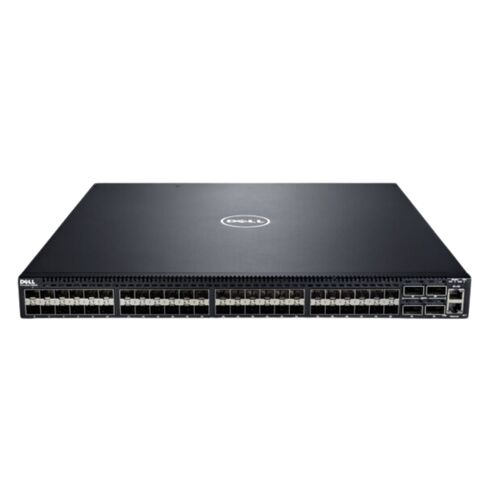V9VF1 Dell Networking S3048-ON 48 Port 4x10g Managed Stackable Switch
- — Free Ground Shipping
- — Min. 6-month Replacement Warranty
- — Genuine/Authentic Products
- — Easy Return and Exchange
- — Different Payment Methods
- — Best Price
- — We Guarantee Price Matching
- — Tax-Exempt Facilities
- — 24/7 Live Chat, Phone Support
- — Visa, MasterCard, Discover, and Amex
- — JCB, Diners Club, UnionPay
- — PayPal, ACH/Bank Transfer (11% Off)
- — Apple Pay, Amazon Pay, Google Pay
- — Buy Now, Pay Later - Affirm, Afterpay
- — GOV/EDU/Institutions PO's Accepted
- — Invoices
- — Deliver Anywhere
- — Express Delivery in the USA and Worldwide
- — Ship to -APO -FPO
- — For USA - Free Ground Shipping
- — Worldwide - from $30
Product Overview Of DELL V9VF1
The DELL V9VF1 Networking S3048-on is a high-performance switch designed to meet the demands of modern networking environments.
Specifications
- Device Type: Layer 3 Managed Stackable Switch
- Form Factor: Rack-Mountable, 1U
- Network Type: Gigabit Ethernet
- Ports: 48 x 10/100/1000 + 4 x 10GbE SFP+
Performance Capabilities
- Switching Fabric Bandwidth: 260 Gbps
- Forwarding Performance: 131 Mpps
- Latency:
- 1000Base-T: 3.7 µs
- SFP+: 1.8 µs
Capacity and Scalability
- MAC Address Table Size: 80,000 Entries
- IPv4 Routes: 16,000
- IPv6 Routes: 8,000
- Links per Group: 16
- Groups per Stack: 128
- Queues per Port: 8
- Supported VLANs: 4,000
- MSTP Instances: 64
- VRF-Lite Instances: 64
- IPv4 Hosts: 40,000
- IPv6 Hosts: 8,000
- Multicast Entries (IPv4): 8,000
Routing and Management Protocols
- Supported Routing Protocols:
- VRRP
- OSPFv2
- IGMPv3
- MSDP
- Remote Management Protocols:
- SNMP Versions 1, 2, 3
- RMON Versions 1, 2, 3, 9
Advanced Features
- Flow Control
- Spanning Tree Protocol (STP) Support
- Rapid Spanning Tree Protocol (RSTP) Support
- Multiple Spanning Tree Protocol (MSTP) Support
- Per-VLAN Spanning Tree Plus (PVST+)
- LACP Support
- LLDP Support
- SNMP Trap
- Dynamic VLAN Support (GVRP)
Compliance and Standards
- IEEE 802.3u
- IEEE 802.3z
- IEEE 802.1d
- IEEE 802.1q
- IEEE 802.3ab
- IEEE 802.1p
- IEEE 802.3x
- IEEE 802.3ad (LACP)
- IEEE 802.1w
- IEEE 802.1x
- IEEE 802.3ae
- IEEE 802.3ac
- IEEE 802.1s
- IEEE 802.1ab (LLDP)
Power Specifications
- Power Input: AC 120/230V (50/60 Hz)
- Power Redundancy: Optional
Dell V9VF1 Networking S3048-ON 48 Port 4x10g Managed Stackable Switch - V9VF1
Port
The Dell Networking V9VF1 Managed Stackable Switch is equipped with 48 ports, making it a versatile and powerful networking solution for businesses of all sizes. These ports provide the essential connectivity required to connect multiple devices, such as computers, servers, printers, and other network-enabled devices, to your network infrastructure.
Increased Connectivity
Having 48 ports on the Dell Networking V9VF1 switch means that you can easily connect a large number of devices to your network without the need for additional switches or complex network setups. This is particularly beneficial for businesses that require a high level of connectivity, such as large enterprises or organizations with multiple departments.
With 48 ports at your disposal, you can connect all your devices directly to the switch, eliminating the need for daisy-chaining or using additional networking equipment. This not only simplifies your network setup but also ensures optimal performance and reliability.
Flexibility and Scalability
The abundance of ports on the Dell Networking V9VF1 switch provides flexibility and scalability to accommodate future growth and changing network requirements. Whether you're expanding your business or adding new devices to your network, having 48 ports allows you to easily connect and manage these devices without any hassle.
Furthermore, the switch supports advanced features such as VLAN (Virtual Local Area Network) and QoS (Quality of Service), which enable you to segment your network and prioritize traffic based on specific requirements. This level of flexibility ensures that your network can adapt to the changing needs of your business without compromising performance or security.
Simplified Network Management
Managing a network with numerous devices can be challenging, especially when it comes to troubleshooting connectivity issues or making configuration changes. However, with 48 ports on the Dell Networking V9VF1 switch, you can easily organize and manage your network infrastructure.
Each port on the switch is labeled, making it easy to identify and locate specific devices connected to the network. This simplifies troubleshooting and reduces the time required to resolve network issues. Additionally, the switch's management interface provides a user-friendly interface for configuring and monitoring the switch, allowing you to efficiently manage your network.
Improved Network Performance
The 48 ports on the Dell Networking V9VF1 switch ensure that each connected device has dedicated bandwidth, minimizing network congestion and improving overall network performance. This is particularly important for bandwidth-intensive applications such as video streaming, file transfers, and VoIP (Voice over Internet Protocol) calls.
With dedicated ports, you can ensure that critical devices receive the necessary bandwidth without being affected by other devices on the network. This guarantees smooth and uninterrupted operation, enhancing productivity and user experience.
Network Redundancy
Having 48 ports on the Dell Networking V9VF1 switch also allows for network redundancy. By connecting critical devices to multiple ports on the switch, you can create redundant paths in your network. In the event of a port or cable failure, the traffic can be automatically rerouted through an alternative path, ensuring uninterrupted connectivity.
Network redundancy is crucial for businesses that cannot afford downtime or interruptions in their operations. It provides an extra layer of resilience and ensures continuous availability of essential services.
Uplink Ports
In addition to its 48 ports, the Dell Networking V9VF1 Managed Stackable Switch offers 4 uplink ports. These uplink ports are specifically designed to connect the switch to other network devices or higher-level switches in your network infrastructure.
High-speed Connectivity
The 4 uplink ports on the Dell Networking V9VF1 switch provide high-speed connectivity between switches or other networking devices. These uplink ports are typically equipped with faster interfaces, such as Gigabit Ethernet or 10 Gigabit Ethernet, allowing for seamless data transfer and reduced latency.
With high-speed uplink ports, you can ensure that the traffic between switches or different segments of your network flows smoothly and efficiently. This is particularly important for businesses that deal with large amounts of data or require real-time communication between devices.
Network Expansion
The presence of uplink ports on the Dell Networking V9VF1 switch enables easy network expansion. By connecting the switch to higher-level switches or routers, you can extend your network infrastructure and accommodate additional devices or departments.
Whether you're adding a new floor to your office building or integrating a remote branch into your network, the uplink ports provide a seamless way to integrate these new network segments. This scalability ensures that your network can grow alongside your business without compromising performance or causing disruptions.
Improved Network Performance
The use of uplink ports also improves overall network performance by reducing bottlenecks and optimizing data flow. By connecting switches through high-speed uplink ports, you can create a hierarchical network architecture that efficiently handles data transmission.
This hierarchical design allows for better traffic management and reduces the chances of congestion or packet loss. It ensures that each switch in your network operates at its optimal capacity, resulting in improved performance and reduced latency.
Redundancy and Resilience
Uplink ports also play a crucial role in creating redundant network paths. By connecting multiple switches through uplink ports, you can establish redundant links that provide alternative paths for traffic in case of a link failure.
This redundancy enhances the reliability and resilience of your network, ensuring uninterrupted connectivity even in the event of hardware failures or cable damages. It provides peace of mind for businesses that rely heavily on their network infrastructure and cannot afford any downtime.
Network Segmentation
Another benefit of uplink ports is the ability to segment your network into different VLANs or subnets. By connecting switches through uplink ports, you can create separate broadcast domains and logically group devices based on their functionality or security requirements.
Segmenting your network enhances security by isolating sensitive data or critical systems from the rest of the network. It also allows for better network management and control, as each segment can have its own specific configuration and access policies.
Port Speed
The Dell Networking V9VF1 switch offers a port speed of 10 Gigabits per second (10G), providing high-speed connectivity for bandwidth-intensive applications and data-intensive tasks.
Increased Bandwidth
The 10G port speed of the Dell Networking V9VF1 switch ensures that you have sufficient bandwidth to handle large data transfers, video streaming, virtualization, and other demanding tasks. This is particularly beneficial for businesses that deal with high volumes of data or require real-time communication between devices.
The increased bandwidth provided by 10G ports enables faster and more efficient data transmission, reducing latency and improving overall network performance. It ensures that your network can handle the demands of modern applications and technologies without experiencing bottlenecks or slowdowns.
Future-proofing
With the continuous advancements in technology and increasing data requirements, it's essential to future-proof your network infrastructure. By investing in a switch with 10G port speed, such as the Dell Networking V9VF1, you can ensure that your network is ready to handle future growth and emerging technologies.
As more devices become capable of utilizing higher bandwidths, having 10G ports will allow you to seamlessly integrate these devices into your network without requiring any hardware upgrades or replacements. This scalability ensures that your network can adapt to the evolving needs of your business without any disruptions or compromises in performance.
Server Virtualization
Server virtualization has become a popular approach for businesses to optimize their IT infrastructure and reduce costs. By consolidating multiple virtual servers onto a single physical server, businesses can maximize resource utilization and improve efficiency.
The 10G port speed of the Dell Networking V9VF1 switch is ideal for server virtualization environments. It allows for fast and seamless communication between virtual machines and ensures that the network does not become a performance bottleneck for virtualized workloads.
High-performance Storage
With the increasing demand for storage-intensive applications and data analytics, high-performance storage systems have become essential for many businesses. The 10G port speed of the Dell Networking V9VF1 switch provides the necessary bandwidth to support high-speed storage connectivity.
Whether you're using a network-attached storage (NAS) device or a storage area network (SAN), the 10G ports ensure that you can transfer data quickly and efficiently. This enables faster backups, more responsive access to stored data, and improved performance for applications that rely heavily on data storage.
Network Convergence
Network convergence refers to the integration of multiple types of traffic (data, voice, and video) onto a single network infrastructure. This approach simplifies network management, reduces costs, and improves overall efficiency.
The 10G port speed of the Dell Networking V9VF1 switch facilitates network convergence by providing sufficient bandwidth to handle multiple types of traffic simultaneously. With 10G ports, you can seamlessly integrate voice over IP (VoIP) systems, video conferencing, and other real-time communication applications into your network without compromising performance or quality.